filmov
tv
CSS Positioning Tutorial #5 - Clearing Floats

Показать описание
Yo ninjas, in this CSS positioning tutorial, I'll show you how to clear floats, so that elements below do not rise up underneath the floated elements.
We need to clear floats because floated elements are removed from normal document flow and essentially have no height within that normal flow. Clearing the floats, in essence, gives back the height to the element in normal document flow, so that elements below do not rise up behind the floated elements.
========== JavaScript for Beginners Playlist ==========
========== CSS for Beginners Playlist ==========
========== HTML for Beginners Playlist ==========
========== The Net Ninja ============
========== Social Links ==========
We need to clear floats because floated elements are removed from normal document flow and essentially have no height within that normal flow. Clearing the floats, in essence, gives back the height to the element in normal document flow, so that elements below do not rise up behind the floated elements.
========== JavaScript for Beginners Playlist ==========
========== CSS for Beginners Playlist ==========
========== HTML for Beginners Playlist ==========
========== The Net Ninja ============
========== Social Links ==========
CSS Positioning Tutorial #5 - Clearing Floats
CSS Positioning Tutorial #10 - Fixed Position
CSS Positioning Tutorial #11 - Z - Index & Stacking Order
CSS Positioning Tutorial #4 - Floating Elements
CSS Positioning Tutorial for Beginners
CSS Positioning Tutorial #8 - Position Relative
CSS Tutorial: Position absolute, relative, fixed and sticky in CSS | Web Development Tutorials #25
CSS position properties (relative, absolute, fixed, position sticky, and floats) — Webflow tutorial...
CSS Positioning Tutorial #3 - Normal Document Flow
W3Schools CSS Positioning Tutorial
HTML & CSS Crash Course Tutorial #5 - CSS Classes & Selectors
CSS Positions in unter 3 Minuten | Tutorial Deutsch
CSS Positioning Tutorial #9 - Absolute Position
CSS Positioning Tutorial #2 - Box Model Review
CSS Positioning Tutorial #6 - Floating Columns
CSS Positioning Tutorial - Relative vs. Absolute vs. Fixed vs. Sticky | Crash Course
CSS Positioning Tutorial #12 - Clipping Content
HTML & CSS Crash Course Tutorial #8 - CSS Layout & Position
CSS Tutorial for Beginners - part 4 of 4 - Positioning
CSS Positioning Tutorial #1 - Introduction
5 CSS properties every web developer must know
HTML & CSS Crash Course Tutorial #6 - HTML 5 Semantics
CSS3 position: absolute • position: relative verstehen - HTML5 | CSS3 Grundlagen Tutorial 2023
CSS Position Tutorial für Anfänger | Wie es wirklich funktioniert!
Комментарии
 0:08:51
0:08:51
 0:04:35
0:04:35
 0:08:32
0:08:32
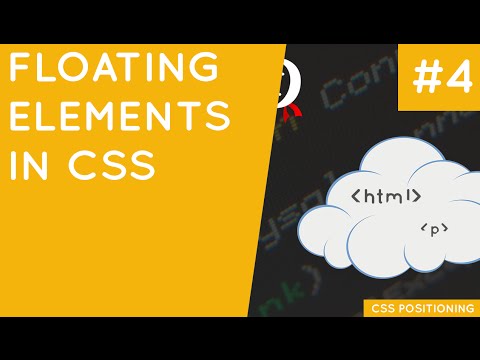 0:10:12
0:10:12
 0:20:14
0:20:14
 0:04:58
0:04:58
 0:14:42
0:14:42
 0:16:52
0:16:52
 0:03:06
0:03:06
 0:06:37
0:06:37
 0:26:27
0:26:27
 0:02:49
0:02:49
 0:05:22
0:05:22
 0:05:58
0:05:58
 0:05:07
0:05:07
 0:28:36
0:28:36
 0:04:46
0:04:46
 0:39:21
0:39:21
 0:08:38
0:08:38
 0:02:18
0:02:18
 0:00:37
0:00:37
 0:14:14
0:14:14
 0:22:58
0:22:58
 0:12:38
0:12:38