filmov
tv
Arduino Switch Button Edge Detection And Debouncing Tutorial

Показать описание
Let’s say we have this push button. And we want to use it to trigger single shot actions such as a counter or toggling an output.
It is wired between an Arduino input pin and ground.
First we have to ensure, that the input stays high, if the switch is not pressed.
So a pullup resistor between the input pin and VCC is required.
Mechanical switches tend to be bouncy. So a capacitor is required to smooth out the input signal.
But wait! Are all those components really required?
This test setup only consists of an Arduino Pro Micro, a push button and an LED with current limiting resistor.
No pullp resistor and no capacitor!
This example sketch can be downloaded on my GitHub
The button is connected to pin 4 and the LED to pin 10
First, we want to eliminate the pullup resistor
So we just set the pin mode to INPUT_PULLUP instead of INPUT
This enables the internal pullup resistor.
The next step is to write 2 macros for the detection of rising and falling edges.
What they basically do is to record and store the pin states in an endless loop.
To detect a debounced rising edge, we need to detect 4 times zero, followed by 4 times one
To detect a debounced falling edge, we need to detect 4 times one, followed by 4 times zero
The readButtons() function shows how to call the macros.
To provide additional debouncing, it is executed every 5 milliseconds.
You can vary this interval to see, what works best for you
The rising edge example just prints a message and the value of the detected
button state variable
The falling edge example is toggling the LED and prints a message
Of course you can also do other things like menu navigation and adjusting variables
Now let’s test the functionality of the test setup
I hope this little tutorial was helpful and will allow you to simplify your button wiring
It is wired between an Arduino input pin and ground.
First we have to ensure, that the input stays high, if the switch is not pressed.
So a pullup resistor between the input pin and VCC is required.
Mechanical switches tend to be bouncy. So a capacitor is required to smooth out the input signal.
But wait! Are all those components really required?
This test setup only consists of an Arduino Pro Micro, a push button and an LED with current limiting resistor.
No pullp resistor and no capacitor!
This example sketch can be downloaded on my GitHub
The button is connected to pin 4 and the LED to pin 10
First, we want to eliminate the pullup resistor
So we just set the pin mode to INPUT_PULLUP instead of INPUT
This enables the internal pullup resistor.
The next step is to write 2 macros for the detection of rising and falling edges.
What they basically do is to record and store the pin states in an endless loop.
To detect a debounced rising edge, we need to detect 4 times zero, followed by 4 times one
To detect a debounced falling edge, we need to detect 4 times one, followed by 4 times zero
The readButtons() function shows how to call the macros.
To provide additional debouncing, it is executed every 5 milliseconds.
You can vary this interval to see, what works best for you
The rising edge example just prints a message and the value of the detected
button state variable
The falling edge example is toggling the LED and prints a message
Of course you can also do other things like menu navigation and adjusting variables
Now let’s test the functionality of the test setup
I hope this little tutorial was helpful and will allow you to simplify your button wiring
Комментарии
 0:03:24
0:03:24
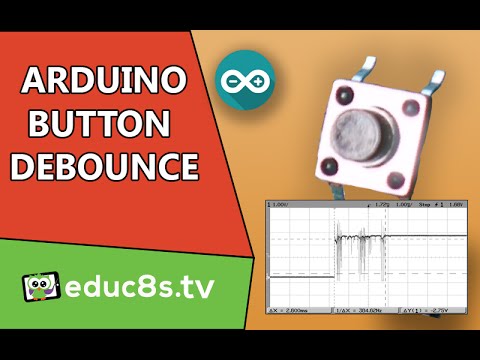 0:04:22
0:04:22
 0:00:30
0:00:30
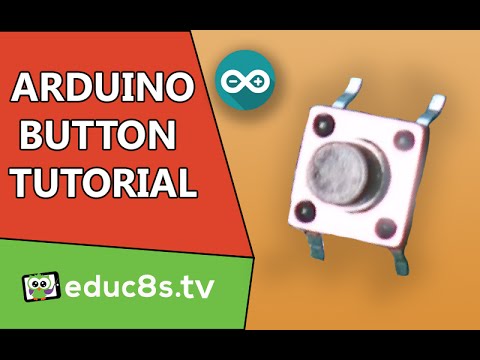 0:03:13
0:03:13
 0:07:49
0:07:49
 0:08:50
0:08:50
 0:04:51
0:04:51
 0:07:12
0:07:12
 0:00:21
0:00:21
 0:23:33
0:23:33
 0:03:19
0:03:19
 0:10:46
0:10:46
 0:00:09
0:00:09
 0:13:09
0:13:09
 0:04:53
0:04:53
 0:06:01
0:06:01
 0:00:14
0:00:14
 0:02:20
0:02:20
 0:02:50
0:02:50
 0:00:38
0:00:38
 0:00:15
0:00:15
 0:02:19
0:02:19
 0:05:13
0:05:13
 0:00:23
0:00:23