filmov
tv
Arduino Button Debounce Tutorial
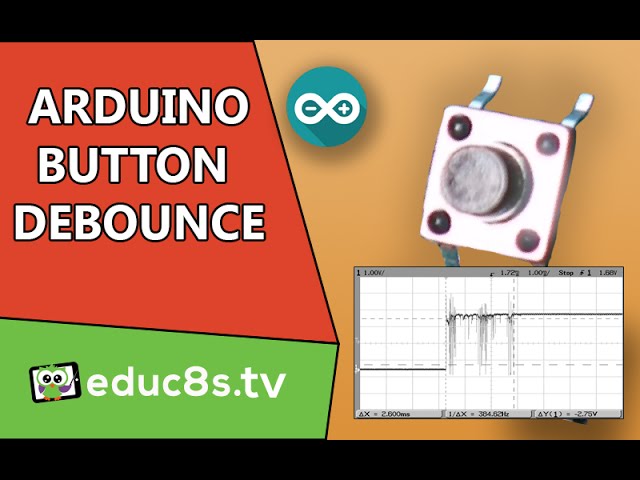
Показать описание
Arduino Button Tutorial: How to debounce a button on an Arduino Uno or Mega.
Arduino Turorial: How to use a Button with Arduino Uno
In this video we learn how to use a button with Arduino. We can now add buttons to all of our projects! It is very easy when you know why this happens and how to overcome it.
What is bounce?
Contact bounce (also called chatter) is a common problem with mechanical switches and relays. Switch and relay contacts are usually made of springy metals. When the contacts strike together, their momentum and elasticity act together to cause them to bounce apart one or more times before making steady contact. The result is a rapidly pulsed electric current instead of a clean transition from zero to full current. The effect is usually unimportant in power circuits, but causes problems in some analogue and logic circuits that respond fast enough to misinterpret the on‑off pulses as a data stream.
The effects of contact bounce can be eliminated by use of mercury-wetted contacts, but these are now infrequently used because of the hazard of mercury release. Alternatively, contact circuits can be low-pass filtered to reduce or eliminate multiple pulses. In digital systems, multiple samples of the contact state can be taken or a time delay can be implemented in order for the contact bounce to settle before the contact input is used to control anything. Bounce in an SPDT switch can be eliminated by an SR latch. All of these methods are referred to as "debouncing" circuits.
By analogy, the term "debounce" has arisen in the software development industry to describe rate-limiting or throttling the frequency of a method's execution.
--------------------
Code & Parts
--------------------
Want to learn to code?
Arduino Turorial: How to use a Button with Arduino Uno
In this video we learn how to use a button with Arduino. We can now add buttons to all of our projects! It is very easy when you know why this happens and how to overcome it.
What is bounce?
Contact bounce (also called chatter) is a common problem with mechanical switches and relays. Switch and relay contacts are usually made of springy metals. When the contacts strike together, their momentum and elasticity act together to cause them to bounce apart one or more times before making steady contact. The result is a rapidly pulsed electric current instead of a clean transition from zero to full current. The effect is usually unimportant in power circuits, but causes problems in some analogue and logic circuits that respond fast enough to misinterpret the on‑off pulses as a data stream.
The effects of contact bounce can be eliminated by use of mercury-wetted contacts, but these are now infrequently used because of the hazard of mercury release. Alternatively, contact circuits can be low-pass filtered to reduce or eliminate multiple pulses. In digital systems, multiple samples of the contact state can be taken or a time delay can be implemented in order for the contact bounce to settle before the contact input is used to control anything. Bounce in an SPDT switch can be eliminated by an SR latch. All of these methods are referred to as "debouncing" circuits.
By analogy, the term "debounce" has arisen in the software development industry to describe rate-limiting or throttling the frequency of a method's execution.
--------------------
Code & Parts
--------------------
Want to learn to code?
Комментарии
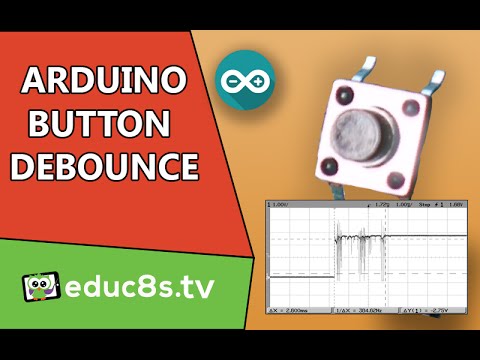 0:04:22
0:04:22
 0:09:21
0:09:21
 0:14:43
0:14:43
 0:02:02
0:02:02
 0:07:49
0:07:49
 0:13:49
0:13:49
 0:10:51
0:10:51
 0:09:30
0:09:30
 0:08:46
0:08:46
 0:09:33
0:09:33
 0:17:52
0:17:52
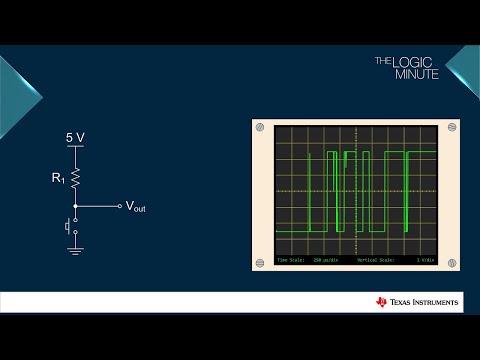 0:01:43
0:01:43
 0:04:06
0:04:06
 0:01:00
0:01:00
 0:06:36
0:06:36
 0:21:36
0:21:36
 0:00:11
0:00:11
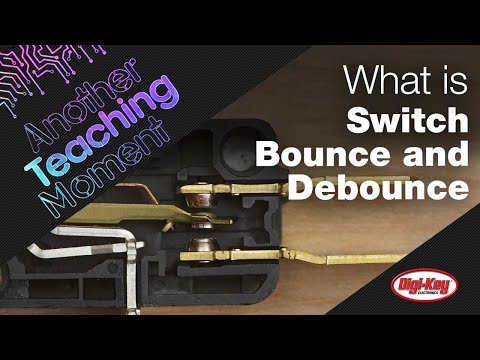 0:03:29
0:03:29
 0:06:19
0:06:19
 0:10:16
0:10:16
 0:01:47
0:01:47
 0:07:19
0:07:19
 0:00:55
0:00:55
 0:03:23
0:03:23