filmov
tv
New WhatsApp Feature - 'Send Messages' for Group Admins

Показать описание
With WhatsApp's new feature, group admins can choose whether all group members or just admins can send messages in group conversations. Want to find out more about this new setting? Watch this video to learn all about it.
To begin, open WhatsApp and find the group conversation you want to change settings for. Then, tap the name of the group at the top of your screen. Scroll down and select Group Settings. Then tap Send Messages. Now you can choose whether you want All Participants to be able to send messages, or Only Admins. You can change the group admins by tapping Edit Group Admins, and selecting whichever group members you would like to give admin status. An admin can change the Send Messages setting at any time. Members of the group that are not admins will not have the ability to make changes to this setting. When you change this setting, a message will appear in your chat saying that you’ve changed the group’s settings.
To begin, open WhatsApp and find the group conversation you want to change settings for. Then, tap the name of the group at the top of your screen. Scroll down and select Group Settings. Then tap Send Messages. Now you can choose whether you want All Participants to be able to send messages, or Only Admins. You can change the group admins by tapping Edit Group Admins, and selecting whichever group members you would like to give admin status. An admin can change the Send Messages setting at any time. Members of the group that are not admins will not have the ability to make changes to this setting. When you change this setting, a message will appear in your chat saying that you’ve changed the group’s settings.
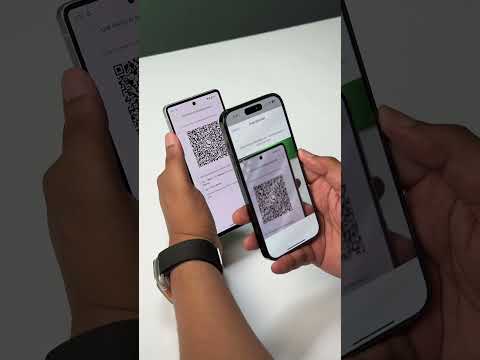 0:00:36
0:00:36
 0:04:41
0:04:41
 0:01:19
0:01:19
 0:02:31
0:02:31
 0:00:15
0:00:15
 0:07:30
0:07:30
 0:00:53
0:00:53
 0:03:24
0:03:24
 0:03:24
0:03:24
 0:00:26
0:00:26
 0:05:09
0:05:09
 0:04:25
0:04:25
 0:10:05
0:10:05
 0:01:33
0:01:33
 0:00:34
0:00:34
 0:00:36
0:00:36
 0:01:18
0:01:18
 0:02:31
0:02:31
 0:02:11
0:02:11
 0:18:23
0:18:23
 0:04:22
0:04:22
 0:01:34
0:01:34
 0:00:31
0:00:31
 0:01:17
0:01:17