filmov
tv
MQTT tutorial on Raspberry pi, Arduino and Python

Показать описание
Arduino tutorial about the MQTT communication protocol between machines m2m.
Brief overview about mqtt.
Download and install Mosquitto on a raspberry pi:
Command lines:
sudo -i
apt-get update
apt-get install mosquitto
Python code is in the arduino sketch.
command line
to see all the published topics and text:
mosquitto_sub -v -t "#"
to see a specific topic like "ledStatus":
mosquitto_sub -h 192.168.0.106 -i testLED -t ledStatus //repace the ip address with your broker IP.
to publish a new message to a topic (ledStatus):
mosquitto_pub -h 192.168.0.106 -t ledStatus -m "0" // replace IP with your broker IP
install the python mqtt library paho-mqtt on Raspberry pi:
pip install paho-mqtt
Link to install mosquitto on Windows:
Brief overview about mqtt.
Download and install Mosquitto on a raspberry pi:
Command lines:
sudo -i
apt-get update
apt-get install mosquitto
Python code is in the arduino sketch.
command line
to see all the published topics and text:
mosquitto_sub -v -t "#"
to see a specific topic like "ledStatus":
mosquitto_sub -h 192.168.0.106 -i testLED -t ledStatus //repace the ip address with your broker IP.
to publish a new message to a topic (ledStatus):
mosquitto_pub -h 192.168.0.106 -t ledStatus -m "0" // replace IP with your broker IP
install the python mqtt library paho-mqtt on Raspberry pi:
pip install paho-mqtt
Link to install mosquitto on Windows:
Raspberry Pi IoT Server Tutorial: InfluxDB, MQTT, Grafana, Node-RED & Docker
How to setup MQTT for Raspberry Pi and ESP32 for IOT and Robotics projects
Raspberry Pi - Getting started with MQTT
Setup and Install Mosquitto Broker- Raspberry Pi4 as MQTT Server
How To Set Up MQTT With Raspberry Pi Pico W | Guide For Beginners
MQTT tutorial on Raspberry pi, Arduino and Python
Creating an MQTT Server Using a Raspberry Pi | Mosquitto | Smart Home Series
MQTT with a Raspberry Pi and an Arduino
#142 MQTT Mosquitto on a Pi Zero W in under 5 minutes // Tutorial QuickBits
MQTT Broker - Setup and configuration in Raspberry pi 3
How to Use MQTT with the Raspberry Pi – Maker.io Tutorial | Digi-Key Electronics
Home Automation based on Local MQTT server using Raspberry Pi and NodeMCUBoard | ESP8266 Projects
Getting Started with MQTT Mosquitto Using Raspberry Pi
ESP32 MicroPython MQTT Tutorial with Raspberry Pi, DHT-22 & OLED
MQTT Tutorial: Part 1 Intro to MQTT
ESP32 + RasPi Zero W - MQTT test
MQTT Tutorial Part 2: MQTT on the Raspberry Pi
How To Install MQTT Broker On Raspberry Pi
What is MQTT and How It Works
HOME AUTOMATION with a Raspberry Pi and MQTT, Part 1
Setup HiveMQ MQTT Broker with Raspberry Pi Pico W | Step by Step Guide
Raspberry Pi Node-RED Tutorial with Modbus & MQTT
#raspberrypi #picow #MQTT #iot #homeautomation #raspberrypipico #microcontroller #wifi #wireless
Setting up raspberry pi for MQTT and Node Red. Part One
Комментарии
 0:12:32
0:12:32
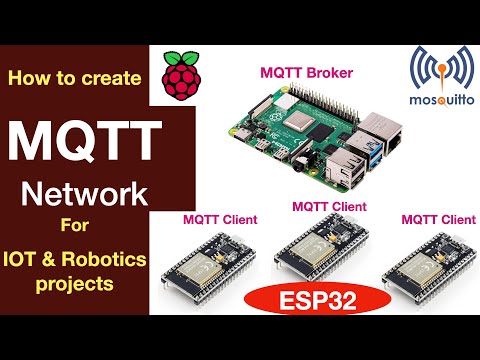 0:06:22
0:06:22
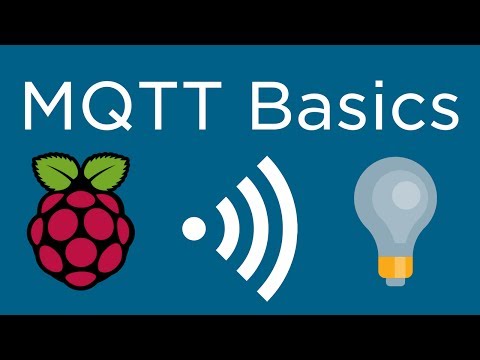 0:10:45
0:10:45
 0:15:00
0:15:00
 0:09:00
0:09:00
 0:10:54
0:10:54
 0:03:57
0:03:57
 0:19:34
0:19:34
 0:04:03
0:04:03
 0:04:18
0:04:18
 0:01:18
0:01:18
 0:10:00
0:10:00
 0:04:23
0:04:23
 0:17:47
0:17:47
 0:26:34
0:26:34
 0:00:13
0:00:13
 0:33:09
0:33:09
 0:03:45
0:03:45
 0:04:05
0:04:05
 0:06:45
0:06:45
 0:16:45
0:16:45
 0:13:38
0:13:38
 0:00:50
0:00:50
 0:03:06
0:03:06