filmov
tv
Raspberry Pi Node-RED Tutorial with Modbus & MQTT

Показать описание
Tutorial showing how to use Node RED to develop an IoT web based application. Communication with WAGO Remote I/O using ModbusTCP and with WAGO PLC using MQTT (Mosquitto).
Mosquitto Install:
sudo apt-get update
sudo apt-get update
sudo apt-get upgrade
sudo apt-get install mosquitto
sudo apt-get install mosquitto-clients
Node-RED Install:
sudo apt-get install npm
hash -r
cd ~/.node-red
npm install node-red-contrib-modbus
npm install node-red-dashboard
Then:
node-red-start
node-red-stop
http://(Pi IP Address:1880)/#
For Autostart:
sudo update-rc.d nodered defaults
WAGO PN's
Remote IO Node:
750-352 Ethernet Coupler
750-602 24VDC supply module
750-1506 8ch DI / 8ch DO 24VDC
750-461 2ch RTD Module
750-600 End Module
PLC Node:
750-8100 PFC100 controller
750-469 TC Module 2ch
750-600 End Module
Other:
787-1602 24VDC Power Supply
8002-025/000-007 USB Charging Station
IO Catalog for more PN's:
Mosquitto Install:
sudo apt-get update
sudo apt-get update
sudo apt-get upgrade
sudo apt-get install mosquitto
sudo apt-get install mosquitto-clients
Node-RED Install:
sudo apt-get install npm
hash -r
cd ~/.node-red
npm install node-red-contrib-modbus
npm install node-red-dashboard
Then:
node-red-start
node-red-stop
http://(Pi IP Address:1880)/#
For Autostart:
sudo update-rc.d nodered defaults
WAGO PN's
Remote IO Node:
750-352 Ethernet Coupler
750-602 24VDC supply module
750-1506 8ch DI / 8ch DO 24VDC
750-461 2ch RTD Module
750-600 End Module
PLC Node:
750-8100 PFC100 controller
750-469 TC Module 2ch
750-600 End Module
Other:
787-1602 24VDC Power Supply
8002-025/000-007 USB Charging Station
IO Catalog for more PN's:
Raspberry Pi Node-RED Tutorial (For Beginners)
Raspberry Pi IoT Server Tutorial: InfluxDB, MQTT, Grafana, Node-RED & Docker
Raspberry Pi Node-RED Tutorial with Modbus & MQTT
Raspberry Pi GPIO Input \\ Node-Red Tutorial
Raspberry Pi GPIO Output \\ Node-Red Tutorial
Node Red MQTT on the Raspberry Pi
Raspberry Pi with Node-RED Tutorial #1 – First Test
How to Install Node RED on Raspberry PI - Improve your Home Assistant experience
Build IoT Server on Raspberry Pi: Node-RED + InfluxDB + Grafana + MQTT Tutorial
Raspberry Pi SenseHat Input Node \\ Node-Red Tutorial
Raspberry Pi 4 - Introduction to Node-RED | Easy Tutorial
Control GPIO Pins of Raspberry Pi4 using Node-Red
Home Automation with Node RED and Raspberry Pi
#255 Node-Red, InfluxDB, and Grafana Tutorial on a Raspberry Pi
Raspberry Pi with Node-RED Tutorial #4 - interacting with Arduino UNO
How to use NodeRED on RPi | NodeRED Home Automation Series
DIY Home Automation - ESP32, Raspberry Pi, Node Red, MQTT, Smart House || IoT Project - Part 1
Raspberry Pi with Node RED
Raspberry Pi with Node-RED Tutorial #5 – backup and import a project
Arduino Firmata with Raspberry Pi running Node RED
How to Node-RED!
Raspberry Pi Node-Red Add Dashboard
Max6675 K-type Thermocouple Raspberry Pi Node RED | Python code Max6675 | SPI interface
Raspberry Pi with Node-RED Tutorial #6 – Don’t forget to set a password!
Комментарии
 0:07:24
0:07:24
 0:12:32
0:12:32
 0:13:38
0:13:38
 0:06:03
0:06:03
 0:04:21
0:04:21
 0:38:20
0:38:20
 0:03:32
0:03:32
 0:12:59
0:12:59
 0:21:24
0:21:24
 0:06:09
0:06:09
 0:06:54
0:06:54
 0:10:37
0:10:37
 0:10:06
0:10:06
 0:16:31
0:16:31
 0:09:44
0:09:44
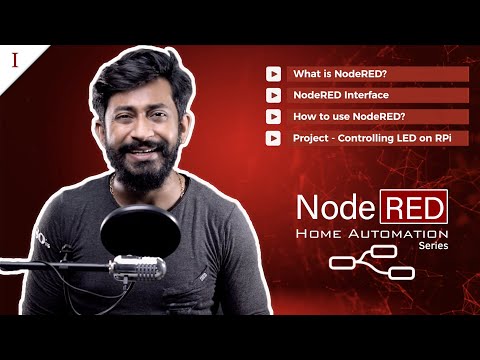 0:13:42
0:13:42
 0:12:25
0:12:25
 0:00:20
0:00:20
 0:03:43
0:03:43
 0:02:12
0:02:12
 0:12:58
0:12:58
 0:04:16
0:04:16
 0:08:17
0:08:17
 0:04:45
0:04:45