filmov
tv
Google Ads Tutorial 2020 - Step-By-Step Google AdWords Tutorial for Search Campaigns
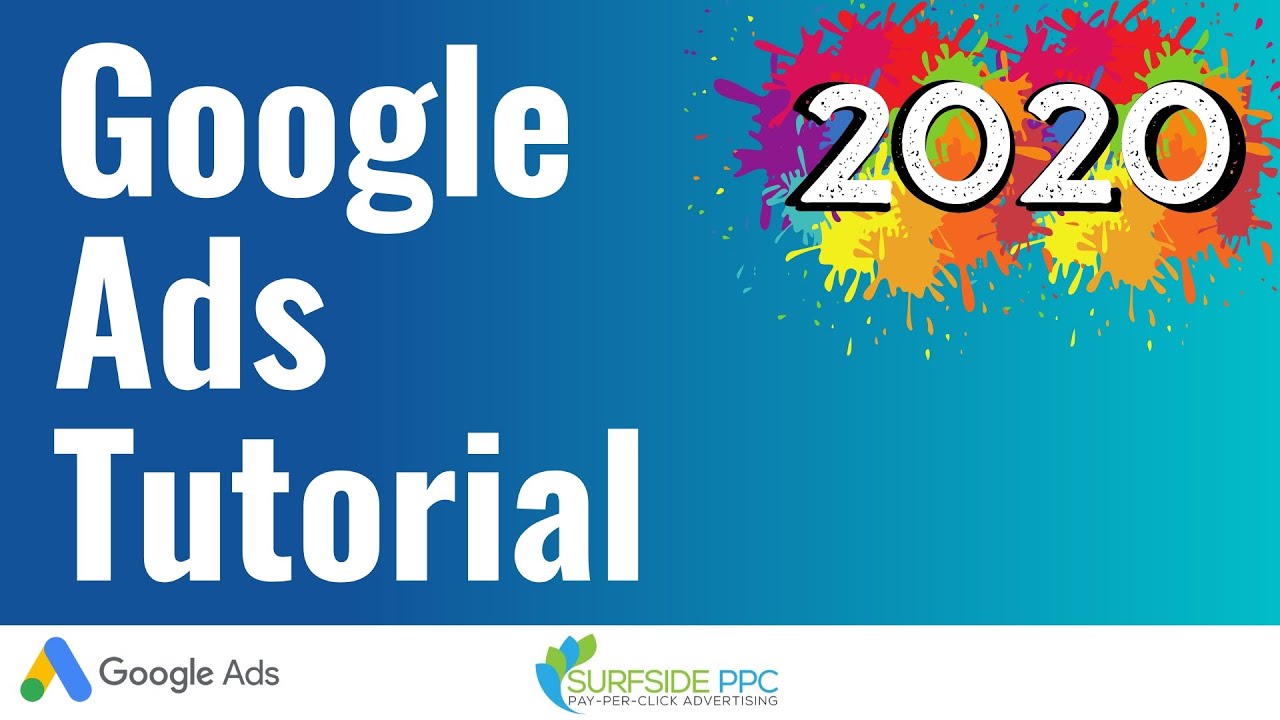
Показать описание
Check out my Google Ads Tutorial for 2020. It is a Google AdWords Tutorial for beginners for 2020 where I show search campaign creation. I will go through the entire process including creating your first Google Ads account, setting up conversion tracking, linking your Google Ads and Google Analytics accounts, and then, of course, going through the process of creating a successful Google Ads campaign. It can be challenging when you are just getting started with PPC Advertising and Search Engine Marketing, and Google runs the largest advertising channel and advertising network. You can run your search ads and only pay when people click on your ads after targeting a keyword in Google. I will show you the step-by-step process to target keywords and drive relevant traffic back to your website that converts into sales and leads.
Related Videos:
Video Description:
Some of the things we cover in the video include Google Ads conversion tracking, creating a search campaign, connected and linking your Google Analytics account, creating expanded text ads, targeting keywords, keyword match types, google ads bid strategies, location targeting, driving sales and leads, creating ad groups, driving traffic to landing pages, Google Ads best practices, and more. In addition, we show how to use the Google Keyword Planner so you can do Google Ads keyword research as well.
We start by signing in to our Google Ads account. Once conversion tracking is implemented, we will create our campaign. I recommend linking your Google Analytics account, creating Goals in Google Analytics, and importing Goals as conversions into Google Ads. You can also use Conversion Action Sets if you have multiple conversions you would like to optimize for.
We will create our campaign, and I recommend using Sales or Leads as your main goal. Then, you want to choose to use a Search campaign, drive Website Visits, and you can enter your website and click continue. Next, you will want to name your campaign, include the Google Search Network and Google Search Partners, and make sure you Exclude the Google Display Network. Your Google Display Network Ads campaigns should be completely separate from your Google AdWords search campaigns. That's one thing I'd like to stress during this Google AdWords tutorial because it will help you drive great results.
Then, you need to set-up location targeting. You can set-up Start dates and End dates if your Google Ads campaign will only run for a limited period of time. Next, you want to set-up your Language Targeting. After that, you can implement Remarketing Lists for Search Ads, in which you add Audiences to your campaign. You can implement In-Market audiences and Remarketing audiences as well. Next, you want to set your daily budget.
Bidding strategies in Google Ads are vital, and I recommend using Manual CPC with Enhanced CPC, Target CPA, Target ROAS, Maximize Conversions, or Maximize Conversion Value for the best results. After that, you can choose your Conversions for your campaign, set an Ad Schedule, and set an Ad Rotation if you would like.
After that, you need to create your Ad Extensions, which includes Sitelink Extensions, Callout Extensions, Call Extensions, Location Extensions, Structured Snippets, and more.
When you have your Ad Extensions created for your campaign, it's time to create your Google Ads Ad Groups. You should organize your Google Ads Ad Groups based on different themes and by the landing pages where you are sending traffic. In addition, you can use different keyword match types including broad match modified, phrase match, and exact match keywords. For this video, I used phrase match keywords.
Once you have your Ad Groups creating, it's time to create your ads. You can create multiple Expanded Text Ads in each Ad Group and a Responsive Search Ad as well. You want your ads to closely match your targeted keywords and you want to fill out your headlines and description lines to keep your advertisements as relevant as possible. Over time, Google Ads will serve your top-performing advertisements.
Helpful URLs:
Related Videos:
Video Description:
Some of the things we cover in the video include Google Ads conversion tracking, creating a search campaign, connected and linking your Google Analytics account, creating expanded text ads, targeting keywords, keyword match types, google ads bid strategies, location targeting, driving sales and leads, creating ad groups, driving traffic to landing pages, Google Ads best practices, and more. In addition, we show how to use the Google Keyword Planner so you can do Google Ads keyword research as well.
We start by signing in to our Google Ads account. Once conversion tracking is implemented, we will create our campaign. I recommend linking your Google Analytics account, creating Goals in Google Analytics, and importing Goals as conversions into Google Ads. You can also use Conversion Action Sets if you have multiple conversions you would like to optimize for.
We will create our campaign, and I recommend using Sales or Leads as your main goal. Then, you want to choose to use a Search campaign, drive Website Visits, and you can enter your website and click continue. Next, you will want to name your campaign, include the Google Search Network and Google Search Partners, and make sure you Exclude the Google Display Network. Your Google Display Network Ads campaigns should be completely separate from your Google AdWords search campaigns. That's one thing I'd like to stress during this Google AdWords tutorial because it will help you drive great results.
Then, you need to set-up location targeting. You can set-up Start dates and End dates if your Google Ads campaign will only run for a limited period of time. Next, you want to set-up your Language Targeting. After that, you can implement Remarketing Lists for Search Ads, in which you add Audiences to your campaign. You can implement In-Market audiences and Remarketing audiences as well. Next, you want to set your daily budget.
Bidding strategies in Google Ads are vital, and I recommend using Manual CPC with Enhanced CPC, Target CPA, Target ROAS, Maximize Conversions, or Maximize Conversion Value for the best results. After that, you can choose your Conversions for your campaign, set an Ad Schedule, and set an Ad Rotation if you would like.
After that, you need to create your Ad Extensions, which includes Sitelink Extensions, Callout Extensions, Call Extensions, Location Extensions, Structured Snippets, and more.
When you have your Ad Extensions created for your campaign, it's time to create your Google Ads Ad Groups. You should organize your Google Ads Ad Groups based on different themes and by the landing pages where you are sending traffic. In addition, you can use different keyword match types including broad match modified, phrase match, and exact match keywords. For this video, I used phrase match keywords.
Once you have your Ad Groups creating, it's time to create your ads. You can create multiple Expanded Text Ads in each Ad Group and a Responsive Search Ad as well. You want your ads to closely match your targeted keywords and you want to fill out your headlines and description lines to keep your advertisements as relevant as possible. Over time, Google Ads will serve your top-performing advertisements.
Helpful URLs:
Комментарии
 0:20:27
0:20:27
 1:02:05
1:02:05
 0:33:18
0:33:18
 0:26:16
0:26:16
 0:26:06
0:26:06
 1:06:02
1:06:02
 0:24:32
0:24:32
 0:29:27
0:29:27
 1:46:30
1:46:30
 0:25:10
0:25:10
 0:24:15
0:24:15
 0:08:54
0:08:54
 0:44:10
0:44:10
 0:33:52
0:33:52
 0:25:01
0:25:01
 0:51:39
0:51:39
 0:30:41
0:30:41
 0:46:19
0:46:19
 0:21:53
0:21:53
 0:36:48
0:36:48
 0:03:49
0:03:49
 0:31:04
0:31:04
 0:03:04
0:03:04
 0:55:12
0:55:12