filmov
tv
PLC Programming Tutorial for Beginners_ Part 2
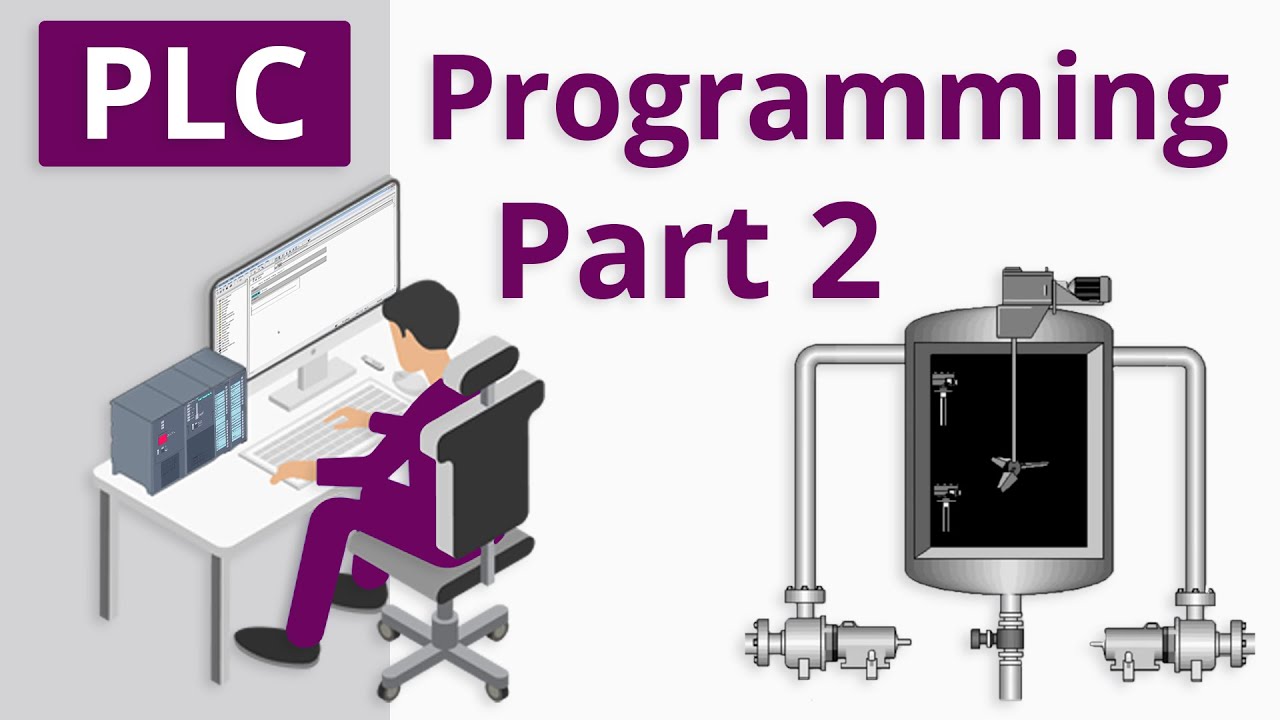
Показать описание
==========================
PLC Programming Tutorial for Beginners_ Part-1
In this lesson we first learn how to assign different addresses to the PLC’s inputs and outputs and then we give each address a representative name using symbol table.
The functions of fillip-flops and timers are quiet basic but in most cases they be very helpful while writing a program. In this lesson we’ll learn how we can use these simple instructions in PLC programming.
When we are PCS7 instead of STEP7 the download icon in OB1 is disabled. After watching this video you’ll learn how you can download your program to the PLC in this situation.
The “stop” switches are normally close. In this lesson you’ll learn how you can turn off all the outputs with pressing a single stop switch!
And at the end you’ll learn how to test your PLC program with PLC simulator and see the signal changes in the online mode!
==========================
To stay up to date with our last videos and more lessons, make sure to subscribe to this YouTube channel:
=============================
#RealPars #PLCProgramming #SiemensPLC
Комментарии
 0:10:53
0:10:53
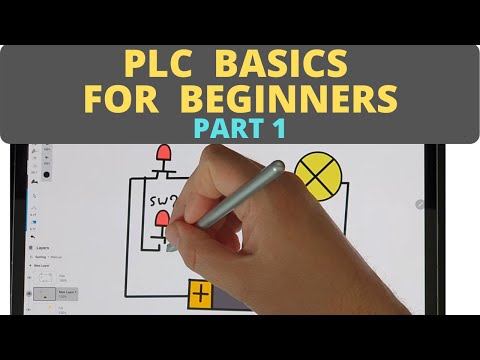 0:03:18
0:03:18
 0:03:48
0:03:48
 0:11:23
0:11:23
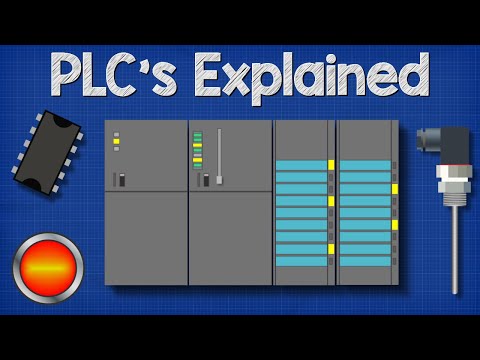 0:15:11
0:15:11
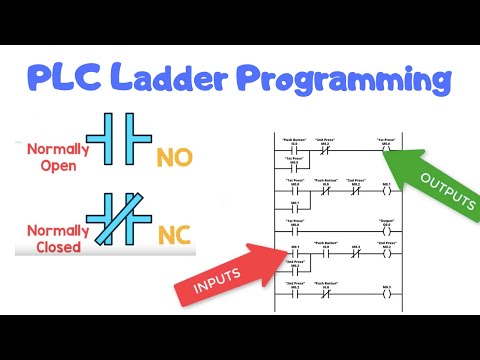 0:04:45
0:04:45
 0:06:35
0:06:35
 8:40:38
8:40:38
 0:03:00
0:03:00
 1:58:13
1:58:13
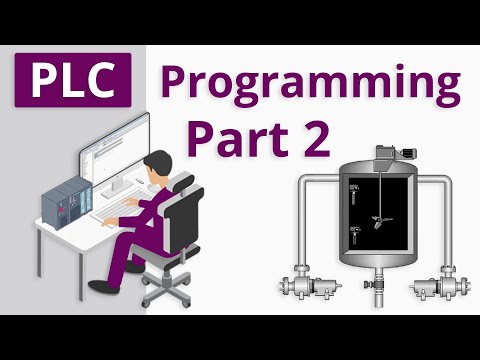 0:11:59
0:11:59
 0:33:09
0:33:09
 2:05:49
2:05:49
 0:03:58
0:03:58
 6:56:33
6:56:33
 0:07:56
0:07:56
 0:09:25
0:09:25
 0:07:03
0:07:03
 0:12:54
0:12:54
 0:11:22
0:11:22
 0:06:00
0:06:00
 0:13:26
0:13:26
 0:12:07
0:12:07
 0:06:28
0:06:28