filmov
tv
This Split Keyboard Uses VGA

Показать описание
I’ve been teasing this project for a while now and decided it was time to release it. The keyboard itself is handwired just like all my other boards but this time it is split and uses VGA cables to connect the two halves. The switches are stock Outemu Blues and the board is powered off by an Arduino Pro Micro running QMK. The keycaps are DSA Astrolokeys from Drop.
~ Links ~
~ Parts ~
~ Tools ~
~ Social ~
~ Disclaimer ~
Some links may be affiliate links where I will make a small commission. Nothing in this video was sponsored by any outside party and I wasn't paid for the content in this video.
#mechanicalkeyboard #3dprinting #electronics
~ Links ~
~ Parts ~
~ Tools ~
~ Social ~
~ Disclaimer ~
Some links may be affiliate links where I will make a small commission. Nothing in this video was sponsored by any outside party and I wasn't paid for the content in this video.
#mechanicalkeyboard #3dprinting #electronics
This Split Keyboard Uses VGA
I used this INSANE split keyboard
GergoPlex – A Detailed Look At This Ultra-Minimal Mechanical Split Keyboard
Building a Custom Split Ergonomic Keyboard with a Trackpoint - wDactyl
Build your own keyboard (Redox Media)
Building My Most Ergonomic Handwired Keyboard Yet...
“I Started Wearing My Keyboard” - A Surprisingly Comfortable Way To Type
Good in Theory, Bad in Practice - A brief history of Ortholinear Keyboards
old pc monitor on xbox series s (vga)
Custom 3D Printed Split Keyboard
Upgrading my Set Up with a Vertical Monitor #pcsetup #gamingsetup
Best Budget Split Keyboard? | Iris Revision 6 Split Ergonomic Keyboard Review (vs Revision 5 & 7...
3 monitors on a laptop! #shorts
How I Play Games in 2022!! Modern CRT Gaming!
How not to plug in your PC
manually writing data to a HDD...kinda #shorts
Gaming on a TV vs. Monitor
Turning my Xbox Series S into a Gaming PC! 😱
How to Easily Connect Up to 8 Monitors to a Windows Computer
Transparent Mechanical Keyboard Unboxing ASMR! #Shorts
HDMI VS DisplayPort, which is better? #shorts
Followed the wiring instructions for Pico VGA
Building a 60% keyboard without soldering and PCB | 3D printed Build
How to Build a Handwired Keyboard
Комментарии
 0:05:25
0:05:25
 0:08:58
0:08:58
 0:16:31
0:16:31
 0:08:19
0:08:19
 0:13:37
0:13:37
 0:09:05
0:09:05
 0:05:21
0:05:21
 0:11:34
0:11:34
 0:00:27
0:00:27
 0:06:11
0:06:11
 0:00:19
0:00:19
 0:03:10
0:03:10
 0:00:21
0:00:21
 0:00:21
0:00:21
 0:00:20
0:00:20
 0:00:12
0:00:12
 0:00:27
0:00:27
 0:00:20
0:00:20
 0:03:50
0:03:50
 0:00:32
0:00:32
 0:00:30
0:00:30
 0:00:14
0:00:14
 0:06:34
0:06:34
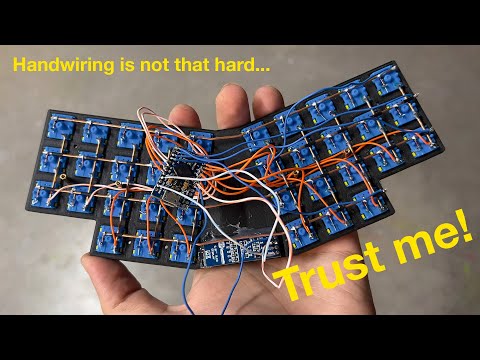 0:22:01
0:22:01