filmov
tv
How to add a secondary IP address to a computer

Показать описание
In this video, I explain how to add a second IP Address on the same computer .. or add an alternative IP address ... You can also add several secondary IP addresses to a NIC with a single MAC address with this method. Secondary IP addresses are sometimes known as IP aliasing, and they are useful for tasks like setting up multiple sites on virtual web hosts or having multiple connections to a network, each of which can serve a different purpose. Also, if one computer is connected to more than one network, whether local or public ... Usually we add more than one IP address for many requirements.
Some things you should know about secondary IP addresses:
- You can add secondary IP addresses while the VM is running. You don’t need to shut it down or suspend it.
- The Skytap DHCP network service does not automatically update these IP addresses in the guest OS. You must manually add IP addresses in the guest OS.
- must manually add IP addresses in the guest OS.
- You can’t delete the primary IP address.
- A network adapter can have one primary address and up to 254 secondary addresses.
The method is easy for any user, and it is as follows:
Go to Control Panel. Then click on Network and sharing center
From the right-hand menu, select Change adapter Settings
- Select the network that works with the network card and click on it
- Click on "Properties".
- click "Internet Protocol Version 4 (TCP / IPv4)". Then Click on "Properties".
- Click on "Advanced" near the bottom of the "Internet Protocol (TCP / IP) Properties" window.
- Click on "Add" under the IP addresses section at the top of the window.
- Enter an IP address and subnet mask that is on the secondary network you wish to communicate with.
- Click "add" on the "TCP / IP Address" window.
- Click "OK" at the bottom of the "Advanced TCP / IP Settings" window.
- Click "OK" at the bottom of the Internet Protocol or Internet Protocol Version 4 Properties window.
- Click "OK" at the bottom of the Local Area Connections Window.
- Close the Network Connection window.
---------------------------------------------------------------------------------------------------------------
How to Add Two Static IP Address in windows 10
How to add a secondary IP address to a network card on Windows 10
How to add a secondary IP address to a computer
Create a Network Tunnel Display with a different IP over a Network
How to Set up Multiple IP Addresses on a Computer
How to Add a Second IP Address to a Computer
How to Assign multiple IP Addresses to the Same NIC
How to Add Multiple IP Addresses to the Same NIC
How to Add Two IP Address in One Computer
How do I add a second IP address in Windows 10
How to Add a second IP address to an existing network adapter on Windows 10
How to Use a Different IP address in Same Computer
How to Add a Different IP Address In Same Network Adapter
How to adding secondary IP address on windows 10
How to removing Secondary IP Address in Windows 10
How to Access a Different IP Address on My Network
How to Add Two IP Address on Same Network
How to use two networks on one computer
Add a Secondary Network IP Address
How to Assign Multiple IP Addresses to a Single NIC
How to Set up Multiple IP Addresses on a Computer
Adding secondary IP addresses
How to Add Multiple IP addresses on one computer
How to Configure 2 IP Addresses on Same Network Adapter
---------------------------------------------------------------------------------------------------------------
----------------------------------------------------------------------------------------------------------------
-----------------------------------------------------------------------------------------------------------
Thanks for watching
Please Like and Subscribe
Thank you for the support
SHARE, SUPPORT, SUBSCRIBE
Some things you should know about secondary IP addresses:
- You can add secondary IP addresses while the VM is running. You don’t need to shut it down or suspend it.
- The Skytap DHCP network service does not automatically update these IP addresses in the guest OS. You must manually add IP addresses in the guest OS.
- must manually add IP addresses in the guest OS.
- You can’t delete the primary IP address.
- A network adapter can have one primary address and up to 254 secondary addresses.
The method is easy for any user, and it is as follows:
Go to Control Panel. Then click on Network and sharing center
From the right-hand menu, select Change adapter Settings
- Select the network that works with the network card and click on it
- Click on "Properties".
- click "Internet Protocol Version 4 (TCP / IPv4)". Then Click on "Properties".
- Click on "Advanced" near the bottom of the "Internet Protocol (TCP / IP) Properties" window.
- Click on "Add" under the IP addresses section at the top of the window.
- Enter an IP address and subnet mask that is on the secondary network you wish to communicate with.
- Click "add" on the "TCP / IP Address" window.
- Click "OK" at the bottom of the "Advanced TCP / IP Settings" window.
- Click "OK" at the bottom of the Internet Protocol or Internet Protocol Version 4 Properties window.
- Click "OK" at the bottom of the Local Area Connections Window.
- Close the Network Connection window.
---------------------------------------------------------------------------------------------------------------
How to Add Two Static IP Address in windows 10
How to add a secondary IP address to a network card on Windows 10
How to add a secondary IP address to a computer
Create a Network Tunnel Display with a different IP over a Network
How to Set up Multiple IP Addresses on a Computer
How to Add a Second IP Address to a Computer
How to Assign multiple IP Addresses to the Same NIC
How to Add Multiple IP Addresses to the Same NIC
How to Add Two IP Address in One Computer
How do I add a second IP address in Windows 10
How to Add a second IP address to an existing network adapter on Windows 10
How to Use a Different IP address in Same Computer
How to Add a Different IP Address In Same Network Adapter
How to adding secondary IP address on windows 10
How to removing Secondary IP Address in Windows 10
How to Access a Different IP Address on My Network
How to Add Two IP Address on Same Network
How to use two networks on one computer
Add a Secondary Network IP Address
How to Assign Multiple IP Addresses to a Single NIC
How to Set up Multiple IP Addresses on a Computer
Adding secondary IP addresses
How to Add Multiple IP addresses on one computer
How to Configure 2 IP Addresses on Same Network Adapter
---------------------------------------------------------------------------------------------------------------
----------------------------------------------------------------------------------------------------------------
-----------------------------------------------------------------------------------------------------------
Thanks for watching
Please Like and Subscribe
Thank you for the support
SHARE, SUPPORT, SUBSCRIBE
Комментарии
 0:00:45
0:00:45
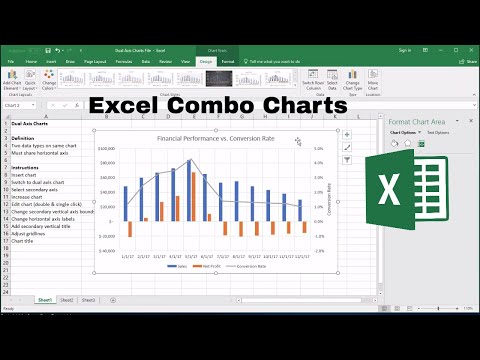 0:10:08
0:10:08
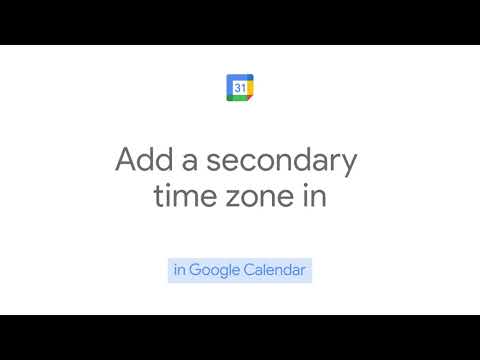 0:00:18
0:00:18
 0:03:20
0:03:20
 0:01:06
0:01:06
 0:04:06
0:04:06
 0:12:24
0:12:24
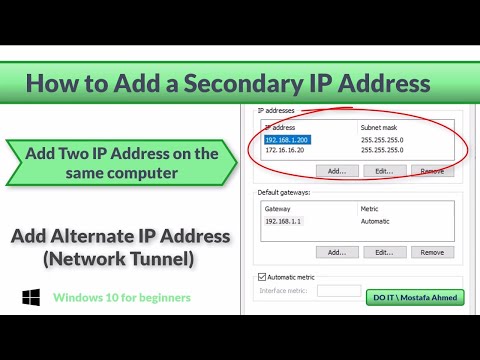 0:02:36
0:02:36
 0:06:05
0:06:05
 0:06:02
0:06:02
 0:00:29
0:00:29
 0:10:50
0:10:50
 0:00:45
0:00:45
 0:02:28
0:02:28
 0:09:13
0:09:13
 0:02:13
0:02:13
 0:10:20
0:10:20
 0:01:31
0:01:31
 0:00:44
0:00:44
 0:01:28
0:01:28
 0:02:30
0:02:30
 0:03:39
0:03:39
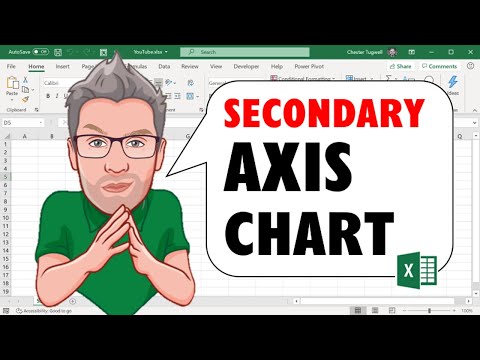 0:02:06
0:02:06
 0:00:46
0:00:46