filmov
tv
SOLVED - How to Fix Vertical Lines on iPhone 5S | Unresponsive Screen 5S | White & Black Lines

Показать описание
SOLVED - How to Fix Vertical Lines on iPhone 5S | Unresponsive Screen 5S | White & Black Lines in Easy Steps. | 3 MILLIONS+ VIEWS
#HarjinderSidhu #iPhoneVerticalLines #SidhuDIY #easystepsdoggies
Please note that cable number 3 is causing some issues as it tends to get loose or come out. To avoid any problems, kindly ensure that you clean the number 3 connector. Moreover, make sure that all the connectors are correctly seated. It is crucial to put back the screws in their original location to avoid any complications.
P5 star Pentalobe screwdriver
Phillips #0 Screwdriver
Straight Screwdriver
Suction Cup
Soft Toothbrush
Box to put your screw so you don't lose 'em.
LCD Touch Screen Digitizer Frame Assembly Full Set LCD Touch Screen Replacement for iPhone 5S - Black -
iPhone 5S LCD Touch Screen Digitizer Assembly with Free Tools (White) -
Please be aware that any Amazon link included in my description is an affiliate link. As an Amazon Associate, I earn from qualifying purchases. If you are planning to shop on Amazon, I would appreciate it if you could consider supporting my channel by clicking on one of the links before making your purchase. By doing so, I will earn a small commission, and it will not cost you anything extra. Your support will help me create more videos. Thank you very much for your kind support!🙏
Please feel free to share your questions or concerns in the comments below. Hopefully, this information will be helpful to someone. Thank you!
Please like, share, and subscribe to this video!
This video is intended for educational purposes only. Easy Steps assumes no liability for any property damage or injury incurred as a result of the information contained in this video. It's important to note that you use this information at your own risk. Easy Steps recommends practicing safe techniques when working with vehicles, computers, phones, cooking, or any tools shown or implied in this video. Any injury, damage, or loss that may result from improper use of these tools or equipment, or from the information contained in this video, is the sole responsibility of the user and not Easy Steps.
"Disclaimer: This information is provided solely for educational purposes and represents the opinions of the author."
#HarjinderSidhu #iPhoneVerticalLines #SidhuDIY #easystepsdoggies
Please note that cable number 3 is causing some issues as it tends to get loose or come out. To avoid any problems, kindly ensure that you clean the number 3 connector. Moreover, make sure that all the connectors are correctly seated. It is crucial to put back the screws in their original location to avoid any complications.
P5 star Pentalobe screwdriver
Phillips #0 Screwdriver
Straight Screwdriver
Suction Cup
Soft Toothbrush
Box to put your screw so you don't lose 'em.
LCD Touch Screen Digitizer Frame Assembly Full Set LCD Touch Screen Replacement for iPhone 5S - Black -
iPhone 5S LCD Touch Screen Digitizer Assembly with Free Tools (White) -
Please be aware that any Amazon link included in my description is an affiliate link. As an Amazon Associate, I earn from qualifying purchases. If you are planning to shop on Amazon, I would appreciate it if you could consider supporting my channel by clicking on one of the links before making your purchase. By doing so, I will earn a small commission, and it will not cost you anything extra. Your support will help me create more videos. Thank you very much for your kind support!🙏
Please feel free to share your questions or concerns in the comments below. Hopefully, this information will be helpful to someone. Thank you!
Please like, share, and subscribe to this video!
This video is intended for educational purposes only. Easy Steps assumes no liability for any property damage or injury incurred as a result of the information contained in this video. It's important to note that you use this information at your own risk. Easy Steps recommends practicing safe techniques when working with vehicles, computers, phones, cooking, or any tools shown or implied in this video. Any injury, damage, or loss that may result from improper use of these tools or equipment, or from the information contained in this video, is the sole responsibility of the user and not Easy Steps.
"Disclaimer: This information is provided solely for educational purposes and represents the opinions of the author."
Комментарии
![[SOLVED] How to](https://i.ytimg.com/vi/vtcTBNRNkXg/hqdefault.jpg) 0:02:29
0:02:29
![[SOLVED] How To](https://i.ytimg.com/vi/YuHs7jHu4L4/hqdefault.jpg) 0:02:35
0:02:35
 0:00:57
0:00:57
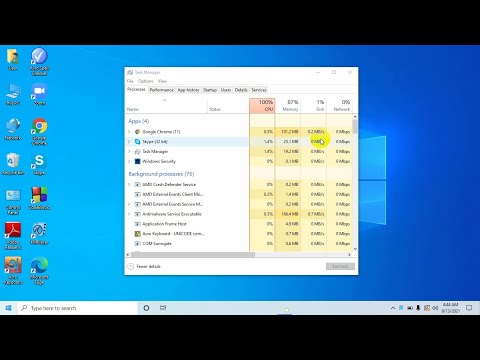 0:02:02
0:02:02
![[Solved] How to](https://i.ytimg.com/vi/cOvQfnL1jKQ/hqdefault.jpg) 0:13:28
0:13:28
 0:02:43
0:02:43
![[Solved] Media Creation](https://i.ytimg.com/vi/WelZFpjVjMg/hqdefault.jpg) 0:08:10
0:08:10
 0:01:17
0:01:17
 0:01:32
0:01:32
![[SOLVED] How to](https://i.ytimg.com/vi/zRvGm4SWgEA/hqdefault.jpg) 0:06:19
0:06:19
![[Solved] How To](https://i.ytimg.com/vi/wyDozY5wSd4/hqdefault.jpg) 0:05:15
0:05:15
 0:05:41
0:05:41
 0:04:43
0:04:43
 0:02:49
0:02:49
 0:05:44
0:05:44
 0:02:49
0:02:49
![[SOLVED] How to](https://i.ytimg.com/vi/v7OWKevH9Vw/hqdefault.jpg) 0:06:04
0:06:04
![[SOLVED] 100% DISK](https://i.ytimg.com/vi/UoeG8uxPxZY/hqdefault.jpg) 0:05:25
0:05:25
 0:03:40
0:03:40
 0:02:36
0:02:36
 0:00:16
0:00:16
 0:01:15
0:01:15
 0:02:39
0:02:39
![[SOLVED] WiFi Not](https://i.ytimg.com/vi/SAeXcMiJyOs/hqdefault.jpg) 0:07:21
0:07:21