filmov
tv
(Solved) How To Fix Error ERR SSL PROTOCOL ERROR In The Browser

Показать описание
(Solved) How To Fix Error ERR SSL PROTOCOL ERROR In The Browser
Error ERR_SSL_PROTOCOL_ERROR in the browser - how to fix it?
When opening individual sites in Google Chrome, Microsoft Edge or Yandex Browser, some users encounter an ERR_SSL_PROTOCOL_ERROR error with the explanation "This site cannot provide a secure connection" or similar. The essence is an error in the SSL protocol, but what it can be caused by is not always clear.
This manual details how to fix the ERR_SSL_PROTOCOL_ERROR error when opening sites in various browsers on Windows.
Most often, the cause of the ERR_SSL_PROTOCOL_ERROR error is not in your browser or operating system but occurs on the side of the site you are trying to open. So I recommend trying this first:
You can check the opening of the same site from another device, for example, from a phone, using a different type of connection (for example, a mobile network instead of Wi-Fi). If you see the same error from another device, most often this indicates that the problem is with the site and its owner should take care of it.
And one more important point: there are viruses that block access to certain sites from an infected computer, most often to antivirus sites and computer sites. This is done by redirecting traffic to an attacker's third-party site (which, in turn, may have SSL errors). If the error occurs precisely when opening antivirus sites (and does not appear on other devices) and there is a suspicion of malware, use the instruction on What to do if the virus is blocking the opening of sites and the launch of antiviruses.
----------------------------------------------------------------------------------------------------
My Social Links:
-----------------------------------------------------------------------------------------------------
Tech Review
Error ERR_SSL_PROTOCOL_ERROR in the browser - how to fix it?
When opening individual sites in Google Chrome, Microsoft Edge or Yandex Browser, some users encounter an ERR_SSL_PROTOCOL_ERROR error with the explanation "This site cannot provide a secure connection" or similar. The essence is an error in the SSL protocol, but what it can be caused by is not always clear.
This manual details how to fix the ERR_SSL_PROTOCOL_ERROR error when opening sites in various browsers on Windows.
Most often, the cause of the ERR_SSL_PROTOCOL_ERROR error is not in your browser or operating system but occurs on the side of the site you are trying to open. So I recommend trying this first:
You can check the opening of the same site from another device, for example, from a phone, using a different type of connection (for example, a mobile network instead of Wi-Fi). If you see the same error from another device, most often this indicates that the problem is with the site and its owner should take care of it.
And one more important point: there are viruses that block access to certain sites from an infected computer, most often to antivirus sites and computer sites. This is done by redirecting traffic to an attacker's third-party site (which, in turn, may have SSL errors). If the error occurs precisely when opening antivirus sites (and does not appear on other devices) and there is a suspicion of malware, use the instruction on What to do if the virus is blocking the opening of sites and the launch of antiviruses.
----------------------------------------------------------------------------------------------------
My Social Links:
-----------------------------------------------------------------------------------------------------
Tech Review
Комментарии
![[SOLVED] How to](https://i.ytimg.com/vi/vtcTBNRNkXg/hqdefault.jpg) 0:02:29
0:02:29
![[Solved] Media Creation](https://i.ytimg.com/vi/tnRWhrRILx4/hqdefault.jpg) 0:02:44
0:02:44
![[Solved] How To](https://i.ytimg.com/vi/wyDozY5wSd4/hqdefault.jpg) 0:05:15
0:05:15
![[Solved] Media Creation](https://i.ytimg.com/vi/WelZFpjVjMg/hqdefault.jpg) 0:08:10
0:08:10
![[SOLVED] How to](https://i.ytimg.com/vi/v7OWKevH9Vw/hqdefault.jpg) 0:06:04
0:06:04
![[SOLVED] How to](https://i.ytimg.com/vi/WOwVKiX7Nls/hqdefault.jpg) 0:06:16
0:06:16
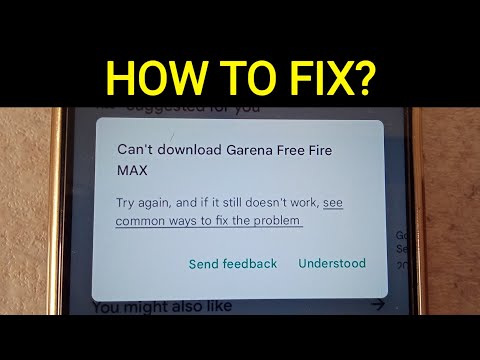 0:05:19
0:05:19
![[Solved] How to](https://i.ytimg.com/vi/7EAZc9jdU34/hqdefault.jpg) 0:02:05
0:02:05
 0:01:17
0:01:17
 0:01:46
0:01:46
 0:02:49
0:02:49
![[SOLVED] How to](https://i.ytimg.com/vi/bh9j5SHC5rE/hqdefault.jpg) 0:04:06
0:04:06
![[SOLVED] How to](https://i.ytimg.com/vi/ovzdjamsCWo/hqdefault.jpg) 0:07:19
0:07:19
![[SOLVED] NET ERR_CONNECTION_TIMED_OUT](https://i.ytimg.com/vi/-5p8AAjqMU0/hqdefault.jpg) 0:06:15
0:06:15
 0:02:23
0:02:23
![[Solved] How to](https://i.ytimg.com/vi/cOvQfnL1jKQ/hqdefault.jpg) 0:13:28
0:13:28
 0:02:19
0:02:19
 0:02:36
0:02:36
 0:02:43
0:02:43
![[SOLVED] How to](https://i.ytimg.com/vi/s4ZXG1-DsJ4/hqdefault.jpg) 0:03:43
0:03:43
![[SOLVED] IRQL_NOT_LESS_OR_EQUAL Windows](https://i.ytimg.com/vi/tcyzmAzRYDE/hqdefault.jpg) 0:04:53
0:04:53
![[Solved] How to](https://i.ytimg.com/vi/nh4OfyYYF6E/hqdefault.jpg) 0:01:15
0:01:15
 0:02:15
0:02:15
![[Solved] Error: MySql](https://i.ytimg.com/vi/ipMedkjMupw/hqdefault.jpg) 0:06:50
0:06:50