filmov
tv
Linux Crash Course - The lsof Command

Показать описание
In the Linux Crash Course series, you'll learn all the skills you'll need to become a seasoned Linux Administrator, one video at a time! In this episode, we'll take a look at the lsof command, which you can use to view open files on your Linux server or workstation. This is definitely a very useful command, so don't miss out!
Thanks to Akamai for sponsoring today's video!
*💬 CHECK OUT OUR FORUMS*
Have a Linux question? Want to share a tip? Or maybe just hang out?
*👕 GRAB SOME LINUX SWAG!*
*🐧 SUPPORT LINUX LEARNING!*
_Note: Royalties and/or commission is earned from each of the above links_
*⏰ TIME CODES*
00:00 - Intro
02:15 - Akamai
03:41 - Basic usage of the lsof command
05:16 - Overview of the header columns of lsof output
12:09 - Filtering the output of the lsof command by user
14:49 - Narrowing down the output of lsof by process
16:19 - Using the lsof command to find processes by process ID
17:11 - A real-world example of the lsof command in action!
19:59 - Excluding a user from the output of the lsof command
21:06 - Using the lsof command to view open files by IPv4 and IPv6 IP addresses
*Full Courses from Learn Linux TV*
*🌐 LEARN LINUX TV ON THE WEB*
*⚠️ DISCLAIMER*
LearnLinuxTV produces technical content that will hopefully be helpful to you and teach you something new. However, this content is provided without any warranty (expressed or implied). LearnLinuxTV is not responsible for any damages that may arise from any use of the content and information that's being provided. The viewer is expected to follow best judgement and to make his/her/their best decisions while working with production or non-production software, systems and hardware.
#Linux #LinuxTutorial #DevOpsTutorial
Thanks to Akamai for sponsoring today's video!
*💬 CHECK OUT OUR FORUMS*
Have a Linux question? Want to share a tip? Or maybe just hang out?
*👕 GRAB SOME LINUX SWAG!*
*🐧 SUPPORT LINUX LEARNING!*
_Note: Royalties and/or commission is earned from each of the above links_
*⏰ TIME CODES*
00:00 - Intro
02:15 - Akamai
03:41 - Basic usage of the lsof command
05:16 - Overview of the header columns of lsof output
12:09 - Filtering the output of the lsof command by user
14:49 - Narrowing down the output of lsof by process
16:19 - Using the lsof command to find processes by process ID
17:11 - A real-world example of the lsof command in action!
19:59 - Excluding a user from the output of the lsof command
21:06 - Using the lsof command to view open files by IPv4 and IPv6 IP addresses
*Full Courses from Learn Linux TV*
*🌐 LEARN LINUX TV ON THE WEB*
*⚠️ DISCLAIMER*
LearnLinuxTV produces technical content that will hopefully be helpful to you and teach you something new. However, this content is provided without any warranty (expressed or implied). LearnLinuxTV is not responsible for any damages that may arise from any use of the content and information that's being provided. The viewer is expected to follow best judgement and to make his/her/their best decisions while working with production or non-production software, systems and hardware.
#Linux #LinuxTutorial #DevOpsTutorial
Комментарии
 2:21:28
2:21:28
 0:25:56
0:25:56
 2:47:56
2:47:56
 0:10:50
0:10:50
 0:12:23
0:12:23
 0:04:32
0:04:32
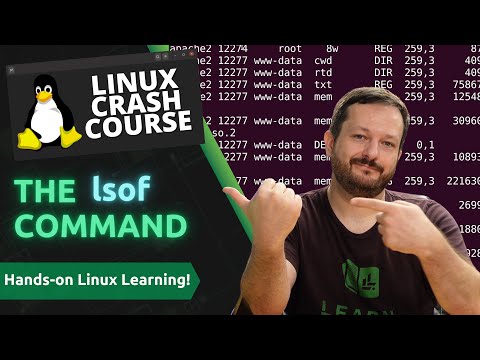 0:23:49
0:23:49
 0:02:42
0:02:42
 0:13:21
0:13:21
 0:17:13
0:17:13
 0:16:07
0:16:07
 0:16:27
0:16:27
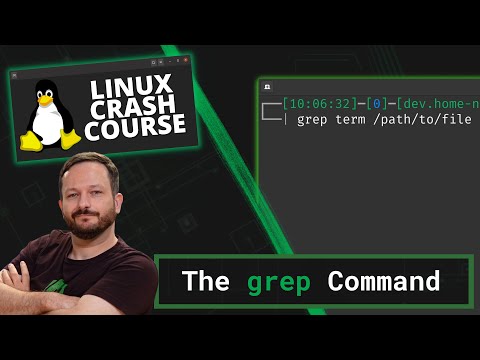 0:14:57
0:14:57
 0:19:57
0:19:57
 0:32:59
0:32:59
 0:32:28
0:32:28
 6:07:32
6:07:32
 0:22:21
0:22:21
 0:23:31
0:23:31
 2:21:13
2:21:13
 0:15:19
0:15:19
 0:26:32
0:26:32
 0:14:08
0:14:08
 0:08:40
0:08:40