filmov
tv
Linux Crash Course for Beginners | Free Linux Lab Access | KodeKloud

Показать описание
In this Linux crash course, Aaron teaches you the fundamental skills and tools you need to become a proficient Linux system administrator. You'll learn how to log into local and remote consoles, read and use system documentation, work with files and directories, create and manage hard and soft links, list, set and change file permissions, search files with grep, analyze text with regular expressions, manage local user accounts, configure user resource limits, manage user privileges, and manage access to the root account.
By the end of this crash course, you'll have the knowledge and skills necessary to confidently manage Linux servers and workstations. So, whether you're looking to start a career in system administration or simply want to expand your technical skills, enroll in this course today and start your Linux journey!
⬇️Below are the topics we are going to discuss in this Linux tutorial for beginners.
00:00:00 - Introduction
00:04:50 - Log into Local & Remote Consoles
00:16:18 - Read and Use System Documentation
00:25:25 - Free Labs - Log in to the Labs
00:26:40 - Working with Files and Directories
00:40:18 - Create and Manage Hard Links
00:48:15 - Create and Manage Soft Links
00:52:41 - Free Labs - Files, Directories, Hard and Soft Links
00:52:50 - List, Set and Change File Permissions
01:19:39 - Search Files with Grep
01:23:14 - Analyze Text with Regular Expressions
01:33:40 - Extended Regular Expressions
01:46:37 - Free Labs - File Content, regular Expressions
01:46:46 - Manage Local User Accounts
02:04:05 - Free Labs- Manage User Accounts and Groups
02:04:14 - Configure User Resource Limits
02:11:38 - Manage User Privileges
02:17:27 - Free Labs - Configure user resource limits and user privileges
02:17:36 - Manage Access to the Root Account
02:20:22 - Conclusion
✅Prepare for the Linux Foundation Certified System Administrator (LFCS) Exam
We have various Learning Paths to help you choose your next step and shape your DevOps & Cloud Career.
Check out our learning paths at KodeKloud to get started:
#linuxtutorials #linuxtraining #kodekloud
For more updates on courses and tips, follow us on:
By the end of this crash course, you'll have the knowledge and skills necessary to confidently manage Linux servers and workstations. So, whether you're looking to start a career in system administration or simply want to expand your technical skills, enroll in this course today and start your Linux journey!
⬇️Below are the topics we are going to discuss in this Linux tutorial for beginners.
00:00:00 - Introduction
00:04:50 - Log into Local & Remote Consoles
00:16:18 - Read and Use System Documentation
00:25:25 - Free Labs - Log in to the Labs
00:26:40 - Working with Files and Directories
00:40:18 - Create and Manage Hard Links
00:48:15 - Create and Manage Soft Links
00:52:41 - Free Labs - Files, Directories, Hard and Soft Links
00:52:50 - List, Set and Change File Permissions
01:19:39 - Search Files with Grep
01:23:14 - Analyze Text with Regular Expressions
01:33:40 - Extended Regular Expressions
01:46:37 - Free Labs - File Content, regular Expressions
01:46:46 - Manage Local User Accounts
02:04:05 - Free Labs- Manage User Accounts and Groups
02:04:14 - Configure User Resource Limits
02:11:38 - Manage User Privileges
02:17:27 - Free Labs - Configure user resource limits and user privileges
02:17:36 - Manage Access to the Root Account
02:20:22 - Conclusion
✅Prepare for the Linux Foundation Certified System Administrator (LFCS) Exam
We have various Learning Paths to help you choose your next step and shape your DevOps & Cloud Career.
Check out our learning paths at KodeKloud to get started:
#linuxtutorials #linuxtraining #kodekloud
For more updates on courses and tips, follow us on:
Комментарии
 2:21:28
2:21:28
 2:47:56
2:47:56
 0:12:23
0:12:23
 0:10:50
0:10:50
 6:07:32
6:07:32
 1:25:42
1:25:42
 0:26:32
0:26:32
 0:02:42
0:02:42
 1:28:29
1:28:29
 2:21:13
2:21:13
 2:48:20
2:48:20
 0:23:31
0:23:31
 0:00:41
0:00:41
 0:19:57
0:19:57
 1:56:37
1:56:37
 5:00:17
5:00:17
 0:02:33
0:02:33
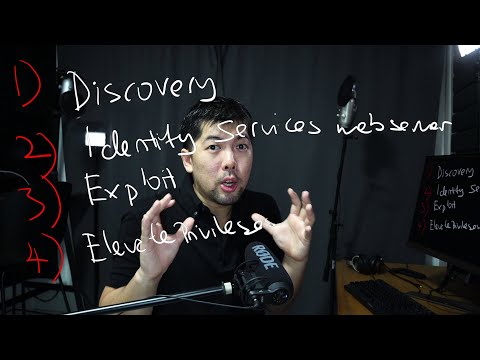 0:17:59
0:17:59
 0:00:56
0:00:56
 0:11:33
0:11:33
 1:08:04
1:08:04
 1:07:39
1:07:39
 5:15:11
5:15:11
 1:14:37
1:14:37