filmov
tv
Common Blender Problems, Mistakes & Fixes for Beginners

Показать описание
Just starting out with Blender? Here are some common problems that you may encounter - and how to fix them!
TIME STAMPS
1:11 How to Open & Close Panels
3:09 How to Position Your 3D Camera
5:39 How to Hide & Show Objects
6:32 Why Extrude (and Knife) May Not Work Properly
11:29 How to Reduce Noise in Final Render
⭐NEW TO BLENDER? BEGINNER TUTORIAL SERIES HERE⭐
1. Open & Close Panels
Simply drag on the 3 diagonal lines in the top right (or bottom left) corner to split or collapse your panels. Each panel can be changed to show anything you want.
2. How to Position Your Camera
You can either position the camera at the current viewport position, use First Person View or lock the view to the camera.
3. How to Hide & Show Palens
Press 'H" to hide the currently selected objects. Shift+H will hide everything that is NOT selected. Press ALT+H to unhide everything.
4. Why Extrude (and Knife) May Not Work Properly
Do not scale your model in Object mode as this will distort the vertex normals. Scale in Edit mode or 'Apply' the transformation in Object mode to normalise the normals :)
Also, remember to properly UNDO any extrude operations to avoid duplicated edges. These can cause issues when trying to use the Knife in Blender.
5. How to Reduce Noise in Final Render
You can increase the number of samples to get cleaner renders. However, note that this will also increase your render time.
#Blender #SurfacedStudio
-----------------------------------------------
LIKE TO SUPPORT ME? (Affiliate Links :)
-----------------------------------------------
-----------------------------------------------
FOLLOW ME
-----------------------------------------------
Video & Music - Copyright © 2018 Surfaced Studio
Комментарии
 0:12:57
0:12:57
 0:08:48
0:08:48
 0:06:55
0:06:55
 0:19:35
0:19:35
 0:16:09
0:16:09
 0:02:24
0:02:24
 0:05:22
0:05:22
 0:04:16
0:04:16
 0:08:40
0:08:40
 0:00:46
0:00:46
 0:15:18
0:15:18
 0:01:01
0:01:01
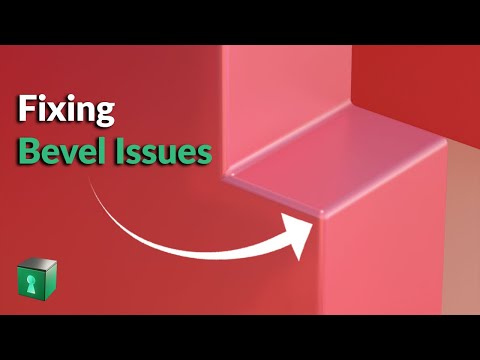 0:01:02
0:01:02
 0:01:14
0:01:14
 0:06:12
0:06:12
 0:01:06
0:01:06
 0:01:07
0:01:07
 0:02:25
0:02:25
 0:00:45
0:00:45
 0:00:18
0:00:18
 0:03:49
0:03:49
 0:15:50
0:15:50
 0:05:12
0:05:12
 0:08:38
0:08:38