filmov
tv
Download Sideloadly iOS 17 MAC and Sideload IPA Apps With Sideloadly Without Jailbreak Tutorial 2023

Показать описание
Here is how to Download Sideloadly iOS 17 MAC and Sideload IPA Apps With Sideloadly Without Jailbreak on iPhone iOS 17.
*Time Stamps*
0:00 Intro
0:39 Download Sideloadly Mac DMG
1:04 Install Sideloadly on Mac
1:32 Open Sideloadly on Mac
2:02 Enable Sideloadly Mail Bundle Plugin
3:44 Sideload IPA with Sideloadly
5:37 Fix Sideloadly ID Already Associated
6:48 Trust the app
7:05 Enable Developer Mode iOS 17
8:03 Outro
I have shown how to download sideloadly for Mac and install sideloadly with various fixes to problems that many new users face, so that you can sideload iOS apps without jailbreak.
Let's start with the sideloadly download Mac DMG file; before that, hit the like button so the youtube suggest this video to other users as well.
This is the official sideloadly website, go here and download the setup file from here.
Here is how to Download Sideloadly iOS 17 MAC and Sideload IPA Apps With Sideloadly Without Jailbreak on iPhone iOS 17
Install Sideloadly DMG file on Mac
Once the dmg setup file is downloaded, to install it, Double-click on the downloaded sideloadly dmg file; it'll show you another window
Here on this window, just drag and drop it into the applications folder, it will install it.
After the installation, Go into the Applications folder, and you can double-click on the Applications folder on the same window. It'll open the installed apps folder on your Mac; find sideloadly in it and double-click on it to open.
Here is how to Download Sideloadly iOS 17 MAC and Sideload IPA Apps With Sideloadly Without Jailbreak on iPhone iOS 17
First, it won't open; you need to allow it in the settings then it’ll open.
For that, then go to settings, then in security & privacy, then in the general tab, and click on open anyway.
Put in your Mac password if it asks. Now the sideloadly iOS 17 for Mac will open.
You do not face these complications while installing sideloadly on windows, the windows tutorial is coming next that is also a complete tutorial, so make sure you hit the subscribe button for that.
After that, the mail app will restart; once it opens again, just minimize it. Do not close it; just minimize it. Now you'll be able to use sideloadly and sideload ios apps without jailbreak on iOS 17 devices.
Till now its was the process on how to install sideloadly iOS 17 on Mac. below is the next process is to use sideloadly on Mac to sideload IPA apps, I already have developer mode ipa so I’ll install that.
Before I start the installation process, the iOS 17 public beta is coming out in a few days, if you want to install that, make sure you hit the subscribe button for a complete tutorial that I am uploading once public beta arrives, I’ll also show you how to downgrade that so you can go back to previous signed iOS 16 firmware version.
Here is how to Download Sideloadly iOS 17 MAC and Sideload IPA Apps With Sideloadly Without Jailbreak on iPhone iOS 17
How to install IPA apps with sideloadly iOS 17 MAC
Step 1. Attach your device to Mac
Now first attach your device to your computer, hit the trust button on your attached device, and it’ll recognize by the sideloadly Mac; if you don trust it, it’ll not recognize it.
Step 2. Add Apple Id in Sideloadly
Then put in your apple id which is signed in on your device; you can also use any dummy account if you want. Apple Id is needed to use sideloadly to sideload ios apps without jailbreak on iOS 17.
Disclaimer:
The content available on this YouTube channel is for educational and informational purposes only. This YouTube channel does not provide, advise or cause any loss or damage to the viewer and all of the content is intended for educational purposes only under fair use. I do not intend to promote stealing or to promote illegal activities. Jailbreaking is 100% legal and is covered under the Digital Millennium Copyright Act (DMCA). Under this act, you can Jailbreak your device legally. In this video, nothing illicit is shown and does not promote piracy. In Copyright Disclaimer Under Section 107 of the Copyright Act 1976 allowance is made for "fair use" for purposes such as criticism, comment, news reporting, teaching, scholarship, and research. Fair use is a use permitted by copyright statute that might otherwise be infringing. Non-profit, educational or personal use tips the balance in favor of fair use.
#sideloadly #sideloading #ios17
*Time Stamps*
0:00 Intro
0:39 Download Sideloadly Mac DMG
1:04 Install Sideloadly on Mac
1:32 Open Sideloadly on Mac
2:02 Enable Sideloadly Mail Bundle Plugin
3:44 Sideload IPA with Sideloadly
5:37 Fix Sideloadly ID Already Associated
6:48 Trust the app
7:05 Enable Developer Mode iOS 17
8:03 Outro
I have shown how to download sideloadly for Mac and install sideloadly with various fixes to problems that many new users face, so that you can sideload iOS apps without jailbreak.
Let's start with the sideloadly download Mac DMG file; before that, hit the like button so the youtube suggest this video to other users as well.
This is the official sideloadly website, go here and download the setup file from here.
Here is how to Download Sideloadly iOS 17 MAC and Sideload IPA Apps With Sideloadly Without Jailbreak on iPhone iOS 17
Install Sideloadly DMG file on Mac
Once the dmg setup file is downloaded, to install it, Double-click on the downloaded sideloadly dmg file; it'll show you another window
Here on this window, just drag and drop it into the applications folder, it will install it.
After the installation, Go into the Applications folder, and you can double-click on the Applications folder on the same window. It'll open the installed apps folder on your Mac; find sideloadly in it and double-click on it to open.
Here is how to Download Sideloadly iOS 17 MAC and Sideload IPA Apps With Sideloadly Without Jailbreak on iPhone iOS 17
First, it won't open; you need to allow it in the settings then it’ll open.
For that, then go to settings, then in security & privacy, then in the general tab, and click on open anyway.
Put in your Mac password if it asks. Now the sideloadly iOS 17 for Mac will open.
You do not face these complications while installing sideloadly on windows, the windows tutorial is coming next that is also a complete tutorial, so make sure you hit the subscribe button for that.
After that, the mail app will restart; once it opens again, just minimize it. Do not close it; just minimize it. Now you'll be able to use sideloadly and sideload ios apps without jailbreak on iOS 17 devices.
Till now its was the process on how to install sideloadly iOS 17 on Mac. below is the next process is to use sideloadly on Mac to sideload IPA apps, I already have developer mode ipa so I’ll install that.
Before I start the installation process, the iOS 17 public beta is coming out in a few days, if you want to install that, make sure you hit the subscribe button for a complete tutorial that I am uploading once public beta arrives, I’ll also show you how to downgrade that so you can go back to previous signed iOS 16 firmware version.
Here is how to Download Sideloadly iOS 17 MAC and Sideload IPA Apps With Sideloadly Without Jailbreak on iPhone iOS 17
How to install IPA apps with sideloadly iOS 17 MAC
Step 1. Attach your device to Mac
Now first attach your device to your computer, hit the trust button on your attached device, and it’ll recognize by the sideloadly Mac; if you don trust it, it’ll not recognize it.
Step 2. Add Apple Id in Sideloadly
Then put in your apple id which is signed in on your device; you can also use any dummy account if you want. Apple Id is needed to use sideloadly to sideload ios apps without jailbreak on iOS 17.
Disclaimer:
The content available on this YouTube channel is for educational and informational purposes only. This YouTube channel does not provide, advise or cause any loss or damage to the viewer and all of the content is intended for educational purposes only under fair use. I do not intend to promote stealing or to promote illegal activities. Jailbreaking is 100% legal and is covered under the Digital Millennium Copyright Act (DMCA). Under this act, you can Jailbreak your device legally. In this video, nothing illicit is shown and does not promote piracy. In Copyright Disclaimer Under Section 107 of the Copyright Act 1976 allowance is made for "fair use" for purposes such as criticism, comment, news reporting, teaching, scholarship, and research. Fair use is a use permitted by copyright statute that might otherwise be infringing. Non-profit, educational or personal use tips the balance in favor of fair use.
#sideloadly #sideloading #ios17
Комментарии
 0:09:19
0:09:19
 0:04:21
0:04:21
 0:06:19
0:06:19
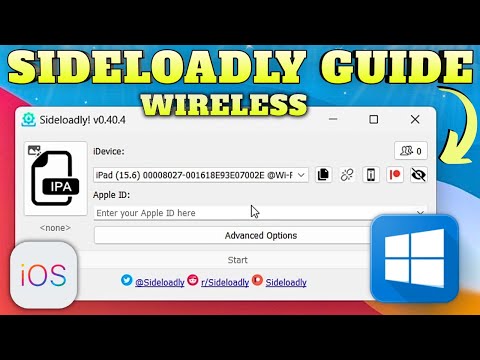 0:04:26
0:04:26
 0:01:00
0:01:00
 0:05:28
0:05:28
 0:04:10
0:04:10
 0:03:29
0:03:29
 0:01:17
0:01:17
 0:05:37
0:05:37
 0:04:34
0:04:34
 0:08:05
0:08:05
 0:08:33
0:08:33
 0:12:23
0:12:23
 0:05:57
0:05:57
 0:00:14
0:00:14
 0:00:13
0:00:13
 0:04:13
0:04:13
 0:00:11
0:00:11
 0:08:53
0:08:53
 0:00:45
0:00:45
 0:00:39
0:00:39
 0:00:18
0:00:18
 0:00:10
0:00:10