filmov
tv
Deploying Windows 10 and managing updates at Microsoft

Показать описание
Windows 10 Enterprise unlocks a productive, creative, and collaborative experience with intelligent security capabilities that work systematically to help protect your enterprise. Core Services Engineering and Operations has embraced Windows as a service, as its agile approach allows us to streamline application-compatibility testing, pilot deployments with early adopters, track progress through visual workflows, and make data-driven decisions using Desktop Analytics. In this webinar, you’ll learn how we leveraged Windows Update for Business by using Microsoft Intune and Microsoft System Center Configuration Manager to deploy and keep our devices up to date.
01:19 Transitioning to Windows as a Service
03:31 How did the user experience change through the course of the transition?
04:23 Agile enterprise adoption overview
05:18 How does the agile adoption approach differ from previous approaches?
07:17 Our adoption approach
10:45 Benefits and lessons learned during the Windows Update for Business migration
12:09 What is the delivery optimization feature?
15:18 When evaluating Windows Update for Business, what factors should you consider to help make the decision?
16:26 Do you need to test quality updates?
17:35 How do quality updates differ from feature updates?
18:20 Benefits of Desktop Analytics
21:16 Feature update compatibility
23:09 What do you do about the percentage of applications that are not compatible?
24:09 Our internal vision and the steps we are taking to achieve that vision
27:23 What factors should companies that aren’t the size of Microsoft consider during their evolution?
28:25 Our migration timeline
29:02 What is the reason for the 8 – 10-month migration timeframe?
29:37 Lessons learned
31:03 What has been your biggest challenge throughout the process?
31:54 Are their strategies that were used to get users to go along with the technology and cultural change?
32:42 What was the most rewarding part of the process?
34:30 Do you need SCCM to be able to move to Windows for Business?
35:23 What is the process to get feedback from users about update deployments?
38:31 What are the channels you use to communicate to users about updates?
40:19 How much time does it take to install new feature updates?
42:07 Is there a way to force a reboot if users ignore or schedule an update for the future?
44:09 Are there any other changes for the future that you can tells us about, in terms of Windows Updates?
45:42 Is there any advice for other companies who are trying to balance between security and user experience?
46:32 Do you recommend delivery optimization while doing feature updates?
47:25 How do update times change if the latest version is not installed?
48:30 What is the one key update you would like to share with the audience?
Related resources
Customers are always asking how Microsoft uses its own technology. What were the initial catalysts for change? The challenges? The benefits? Inside Track provides what no one else can—the inside story of how Microsoft does IT.
Inside Track
Microsoft Careers for IT Pros
01:19 Transitioning to Windows as a Service
03:31 How did the user experience change through the course of the transition?
04:23 Agile enterprise adoption overview
05:18 How does the agile adoption approach differ from previous approaches?
07:17 Our adoption approach
10:45 Benefits and lessons learned during the Windows Update for Business migration
12:09 What is the delivery optimization feature?
15:18 When evaluating Windows Update for Business, what factors should you consider to help make the decision?
16:26 Do you need to test quality updates?
17:35 How do quality updates differ from feature updates?
18:20 Benefits of Desktop Analytics
21:16 Feature update compatibility
23:09 What do you do about the percentage of applications that are not compatible?
24:09 Our internal vision and the steps we are taking to achieve that vision
27:23 What factors should companies that aren’t the size of Microsoft consider during their evolution?
28:25 Our migration timeline
29:02 What is the reason for the 8 – 10-month migration timeframe?
29:37 Lessons learned
31:03 What has been your biggest challenge throughout the process?
31:54 Are their strategies that were used to get users to go along with the technology and cultural change?
32:42 What was the most rewarding part of the process?
34:30 Do you need SCCM to be able to move to Windows for Business?
35:23 What is the process to get feedback from users about update deployments?
38:31 What are the channels you use to communicate to users about updates?
40:19 How much time does it take to install new feature updates?
42:07 Is there a way to force a reboot if users ignore or schedule an update for the future?
44:09 Are there any other changes for the future that you can tells us about, in terms of Windows Updates?
45:42 Is there any advice for other companies who are trying to balance between security and user experience?
46:32 Do you recommend delivery optimization while doing feature updates?
47:25 How do update times change if the latest version is not installed?
48:30 What is the one key update you would like to share with the audience?
Related resources
Customers are always asking how Microsoft uses its own technology. What were the initial catalysts for change? The challenges? The benefits? Inside Track provides what no one else can—the inside story of how Microsoft does IT.
Inside Track
Microsoft Careers for IT Pros
Комментарии
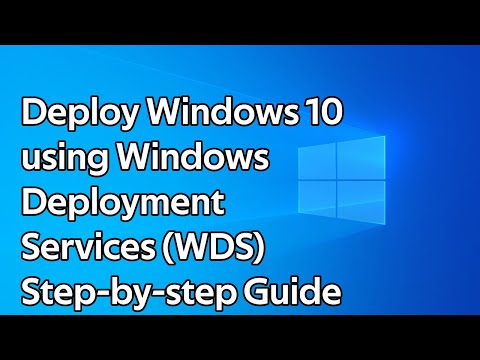 0:08:54
0:08:54
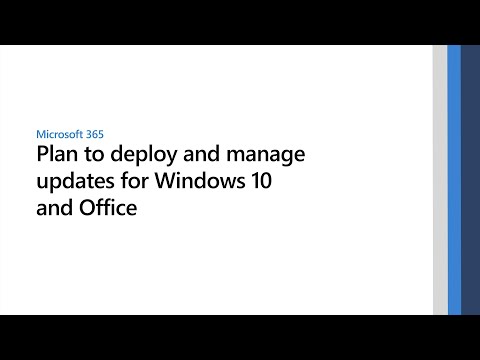 0:32:52
0:32:52
 0:29:52
0:29:52
 0:50:01
0:50:01
 0:14:56
0:14:56
 0:18:42
0:18:42
 0:33:22
0:33:22
 0:32:59
0:32:59
 1:00:24
1:00:24
 0:20:38
0:20:38
 0:10:04
0:10:04
 0:13:16
0:13:16
 0:22:21
0:22:21
 0:58:58
0:58:58
 0:06:21
0:06:21
 0:15:13
0:15:13
 0:27:43
0:27:43
 0:14:02
0:14:02
 0:18:19
0:18:19
 0:13:08
0:13:08
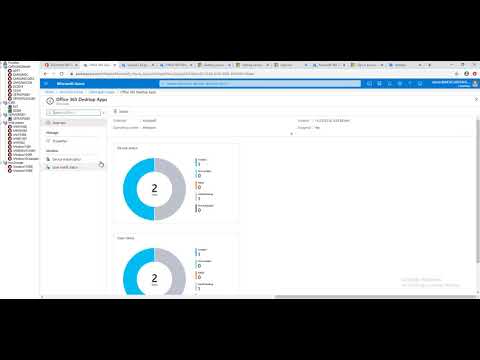 0:05:30
0:05:30
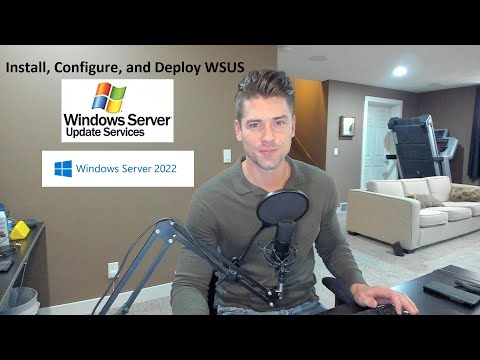 0:50:44
0:50:44
 0:07:19
0:07:19
 0:23:48
0:23:48