filmov
tv
How to Do a Hanging Indent in Word | How to Format a Bibliography in APA Style | References in Word
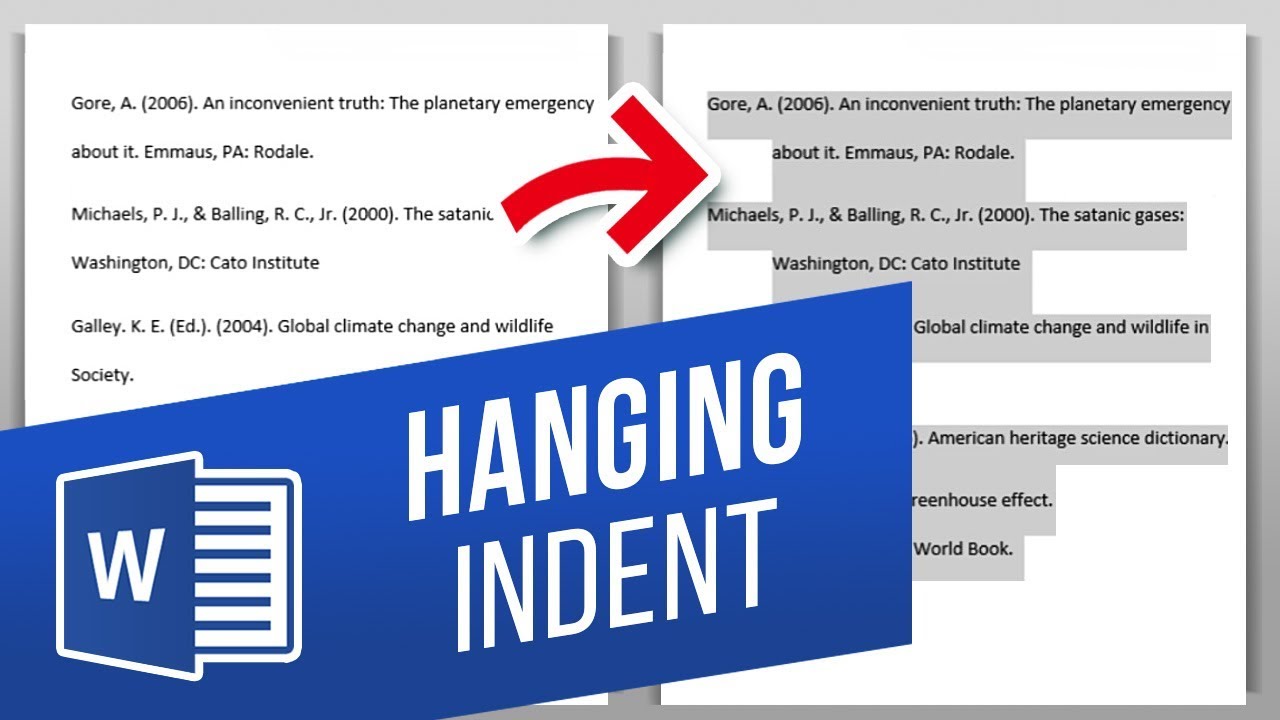
Показать описание
In this video, we'll teach you how to use the hanging indent option in Microsoft Word.
Hanging indent is used for formatting your document, whether creating bibliographies or reference pages. It’s an indentation of the second and subsequent lines of text in a paragraph and is majorly used for APA, MLA and other writing standards.
Over here, we have a reference list in APA style and we need to format it with a hanging indent. There are two ways we can use it. One is by using the Paragraph Setting options and the other is by simply using the ruler.
The reference list here has not formatting and each reference is added in a separate line.
➡️ Now let’s highlight the text that we want to format. In the home tab, within the paragraph section, you can see the expanding arrow icon over here. Click on it to open up the paragraph settings window.
➡️ Over here, under the Indentation Section, select Hanging from the Special drop-down menu. Click on Ok to close the paragraph settings window, and you can see that the text has been formatted.
➡️ Alternatively, you can do this by using the ruler as well. For that, let’s move to the “View” tab from the ribbon on-top and select the Ruler option here. Once the grid appears, you can see that the top marker, at the left side is the First Line Indent, and the bottom marker, is the hanging indent.
➡️ If you move the top marker, it will indent the first line of the paragraph, and similarly if you move the bottom marker, it will indent the second line for reach paragraph.
That’s all!
❓💬 Want to know more about any specific Microsoft word feature? Let us know in the comments below.
#HowTech #MicrosoftWord
--------------------------------------------------------------------------------------------------------------
Hanging indent is used for formatting your document, whether creating bibliographies or reference pages. It’s an indentation of the second and subsequent lines of text in a paragraph and is majorly used for APA, MLA and other writing standards.
Over here, we have a reference list in APA style and we need to format it with a hanging indent. There are two ways we can use it. One is by using the Paragraph Setting options and the other is by simply using the ruler.
The reference list here has not formatting and each reference is added in a separate line.
➡️ Now let’s highlight the text that we want to format. In the home tab, within the paragraph section, you can see the expanding arrow icon over here. Click on it to open up the paragraph settings window.
➡️ Over here, under the Indentation Section, select Hanging from the Special drop-down menu. Click on Ok to close the paragraph settings window, and you can see that the text has been formatted.
➡️ Alternatively, you can do this by using the ruler as well. For that, let’s move to the “View” tab from the ribbon on-top and select the Ruler option here. Once the grid appears, you can see that the top marker, at the left side is the First Line Indent, and the bottom marker, is the hanging indent.
➡️ If you move the top marker, it will indent the first line of the paragraph, and similarly if you move the bottom marker, it will indent the second line for reach paragraph.
That’s all!
❓💬 Want to know more about any specific Microsoft word feature? Let us know in the comments below.
#HowTech #MicrosoftWord
--------------------------------------------------------------------------------------------------------------
Комментарии
 0:02:30
0:02:30
 0:02:20
0:02:20
 0:08:04
0:08:04
 0:00:51
0:00:51
 0:01:15
0:01:15
 0:04:54
0:04:54
 0:04:36
0:04:36
 0:08:38
0:08:38
 0:00:28
0:00:28
 0:00:36
0:00:36
 0:02:02
0:02:02
 0:09:51
0:09:51
 0:01:33
0:01:33
 0:03:45
0:03:45
 0:07:25
0:07:25
 0:00:39
0:00:39
 0:01:38
0:01:38
 0:01:39
0:01:39
 0:01:56
0:01:56
 0:04:04
0:04:04
 0:06:12
0:06:12
 0:07:11
0:07:11
 0:01:14
0:01:14
 0:04:00
0:04:00