filmov
tv
Arduino Made Easy(er) - The Basics Of Blinking an LED

Показать описание
In This Installment Of Arduino Made Easy, we reproduce the Basic Example of Blink. We start from scratch to reproduce the example sketch and go just a little bit further to blink two LED's to simulate a railroad crossing.
We go the extra step to explain more of the basics for the beginners who have never done any programming in the past. This will be an easy to follow series of videos on the basics of using Arduino to automate and light our model railroads.
The hardest aspect of any programming language is understanding the syntax use to have our code function properly. We all know what we want to happen but the issue is to translate our ideas into the proper syntax of the language. In these videos, I'll do my best to explain what needs to be done to achieve our end result.
Hopefully, there will be others with more experience with Arduino to chime in and give a hand in these videos to teach those that need the help with additional projects. There are many references available now for just about any task, but the method to initialize those resources may be hard for some to understand.
Please visit my website for more information on Arduino:
SHOP FOR ITEMS SEEN IN THESE VIDEOS:
⚙
⚙
BECOME A PATRON
CONTACT INFORMATION:
S U P P O R T THIS C H A N N E L
PLAYLISTS OF INTEREST:
What You Should Know Before Starting Your Model Railroad
Useful Tools For The Model Railroader
Model Railroading For Beginers
Electrical Projects Videos
Wiring On Your Model Railroad
Disclaimers: all opinions are my own, sponsors are acknowledge. Affiliates are: Amazon, TubeBuddy, 1&1, & Magix GmbH
We go the extra step to explain more of the basics for the beginners who have never done any programming in the past. This will be an easy to follow series of videos on the basics of using Arduino to automate and light our model railroads.
The hardest aspect of any programming language is understanding the syntax use to have our code function properly. We all know what we want to happen but the issue is to translate our ideas into the proper syntax of the language. In these videos, I'll do my best to explain what needs to be done to achieve our end result.
Hopefully, there will be others with more experience with Arduino to chime in and give a hand in these videos to teach those that need the help with additional projects. There are many references available now for just about any task, but the method to initialize those resources may be hard for some to understand.
Please visit my website for more information on Arduino:
SHOP FOR ITEMS SEEN IN THESE VIDEOS:
⚙
⚙
BECOME A PATRON
CONTACT INFORMATION:
S U P P O R T THIS C H A N N E L
PLAYLISTS OF INTEREST:
What You Should Know Before Starting Your Model Railroad
Useful Tools For The Model Railroader
Model Railroading For Beginers
Electrical Projects Videos
Wiring On Your Model Railroad
Disclaimers: all opinions are my own, sponsors are acknowledge. Affiliates are: Amazon, TubeBuddy, 1&1, & Magix GmbH
Комментарии
 0:33:23
0:33:23
 0:21:29
0:21:29
 0:29:10
0:29:10
 0:34:45
0:34:45
 0:28:20
0:28:20
 0:34:41
0:34:41
 0:14:58
0:14:58
 0:39:31
0:39:31
 0:34:36
0:34:36
 0:00:09
0:00:09
 0:00:17
0:00:17
 0:15:01
0:15:01
 0:00:13
0:00:13
 0:00:16
0:00:16
 0:31:51
0:31:51
 0:00:09
0:00:09
 0:00:42
0:00:42
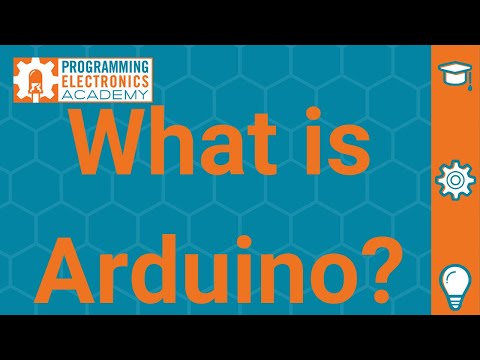 0:09:52
0:09:52
 0:05:34
0:05:34
 1:25:31
1:25:31
 0:00:33
0:00:33
 0:00:08
0:00:08
 0:08:21
0:08:21
 0:00:17
0:00:17