filmov
tv
What is Arduino and can I use it for my project? [Beginner Friendly]

Показать описание
🤩 FREE Arduino Crash Course 👇👇
What is Arduino? Is it hard to use? Can I use Arduino for my project? Get your answers in this ultimate video guide by Programming Electronics Academy!
Check out the NEXT VIDEO in this series where I show you 11 Arduino Projects that members of our training created:
Have you heard about this thing called Arduino lately? Maybe you’ve seen some projects that use an Arduino?
What is this Arduino thing anyway? Sounds like a sub sandwich.Arduino sub sandwich
In this video, we’re going to use plain language to tell you exactly what an Arduino is.
YOU WILL LEARN
What exactly an Arduino is
Why it’s so wildly popular
If Arduino is right for your project
WHAT IT IS EXACTLY
The best way to explain what an Arduino is will be to start with what you can use it for.
Put simply, an Arduino is a tool for controlling electronics. Think about a pencil. A pencil is a tool to help you write stuff.
You need to write something down so you could grab a pencil. Same idea with Arduino. But Arduino is a tool for controlling electronics.
Arduino pencil
If you need to control some electronic stuff, hey, grab an Arduino. But what do we mean by electronic stuff?
Well let’s define two general groups of “electronics stuff”. We’ve got inputs, and those would be electronic devices that gather information.
We also have outputs, those would be electronic devices that do things.
For inputs, you can think of all the types of sensors out there: temperature sensors, light sensors, touch sensors, flex sensors, humidity sensors, infrared sensors, distance sensors, to name a few.Arduino inputsYou can think of those sensors as input devices, and those types of sensors can be read by an Arduino board.
Now outputs would be things like DC motors, stepper motors, servo motors, solenoids, LCD displays, LED indicator lights, speakers, and electrical stuff that have some type of action in the world.Arduino OUTPUTSSo Arduino can be used to read inputs and control outputs. That’s kind of what Arduino can do, but how does Arduino work?
So when we talk about Arduinos we’re really talking about three things: Arduino Hardware, Arduino IDE, and Arduino Code.
ARDUINO HARDWARE
First, we have the physical component of Arduino which are Arduino boards. There’s a bunch of different types of Arduino boards. When someone says Arduino board, it could mean a number of different boards.
A very popular Arduino board is called the Arduino UNO.Arduino UNO boardAll Arduino boards share one thing in common: they all have a microcontroller on them. A microcontroller is basically a really small computer.
So when you learn to use Arduino, you’re learning to use a microcontroller. The microcontroller is what enables us to read those different inputs, and control those different outputs.
When someone says Arduino board, they’re talking about something physical. It’s a printed circuit board, and it’s got some electrical components on it.
ARDUINO SOFTWARE
The Arduino is more than just hardware, however, it’s also software.
There’s this thing called the Arduino IDE (Integrated Development Environment). This is a software application that you download onto your computer, and then you use it to program the Arduino boards.
It’s completely free software, and it’s pretty easy to use. It looks a lot like a text editor. The Arduino IDE is where you write your code that actually gets loaded onto the Arduino board itself.Arduino IDE
ARDUINO CODE
The third part of this Arduino trifecta is the Arduino code. The code that you write inside the Arduino IDE is ultimately what gets loaded onto the microcontroller that’s on these Arduino boards.
The Arduino code that you write is called a sketch. The Arduino code itself is basically a derivative of the C and C++ programming languages, but with some Arduino-specific functions and structure.
So if you program an Arduino, you’re basically programming in C and C ++ programming languages.
So those are the three components that basically make up what”Arduino is”, and roughly what it does.
***About Us:***
This Arduino tutorial was created by Programming Electronics Academy. We are an education company who seek to help people learn about electronics and programming through the ubiquitous Arduino development board.
***We have no affiliation whatsoever with Arduino LLC, other than we think they are cool.***
What is Arduino? Is it hard to use? Can I use Arduino for my project? Get your answers in this ultimate video guide by Programming Electronics Academy!
Check out the NEXT VIDEO in this series where I show you 11 Arduino Projects that members of our training created:
Have you heard about this thing called Arduino lately? Maybe you’ve seen some projects that use an Arduino?
What is this Arduino thing anyway? Sounds like a sub sandwich.Arduino sub sandwich
In this video, we’re going to use plain language to tell you exactly what an Arduino is.
YOU WILL LEARN
What exactly an Arduino is
Why it’s so wildly popular
If Arduino is right for your project
WHAT IT IS EXACTLY
The best way to explain what an Arduino is will be to start with what you can use it for.
Put simply, an Arduino is a tool for controlling electronics. Think about a pencil. A pencil is a tool to help you write stuff.
You need to write something down so you could grab a pencil. Same idea with Arduino. But Arduino is a tool for controlling electronics.
Arduino pencil
If you need to control some electronic stuff, hey, grab an Arduino. But what do we mean by electronic stuff?
Well let’s define two general groups of “electronics stuff”. We’ve got inputs, and those would be electronic devices that gather information.
We also have outputs, those would be electronic devices that do things.
For inputs, you can think of all the types of sensors out there: temperature sensors, light sensors, touch sensors, flex sensors, humidity sensors, infrared sensors, distance sensors, to name a few.Arduino inputsYou can think of those sensors as input devices, and those types of sensors can be read by an Arduino board.
Now outputs would be things like DC motors, stepper motors, servo motors, solenoids, LCD displays, LED indicator lights, speakers, and electrical stuff that have some type of action in the world.Arduino OUTPUTSSo Arduino can be used to read inputs and control outputs. That’s kind of what Arduino can do, but how does Arduino work?
So when we talk about Arduinos we’re really talking about three things: Arduino Hardware, Arduino IDE, and Arduino Code.
ARDUINO HARDWARE
First, we have the physical component of Arduino which are Arduino boards. There’s a bunch of different types of Arduino boards. When someone says Arduino board, it could mean a number of different boards.
A very popular Arduino board is called the Arduino UNO.Arduino UNO boardAll Arduino boards share one thing in common: they all have a microcontroller on them. A microcontroller is basically a really small computer.
So when you learn to use Arduino, you’re learning to use a microcontroller. The microcontroller is what enables us to read those different inputs, and control those different outputs.
When someone says Arduino board, they’re talking about something physical. It’s a printed circuit board, and it’s got some electrical components on it.
ARDUINO SOFTWARE
The Arduino is more than just hardware, however, it’s also software.
There’s this thing called the Arduino IDE (Integrated Development Environment). This is a software application that you download onto your computer, and then you use it to program the Arduino boards.
It’s completely free software, and it’s pretty easy to use. It looks a lot like a text editor. The Arduino IDE is where you write your code that actually gets loaded onto the Arduino board itself.Arduino IDE
ARDUINO CODE
The third part of this Arduino trifecta is the Arduino code. The code that you write inside the Arduino IDE is ultimately what gets loaded onto the microcontroller that’s on these Arduino boards.
The Arduino code that you write is called a sketch. The Arduino code itself is basically a derivative of the C and C++ programming languages, but with some Arduino-specific functions and structure.
So if you program an Arduino, you’re basically programming in C and C ++ programming languages.
So those are the three components that basically make up what”Arduino is”, and roughly what it does.
***About Us:***
This Arduino tutorial was created by Programming Electronics Academy. We are an education company who seek to help people learn about electronics and programming through the ubiquitous Arduino development board.
***We have no affiliation whatsoever with Arduino LLC, other than we think they are cool.***
Комментарии
 0:02:22
0:02:22
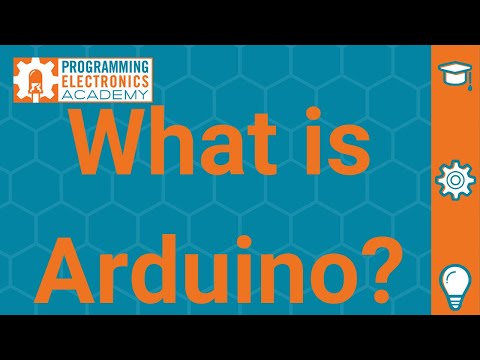 0:09:52
0:09:52
 0:14:12
0:14:12
 0:16:34
0:16:34
 0:04:24
0:04:24
 0:06:08
0:06:08
 0:06:21
0:06:21
 0:06:44
0:06:44
 0:00:09
0:00:09
 0:00:38
0:00:38
 0:10:56
0:10:56
 0:07:11
0:07:11
 0:06:33
0:06:33
 0:00:40
0:00:40
 4:04:22
4:04:22
 0:04:36
0:04:36
 0:11:28
0:11:28
 0:05:57
0:05:57
 0:08:31
0:08:31
 0:00:16
0:00:16
 0:06:10
0:06:10
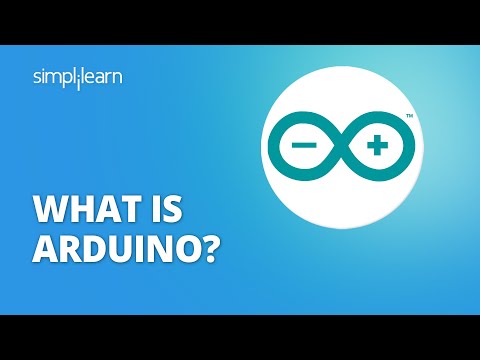 0:08:39
0:08:39
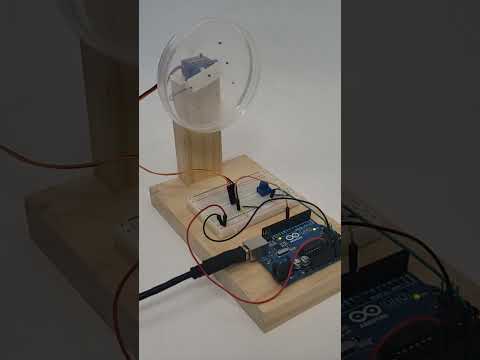 0:00:50
0:00:50
 0:00:59
0:00:59