filmov
tv
Arduino Made Easy(er) IR Sensor Input Lesson 07

Показать описание
In this episode of Arduino Made Easy(er) we use 2 IR Sensors to trigger our procedures. It doesn't matter which sensor is the first to be triggered, we take care of the details in the code. As with the Ambient Light Sensors in the previous episode of Arduino Made Easy(er), we will be simulating a Railroad Grade Crossing for our model Railroad.
There are so many different ways we can automate our Model Railroad with code instead of components in the Arduino IDE that we will have numerous learning opportunities in this series. Follow us from the beginning steps of our series Arduino Made Easy(er) to get the full effect of the power of Arduino.
S U P P O R T THIS C H A N N E L
Membership:
Music on all videos from Epidemic Sound. Get One Month Free when you subscribe through this link. Here is a short playlist
CONTACT INFORMATION:
#tomstrainofthought
#structurekits
#floridatrainshows
Disclaimers: all opinions are my own, sponsors are acknowledge.
Intended for viewers over the age of 14
There are so many different ways we can automate our Model Railroad with code instead of components in the Arduino IDE that we will have numerous learning opportunities in this series. Follow us from the beginning steps of our series Arduino Made Easy(er) to get the full effect of the power of Arduino.
S U P P O R T THIS C H A N N E L
Membership:
Music on all videos from Epidemic Sound. Get One Month Free when you subscribe through this link. Here is a short playlist
CONTACT INFORMATION:
#tomstrainofthought
#structurekits
#floridatrainshows
Disclaimers: all opinions are my own, sponsors are acknowledge.
Intended for viewers over the age of 14
Комментарии
 0:39:31
0:39:31
 0:15:01
0:15:01
 0:00:16
0:00:16
 0:11:29
0:11:29
 0:34:41
0:34:41
 0:29:10
0:29:10
 0:00:12
0:00:12
 0:00:15
0:00:15
 0:13:05
0:13:05
 0:03:38
0:03:38
 0:00:56
0:00:56
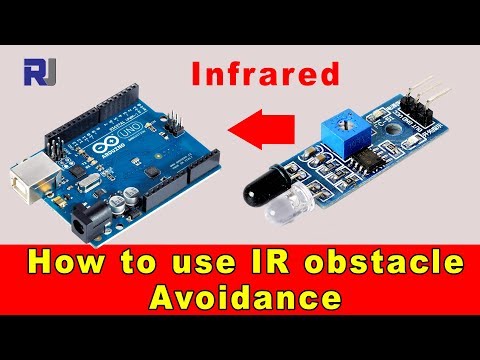 0:09:43
0:09:43
 0:00:57
0:00:57
 0:03:49
0:03:49
 0:00:23
0:00:23
 0:00:14
0:00:14
 0:37:53
0:37:53
 0:07:01
0:07:01
 0:00:14
0:00:14
 0:28:20
0:28:20
 0:00:15
0:00:15
 0:33:23
0:33:23
 0:01:52
0:01:52
 0:00:12
0:00:12