filmov
tv
Play Windows 98 and MS-DOS Games on iPad/iOS/iPhone with DOSBox-Pure and Retroarch for FREE

Показать описание
Retroarch is now on the App Store for Apple TV, iPad and iPhone devices. Here I go through setting up the DOSBox-Pure Retroarch core, Installing MS-DOS games, Installing Windows 98, and a few clips of DOS based and Windows based games including Fallout, Diablo, and Starcraft
This is a preinstalled system 4gb system image and link to the required ISO to boot it
[00:00] Intro, topics, Bluetooth keyboard recommendation
[01:43] What am I recording on?
[02:00] How does DOSBox-Pure handle games as "roms"?
[02:15] Where to store MS-DOS games and Windows-based ISO files?
[02:58] How to add games to DOSBox-Pure in Retroarch?
[03:43] Clip of Tyrian running on an iPad
[03:58] Installing and gameplay of Star Wars X-Wing Collectors CD-ROM edition for MS-DOS on iPad
[04:58] Clip of Fallout 1 for MS-DOS running on iPad and how to use a gamepad as a mouse in DOSBox-Pure
[06:20] Running general programs in DOSBox-Pure, with Cubic Player 1.6 playing a mod file as an example
[06:50] Installing Windows 98 in DOSBox-Pure
[08:43] Additional in-OS setup for Windows 98 and DOSBox-Pure core tweaks
[09:30] Installing Voodoo drivers for Windows 98
[10:43] Space Cadet Pinball demo gameplay clip
[11:10] Installing multiple games to an installed copy of Windows 98, with Fallout 2 as an example
[11:30] Fallout 2 gameplay on Windows 98 running within Retroarch on an iPad demo clip
[11:53] Starcraft for Windows 98 running in Retroarch on an iPad demo clip
[12:18] Diablo for Windows running in Retroarch on an iPad demo clip
[12:43] Ultimate Underworld 2 for MS-DOS demo clip, OPL-3 emulation
Free ISO maker program download link:
#retroarch #fallout #dosbox
This is a preinstalled system 4gb system image and link to the required ISO to boot it
[00:00] Intro, topics, Bluetooth keyboard recommendation
[01:43] What am I recording on?
[02:00] How does DOSBox-Pure handle games as "roms"?
[02:15] Where to store MS-DOS games and Windows-based ISO files?
[02:58] How to add games to DOSBox-Pure in Retroarch?
[03:43] Clip of Tyrian running on an iPad
[03:58] Installing and gameplay of Star Wars X-Wing Collectors CD-ROM edition for MS-DOS on iPad
[04:58] Clip of Fallout 1 for MS-DOS running on iPad and how to use a gamepad as a mouse in DOSBox-Pure
[06:20] Running general programs in DOSBox-Pure, with Cubic Player 1.6 playing a mod file as an example
[06:50] Installing Windows 98 in DOSBox-Pure
[08:43] Additional in-OS setup for Windows 98 and DOSBox-Pure core tweaks
[09:30] Installing Voodoo drivers for Windows 98
[10:43] Space Cadet Pinball demo gameplay clip
[11:10] Installing multiple games to an installed copy of Windows 98, with Fallout 2 as an example
[11:30] Fallout 2 gameplay on Windows 98 running within Retroarch on an iPad demo clip
[11:53] Starcraft for Windows 98 running in Retroarch on an iPad demo clip
[12:18] Diablo for Windows running in Retroarch on an iPad demo clip
[12:43] Ultimate Underworld 2 for MS-DOS demo clip, OPL-3 emulation
Free ISO maker program download link:
#retroarch #fallout #dosbox
Комментарии
 0:06:01
0:06:01
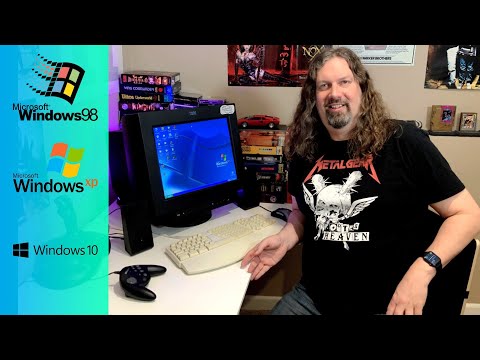 0:15:42
0:15:42
 0:01:01
0:01:01
 0:10:09
0:10:09
 1:44:45
1:44:45
 0:09:01
0:09:01
 0:00:15
0:00:15
 0:20:54
0:20:54
 0:13:22
0:13:22
 0:10:33
0:10:33
 0:18:32
0:18:32
 0:15:19
0:15:19
 0:01:01
0:01:01
 0:03:57
0:03:57
 0:01:48
0:01:48
 0:09:06
0:09:06
 0:33:53
0:33:53
 0:09:20
0:09:20
 0:11:27
0:11:27
 0:15:15
0:15:15
 0:12:50
0:12:50
 0:33:41
0:33:41
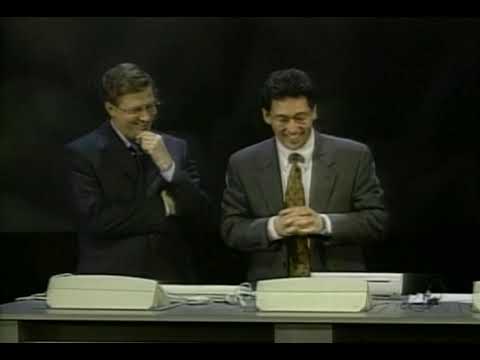 0:00:41
0:00:41
 0:23:09
0:23:09