filmov
tv
100% Disk Usage in Windows 10 Fix Tips

Показать описание
100% Disk usage is common problem for lots of people. Today I want to show you how to fix 100% disk usage with a bunch of tips. Their is many reasons why you are suffering from 100% disk usage in Windows 10. I have listed some things that cause 100% disk usage and how to resolve them.
1. A malfunctioning antivirus product or malware on computer
2. A lot of active applications running in background
3. Hard Drive is failing or bad
4. A damaged or corrupt page file
5. Windows Search index
6. Some sort of bug with temporary files
7. An Outdated Driver or Outdated Program
8. Outdated Windows 10 or Corrupt Windows update
9. Windows SuperFetch
10. Synchronization tools running in background like One Drive, Dropbox, Google Drive
These are just some of the common areas that cause 100% disk usage, please watch video to the end to resolve your problem.
crystaldiskinfo
Western Digital Dashboard
patchmypc
Clean Your System and Free Disk Space
AVG Driver Updater
📃Watch related playlists and videos
🚩 Connect with me on social:
🛍 Support me with your Amazon purchases:
#100DiskUsage #SlowComputer #Windows10 #Fix #HighDiskUsage
1. A malfunctioning antivirus product or malware on computer
2. A lot of active applications running in background
3. Hard Drive is failing or bad
4. A damaged or corrupt page file
5. Windows Search index
6. Some sort of bug with temporary files
7. An Outdated Driver or Outdated Program
8. Outdated Windows 10 or Corrupt Windows update
9. Windows SuperFetch
10. Synchronization tools running in background like One Drive, Dropbox, Google Drive
These are just some of the common areas that cause 100% disk usage, please watch video to the end to resolve your problem.
crystaldiskinfo
Western Digital Dashboard
patchmypc
Clean Your System and Free Disk Space
AVG Driver Updater
📃Watch related playlists and videos
🚩 Connect with me on social:
🛍 Support me with your Amazon purchases:
#100DiskUsage #SlowComputer #Windows10 #Fix #HighDiskUsage
Комментарии
![[SOLVED] 100% DISK](https://i.ytimg.com/vi/UoeG8uxPxZY/hqdefault.jpg) 0:05:25
0:05:25
 0:17:56
0:17:56
 0:13:26
0:13:26
 0:07:11
0:07:11
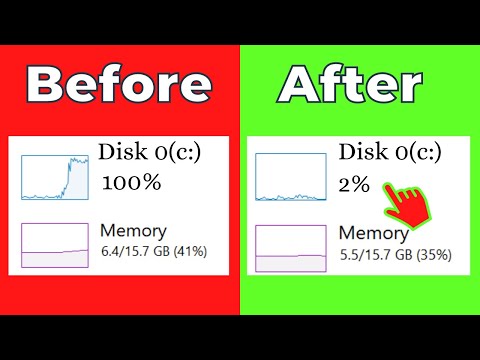 0:05:33
0:05:33
 0:03:36
0:03:36
 0:04:02
0:04:02
 0:21:35
0:21:35
 1:24:31
1:24:31
 0:05:00
0:05:00
![[SOLVED] 100% DISK](https://i.ytimg.com/vi/6Gku9k3tlPA/hqdefault.jpg) 0:05:05
0:05:05
 0:16:42
0:16:42
 0:02:30
0:02:30
 0:01:54
0:01:54
 0:11:45
0:11:45
 0:00:16
0:00:16
 0:00:17
0:00:17
 0:17:48
0:17:48
 0:23:00
0:23:00
 0:06:16
0:06:16
 0:02:38
0:02:38
 0:04:34
0:04:34
 0:11:14
0:11:14
 0:00:46
0:00:46