filmov
tv
Excel Magic Trick 1042 Array Functions Housed In Other Functions Usually Don't Need Ctrl Shift Enter

Показать описание
Leonid Koyfman at YouTube shows great trick Unique Count for numbers formula that does not require Ctrl + Shift + Enter.
See:
1. Count Unique Numbers formula that uses SUM and FREQUENCY and IF functions and does not require Ctrl + Shift + Enter.
2. Count Unique Numbers formula that uses SUM and FREQUENCY and SIGN functions and does not require Ctrl + Shift + Enter.
3. Count Modes formula that uses COUNT and MODE.MULT functions and does not require Ctrl + Shift + Enter.
4. Add result of MMULT function formula that uses SUM and MMULT functions and does not require Ctrl + Shift + Enter.
5. Add result of TREND function formula that uses SUM and TREND functions and does not require Ctrl + Shift + Enter.
Array Functions Housed In Other Functions Usually Don't Need Ctrl Shift Enter.
Distinctions:
1) Array formulas are formulas that contain an operation or function that produces an array of items. Array formulas can deliver multiple items or a single item.
2) Array operation is the act of operating on an array and then delivering a resultant array.
3) Array Functions are Excel built-in functions that make array operations.
Excel Magic Trick 1042 Array Functions Housed In Other Functions Usually Don't Need Ctrl Shift ...
Excel Magic Trick 1042 Array Functions Housed In Other Functions Usually Don t Need Ctrl Shift Enter
Excel Magic Trick 1042 Array Functions Housed In Other Functions Usually Don't Need Ctrl Shift ...
Excel Magic Trick 1043: Count Unique Numbers in Column with Empty Cells and Text (Mixed Data)
Excel Magic Trick 1224: Which Similar Array Formula? Compare Number of Array Operations
Excel Magic Trick 1022: Sample Chapters of Ctrl + Shift + Enter Book & SUMPRODUCT example
Excel Magic Trick 1036: SUM Rectangular Table, 1 condition Row Headers & Or Criteria Column Head...
Excel Magic Trick 1045: Conditionally Format Multiple Modes in a Column, Excel 2010 or Later
Excel Magic Trick 1006 Insurance Calculation MMULT Function to add from rows in a 2 Way Array
Excel Magic Trick 1040: Formula To Extract & Sort A Unique List Of Numbers, No Empty Cells Or Te...
Excel Magic Trick 1041: Expandable Range In An Excel Table For Running Total (Zack Barresse's T...
Excel Magic Trick 1033: Re-do Duel 134: Join Product and Sub-Product Text Using PivotTable
Excel Magic Trick 1059: Conditionally Format Top 5 Numbers That Are Also Greater Than 65
Excel Magic Trick 1051: Save Excel As PDF, Fast Method: F12 Key and Change File Extension
Excel Magic Trick 1029: DON'T Use IFERROR, Use IF and Logical Test If Possible...
Excel Magic Trick 1044: Formula To Extract & Sort Unique List Of Numbers Contains Empty Cells &a...
Excel Magic Trick 1027: Array Formula To Count Unique Yes Votes For A Given First & Last Name
Excel Magic Trick 1026: Conditionally Format 1st Occurrence of Yes Vote For Given First & Last N...
Excel Magic Trick 1045 Conditionally Format Multiple Modes in a Column, Excel 2010 or Later
Excel Magic Trick 1047: 'Number 225', & 'Text 225.00' Same For COUNTIF, SUMI...
Excel Magic Trick 1014: Text To Columns to Split Data From A Cell and Avoid Extra Spaces
Excel Magic Trick 1033 Re do Duel 134 Join Product and Sub Product Text Using PivotTable
Excel Magic Trick 1030: Round To The Nearest $50 For Pricing or To The Nearest Second For Times
Excel Magic Trick 1038: Make Table Reference Absolute With Colon and Double Square Brackets
Комментарии
 0:07:37
0:07:37
 0:07:37
0:07:37
 0:07:37
0:07:37
 0:07:00
0:07:00
 0:08:57
0:08:57
 0:02:52
0:02:52
 0:06:02
0:06:02
 0:03:45
0:03:45
 0:11:01
0:11:01
 0:08:58
0:08:58
 0:03:03
0:03:03
 0:06:16
0:06:16
 0:05:11
0:05:11
 0:01:00
0:01:00
 0:05:13
0:05:13
 0:08:30
0:08:30
 0:09:41
0:09:41
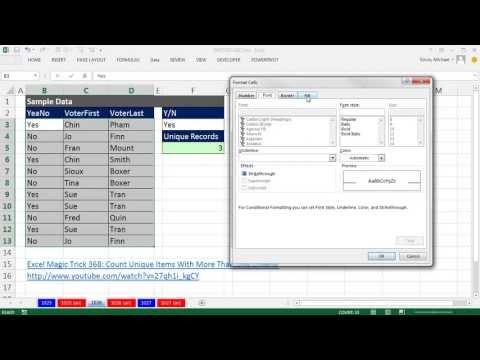 0:06:16
0:06:16
 0:03:45
0:03:45
 0:05:38
0:05:38
 0:01:54
0:01:54
 0:06:16
0:06:16
 0:04:28
0:04:28
 0:04:26
0:04:26