filmov
tv
How to Fix Stuttering Audio in Nvidia GeForce Experience Recordings (Glitching Shadowplay Audio)

Показать описание
Nvidia GeForce Experience Shadowplay recordings can sometimes record with stuttering audio. There are a number of reason that can cause this, however typically it is caused due to your audio output device.
GeForce Experience runs into issues when working with specific drivers and audio outputs which cause the stuttering audio when recording. Fortunately Nvidia has released a fix to the stuttering audio problem.
Turning on experimental features through the GeForce Experience app will fix the issue. One of the experimental features is a hotfix that corrects the audio recording issue, so there is no glitching or stuttering.
Before enabling the Nvidia experimental features you will first need to close your game. Once enabled an update may begin to install the features that will correct your glitching audio.
After the update has finished your shadowplay audio should no longer be stuttering in recordings.
An alternative fix is to turn off the enhanced audio feature on your audio device through the sound control panel.
▶ Background Music
Harris Heller - Gazes
Disclaimer: The advice provided in our tutorials and guides are based on our personal knowledge and experience. No advice given should be considered that of a professional, and comes with no guarantee. We strongly recommended that you do your own research to ensure what you're doing is safe, and will accomplish the results that you're looking for.
#Nvidia #Audio #HowTo
GeForce Experience runs into issues when working with specific drivers and audio outputs which cause the stuttering audio when recording. Fortunately Nvidia has released a fix to the stuttering audio problem.
Turning on experimental features through the GeForce Experience app will fix the issue. One of the experimental features is a hotfix that corrects the audio recording issue, so there is no glitching or stuttering.
Before enabling the Nvidia experimental features you will first need to close your game. Once enabled an update may begin to install the features that will correct your glitching audio.
After the update has finished your shadowplay audio should no longer be stuttering in recordings.
An alternative fix is to turn off the enhanced audio feature on your audio device through the sound control panel.
▶ Background Music
Harris Heller - Gazes
Disclaimer: The advice provided in our tutorials and guides are based on our personal knowledge and experience. No advice given should be considered that of a professional, and comes with no guarantee. We strongly recommended that you do your own research to ensure what you're doing is safe, and will accomplish the results that you're looking for.
#Nvidia #Audio #HowTo
Комментарии
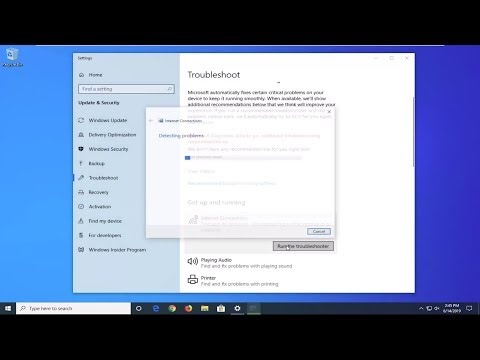 0:03:10
0:03:10
 0:04:49
0:04:49
 0:00:25
0:00:25
 0:08:34
0:08:34
 0:15:41
0:15:41
 0:10:14
0:10:14
![[RANT] The Most](https://i.ytimg.com/vi/xQvp5HzY9xc/hqdefault.jpg) 0:04:09
0:04:09
 0:02:19
0:02:19
 0:03:57
0:03:57
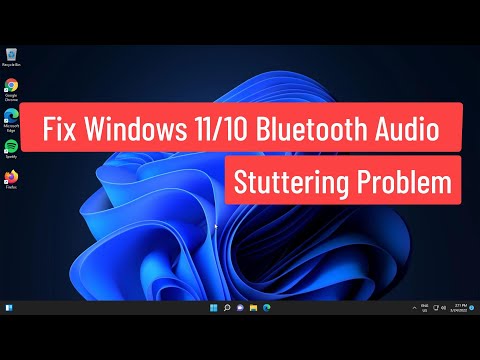 0:03:13
0:03:13
 0:01:11
0:01:11
 0:02:28
0:02:28
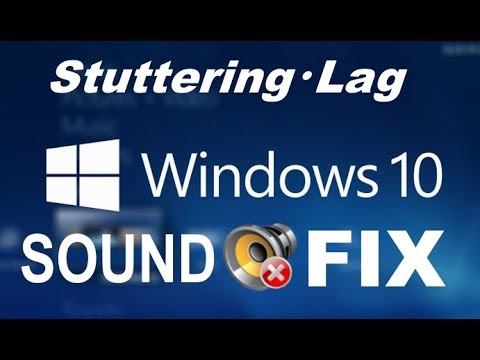 0:04:31
0:04:31
 0:02:46
0:02:46
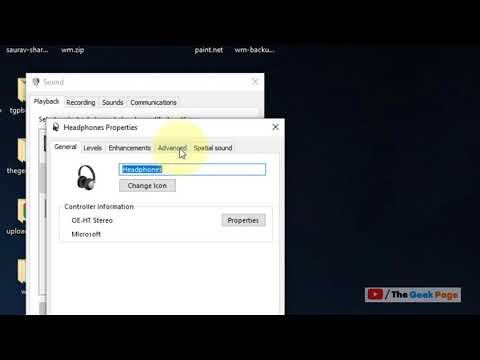 0:02:11
0:02:11
 0:09:58
0:09:58
 0:04:16
0:04:16
 0:02:50
0:02:50
 0:01:53
0:01:53
 0:08:10
0:08:10
 0:03:58
0:03:58
 0:05:18
0:05:18
 0:03:22
0:03:22
 0:02:11
0:02:11