filmov
tv
Linear advance guide - Free and easy print quality improvement
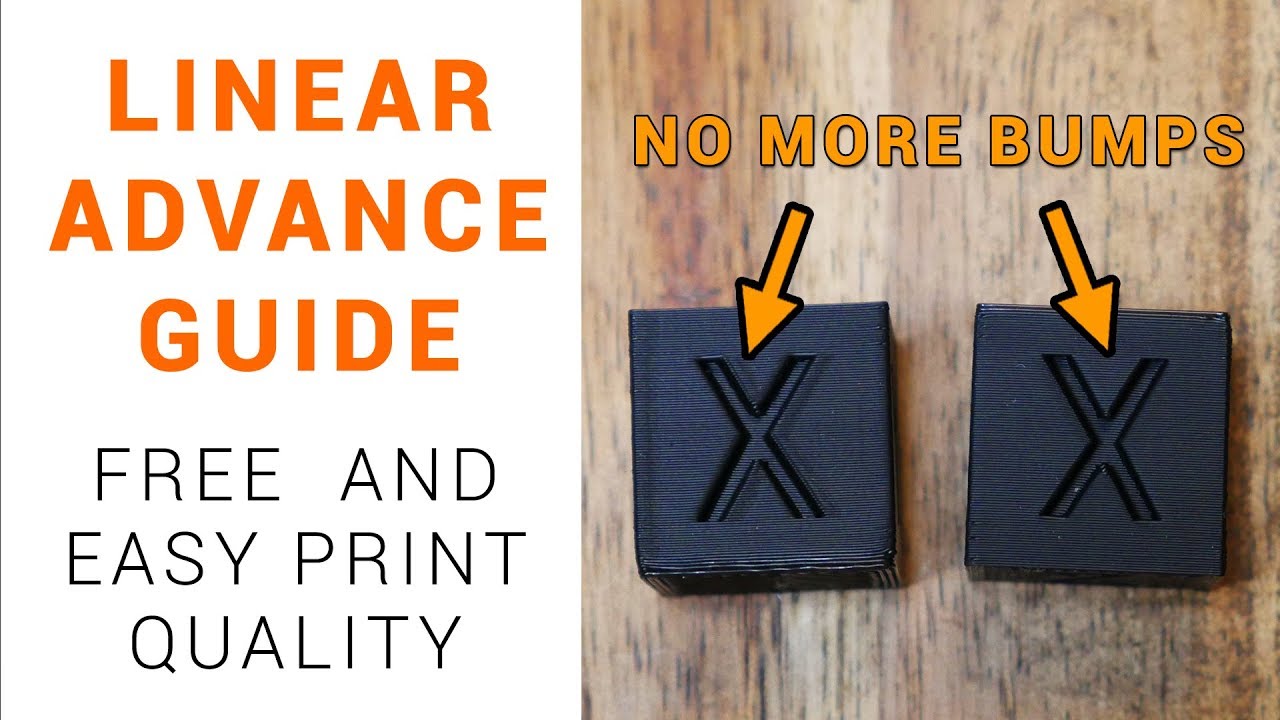
Показать описание
Linear advance is a firmware feature that controls the timing of the extruder separate to the other axes, with a focus on managing pressure inside the nozzle. The result should be more consistent extrusion, especially around corners and other changes of direction. You should also be able to print faster without the quality dropping off so much.
This great feature was introduced into Marlin by Sebastianv650, and once enabled in the firmware, is tuned visually by inspecting a calibration pattern to find the best K value. This guide uses linear advance V1.5.
Please note the K value will differ for various filaments, and each one you want to use should be tuned. You can temporarily turn off linear advance by setting K to zero.
Take a look around and if you like what you see, please subscribe.
This great feature was introduced into Marlin by Sebastianv650, and once enabled in the firmware, is tuned visually by inspecting a calibration pattern to find the best K value. This guide uses linear advance V1.5.
Please note the K value will differ for various filaments, and each one you want to use should be tuned. You can temporarily turn off linear advance by setting K to zero.
Take a look around and if you like what you see, please subscribe.
Linear advance guide - Free and easy print quality improvement
How to use Linear Advance in Marlin
Linear Advance - Marlin 1.1.9 - Faster 3D Prints - Chris's Basement
Marlin Input Shaping - Step by step guide to more speed and less ringing
3D Printer Problem: do you know How to Fix Z-Wobble?
Remove ringing by tuning acceleration and junction deviation - step by step guide
Easiest Pressure Advance Tuning for Klipper on VORON 0.1 (Blurolls)
printed WITHOUT support #shorts
This Is A SICK Linear Fill... 🔥
Orca Slicer Pressure Advance Testing and Calibration: Unlock Sharper Prints (Ultimate Guide)
9 Game Changing Slicer Settings You NEED To Try
High Resolution Linear Advance Calibration Tutorial - Gcode Manipulation
This Is A SICK Linear Fill... 🔥🥁
Tuning 3D Printers - My Filament Secrets Revealed!
Pressure Advance kalibrieren und verstehen. QuickTipps
10 Secret 3D Printing Tricks Only Experts Know...
OH NO! Another Source of Z Wobble ?
3D printer calibration revolutionised - Step by step to better print quality
Gilbert Strang: Linear Algebra vs Calculus
Klipper guide: Input shaping, pressure advance and macros (manual + accelerometer)
Ender 3 BMG clone grinding with linear advance
This Is A SICK Linear Fill... 🔥
I LOVE This Linear Fill 😍🥁
Creality Ender 3 V2 - My Cleanest Print Ever and You Can Too!
Комментарии
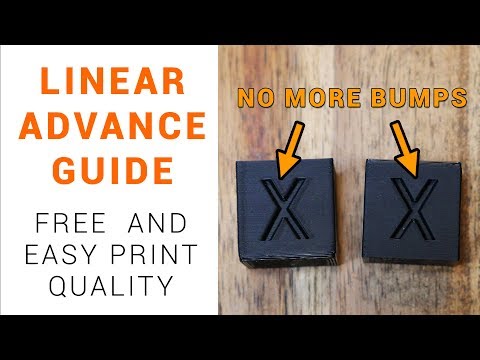 0:12:08
0:12:08
 0:10:58
0:10:58
 0:15:11
0:15:11
 0:16:29
0:16:29
 0:07:28
0:07:28
 0:17:19
0:17:19
 0:00:16
0:00:16
 0:01:00
0:01:00
 0:00:26
0:00:26
 0:16:19
0:16:19
 0:08:24
0:08:24
 0:13:43
0:13:43
 0:00:32
0:00:32
 0:18:42
0:18:42
 0:05:15
0:05:15
 0:04:35
0:04:35
 0:00:43
0:00:43
 0:19:28
0:19:28
 0:02:14
0:02:14
 0:20:07
0:20:07
 0:00:13
0:00:13
 0:00:47
0:00:47
 0:00:35
0:00:35
 0:03:57
0:03:57