filmov
tv
Measure Speed With Raspberry Pi + OpenCV + Python

Показать описание
Actively determine speed of objects of any size (be it a vehicle, person, or matchbox car) via a live feed. Then use the object's speed to control GPIO!
Make sure to use the Previous Raspberry Pi 'Buster' OS with this Guide.
Related Information
Cameras in combination with artificial intelligence create arguably the most powerful sensor you can ever put on a Raspberry Pi and it has never been easier to try it out yourself. By the time I'm done here we will be able to use the video data coming in to determine accurately the speed of moving objects. Open-CV, which is a huge resource that helps solve real-time computer vision and image processing problems, will be used here to determine what is a moving object. The open-source software will then compare two photos and (from some trigonometry and known distances) infer the speed of that object. Then! It will take the second compared image, provide it with a timestamp, slapping the file location and the speed of the object onto it, save it and upload it to a local network website. These photos can then be accessed through a website from any machine on your local network and are stored indefinitely on the Pi. Then having all that under your belt I will take it a step further and use the recorded speed of the object to control physical hardware (in this case whenever a recorded object goes faster than 0.5km/h it will turn on a LED light). A huge thank you to Claude Pageau whose created the amazing fully fledged speed camera software, it is already brilliant and there is just so much potential to take projects to the next level.
Core Electronics is located in the heart of Newcastle, Australia. We're powered by makers, for makers. Drop by if you are looking for:
0:00 Intro
0:12 Video Overview
0:27 Open-CV and Software Features
1:03 A Glimpse of the Pay-Off
1:10 What You Need
1:43 Initial Set Up and Terminal Commands
4:11 Best Way to Run the Code
4:39 Demonstration!
5:12 Configuration and Live Preview
6:13 Calibrate Software
7:50 Camera Settings
8:34 GPIO Control Via 'High Speed Activity'
10:00 Acknowledgements
10:10 Outro
Make sure to use the Previous Raspberry Pi 'Buster' OS with this Guide.
Related Information
Cameras in combination with artificial intelligence create arguably the most powerful sensor you can ever put on a Raspberry Pi and it has never been easier to try it out yourself. By the time I'm done here we will be able to use the video data coming in to determine accurately the speed of moving objects. Open-CV, which is a huge resource that helps solve real-time computer vision and image processing problems, will be used here to determine what is a moving object. The open-source software will then compare two photos and (from some trigonometry and known distances) infer the speed of that object. Then! It will take the second compared image, provide it with a timestamp, slapping the file location and the speed of the object onto it, save it and upload it to a local network website. These photos can then be accessed through a website from any machine on your local network and are stored indefinitely on the Pi. Then having all that under your belt I will take it a step further and use the recorded speed of the object to control physical hardware (in this case whenever a recorded object goes faster than 0.5km/h it will turn on a LED light). A huge thank you to Claude Pageau whose created the amazing fully fledged speed camera software, it is already brilliant and there is just so much potential to take projects to the next level.
Core Electronics is located in the heart of Newcastle, Australia. We're powered by makers, for makers. Drop by if you are looking for:
0:00 Intro
0:12 Video Overview
0:27 Open-CV and Software Features
1:03 A Glimpse of the Pay-Off
1:10 What You Need
1:43 Initial Set Up and Terminal Commands
4:11 Best Way to Run the Code
4:39 Demonstration!
5:12 Configuration and Live Preview
6:13 Calibrate Software
7:50 Camera Settings
8:34 GPIO Control Via 'High Speed Activity'
10:00 Acknowledgements
10:10 Outro
Комментарии
 0:10:36
0:10:36
 0:00:22
0:00:22
 0:20:51
0:20:51
 0:13:10
0:13:10
 0:06:04
0:06:04
 0:28:03
0:28:03
 0:18:43
0:18:43
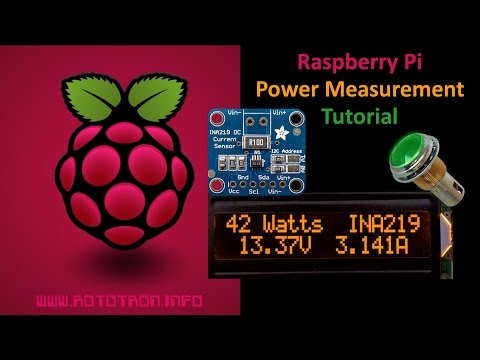 0:14:15
0:14:15
 0:00:13
0:00:13
 0:05:49
0:05:49
 0:00:16
0:00:16
 0:01:20
0:01:20
 0:09:42
0:09:42
 0:22:18
0:22:18
 0:03:18
0:03:18
 0:00:06
0:00:06
 0:07:02
0:07:02
 0:00:59
0:00:59
 0:05:13
0:05:13
 0:00:48
0:00:48
 0:25:56
0:25:56
 0:27:32
0:27:32
 0:00:23
0:00:23
 0:02:21
0:02:21