filmov
tv
ZFS on Linux the Billion dollar file system

Показать описание
In this episode of the CyberGizmo we explore ZFS on Linux (ZoL). I wanted to cover this now because Ubuntu 19.10 will have an experimental mode to use ZFS as the root file system. I am by no means a ZFS expert I have used it in a massively large file store in production and switched over to using it at home about 2 years ago. I use BSD for my ZFS, so I am learning the linux side of things with you.
I cover the commands you need to get started, how to add on additional storage, troubleshooting failures, replacing drives, improve performance and export your data to any system running ZFS
Follow me:
Twitter @djware55
Music Used in this video
Licensed under Creative Commons: By Attribution 3.0 License
I cover the commands you need to get started, how to add on additional storage, troubleshooting failures, replacing drives, improve performance and export your data to any system running ZFS
Follow me:
Twitter @djware55
Music Used in this video
Licensed under Creative Commons: By Attribution 3.0 License
ZFS on Linux the Billion dollar file system
ZFS, das Milliarden-Dollar-Dateisystem: Eine Einführung - Kielux 2022
ZFS File System on Linux Ubuntu and Its Key Advantages
2022: Arch Linux Root on ZFS from Scratch Tutorial
ZFS на базе проекта «ZFS on Linux»
Why The ZFS Copy On Write File System Is Better Than A Journaling One
Install ZFS for LXD under WSL
What Is ZFS?: A Brief Primer
Gentoo Linux - Dual mirror vdev zfs root efistub boot success!
ZFS Finally Has CoW Reflink Support on Linux!
8TB WD Red Unboxings + ZFS Storage Pool on Linux
Testing ZFS on Linux with Thunderbolt 3
Which Linux File System is Best?
Which Linux filesystem is best in 2022?
How to use ZFS in Ubuntu 19.10
Gentoo Linux - efistub booting using dual mirror ssd vdev zfs root pool
OpenZFS - Part 2 Build, Install and Stress Test (Hardware)
Rooting for ZFS | TechSNAP 414
ZoL is now OpenZFS 2.0
How to install ZFS on Debian Buster
ZFSR! - Arch Linux vs. ZFS
Switching from BTRFS to ZFS on my Desktop
Ubuntu 19.10 Beta: Test Experimental ZFS On Boot
Preparing an Arch Installer with ZFS Kernel Modules
Комментарии
 0:41:44
0:41:44
 0:55:02
0:55:02
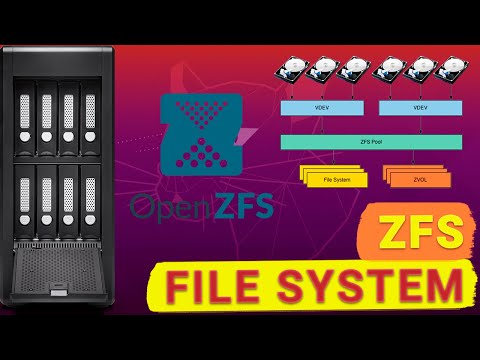 0:14:11
0:14:11
 0:35:06
0:35:06
 0:33:38
0:33:38
 0:10:51
0:10:51
 1:12:50
1:12:50
 0:31:50
0:31:50
 0:04:47
0:04:47
 0:07:32
0:07:32
 0:52:38
0:52:38
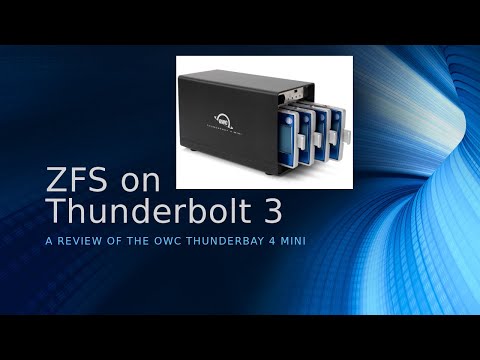 0:53:05
0:53:05
 0:21:27
0:21:27
 0:19:32
0:19:32
 0:01:52
0:01:52
 0:03:43
0:03:43
 0:23:29
0:23:29
 0:42:29
0:42:29
 0:12:37
0:12:37
 0:15:12
0:15:12
 2:57:39
2:57:39
 0:04:55
0:04:55
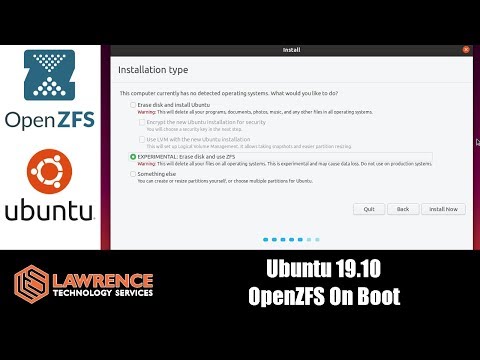 0:11:08
0:11:08
 0:21:13
0:21:13