filmov
tv
How to turn all negative numbers to red in Microsoft Excel - Excel tips

Показать описание
In this video, you will learn how to turn all negative numbers in your spreadsheet into a red color or any color of your choice. You might be looking for a way to display negative numbers in red in Microsoft Excel, and that is exactly what you will learn in this video.
There are a lot of reasons why one would want to show negative numbers in red in an Excel spreadsheet. Some of the reasons include making all negative numbers stand out from the positive numbers.
Mostly, in accounting, you would want to make the negative numbers obvious to the eyes by making negative accounting numbers red in the excel spreadsheet.
If you are dealing with a sales or profit and loss statement, for instance, you may want to easily identify the things causing a loss by making all the negative numbers in the spreadsheet red in color. Hence, this video is very important for anyone will works massively with Microsoft Excel or even beginners who are looking for some basic Excel tutorials.
You can also check our Microsoft Excel playlist for other Excel tricks and tips and some Excel tutorials for beginners.
Join our telegram channel to benefit from our regular digital skills training programs or get answers to questions you have on various technologies, software, mobile apps, and digital skills.
00:00 Introduction
00:58 Reasons for making negative numbers red in Excel
01:58 Spreadhsheet having both positive & negative numbers
03:04 How to convert negative numbers to red in Excel
There are a lot of reasons why one would want to show negative numbers in red in an Excel spreadsheet. Some of the reasons include making all negative numbers stand out from the positive numbers.
Mostly, in accounting, you would want to make the negative numbers obvious to the eyes by making negative accounting numbers red in the excel spreadsheet.
If you are dealing with a sales or profit and loss statement, for instance, you may want to easily identify the things causing a loss by making all the negative numbers in the spreadsheet red in color. Hence, this video is very important for anyone will works massively with Microsoft Excel or even beginners who are looking for some basic Excel tutorials.
You can also check our Microsoft Excel playlist for other Excel tricks and tips and some Excel tutorials for beginners.
Join our telegram channel to benefit from our regular digital skills training programs or get answers to questions you have on various technologies, software, mobile apps, and digital skills.
00:00 Introduction
00:58 Reasons for making negative numbers red in Excel
01:58 Spreadhsheet having both positive & negative numbers
03:04 How to convert negative numbers to red in Excel
 0:03:16
0:03:16
 0:02:14
0:02:14
 0:01:00
0:01:00
 0:02:46
0:02:46
 0:01:54
0:01:54
 0:01:53
0:01:53
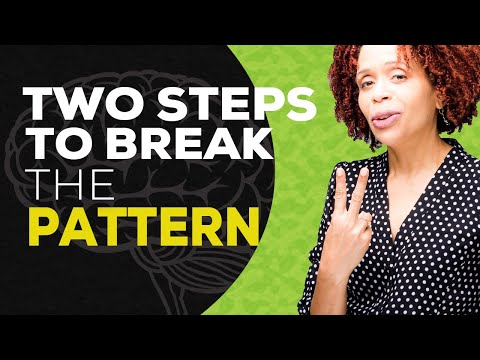 0:08:34
0:08:34
 0:00:33
0:00:33
 3:48:29
3:48:29
 0:00:57
0:00:57
 0:03:10
0:03:10
 0:00:39
0:00:39
 0:01:31
0:01:31
 0:00:55
0:00:55
 0:00:16
0:00:16
 0:02:34
0:02:34
 0:00:48
0:00:48
 0:06:13
0:06:13
 0:00:30
0:00:30
 0:01:37
0:01:37
 0:01:54
0:01:54
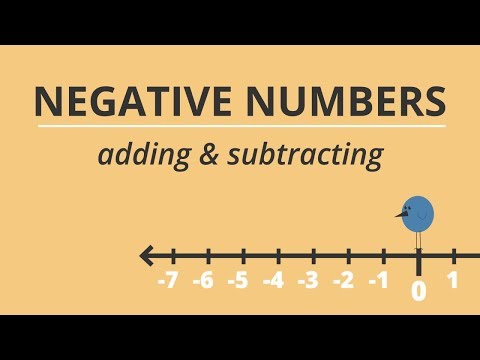 0:02:01
0:02:01
 0:00:19
0:00:19
 0:00:26
0:00:26