filmov
tv
SolidCAM Jumpstart - Create a Drilling operation & generate Gcode

Показать описание
This video is Part 5 of Lesson 1 in the SolidCAM Jumpstart Series, and a Drilling operation is added to the CAM-Part. During geometry selection, the top face is picked and SolidCAM automatically selects the centers of all circle entities. A Ø5 mm (0.1875") drill is defined, and the holes are drilled to the full depth by the Full diameter using our standard drilling method - G81. Also shown is the option to enter a Split in the program, in an instance we are working with multiple setups. The tool path is simulated and Gcode is generated for the complete CAM project.
 0:07:16
0:07:16
 0:09:23
0:09:23
 0:09:10
0:09:10
 0:06:34
0:06:34
 0:06:35
0:06:35
 0:09:03
0:09:03
 0:08:28
0:08:28
 0:09:00
0:09:00
 0:06:16
0:06:16
 0:09:07
0:09:07
 0:06:40
0:06:40
 0:08:07
0:08:07
 0:06:22
0:06:22
 0:06:40
0:06:40
 0:06:22
0:06:22
 0:09:06
0:09:06
 0:09:32
0:09:32
 0:08:28
0:08:28
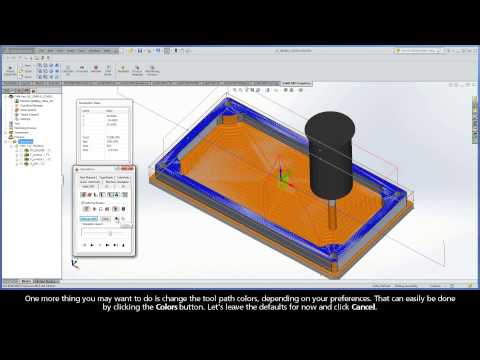 0:09:34
0:09:34
 0:10:08
0:10:08
 0:09:07
0:09:07
 0:08:28
0:08:28
 0:06:36
0:06:36
 0:07:23
0:07:23