filmov
tv
SolidCAM Jumpstart - Create a Pocket operation

Показать описание
This video is Part 4 of Lesson 1 in the SolidCAM Jumpstart Series, and a Pocket operation is added to the CAM-Part. A single edge is picked during geometry selection, and the chain is closed using Auto-constant Z. The Ø6 mm (0.25") end mill is selected from the tool table. The step down is set to 3 mm (0.12"), half the tool diameter. The tool performs a Helical entry into the pocket. The tool path uses a Contour strategy and will overlap 50% of the tool diameter with each step over.
 0:07:16
0:07:16
 0:09:23
0:09:23
 0:09:10
0:09:10
 0:06:34
0:06:34
 0:06:35
0:06:35
 0:09:03
0:09:03
 0:08:28
0:08:28
 0:09:00
0:09:00
 0:06:16
0:06:16
 0:09:07
0:09:07
 0:06:40
0:06:40
 0:08:07
0:08:07
 0:06:22
0:06:22
 0:06:40
0:06:40
 0:06:22
0:06:22
 0:09:06
0:09:06
 0:09:32
0:09:32
 0:08:28
0:08:28
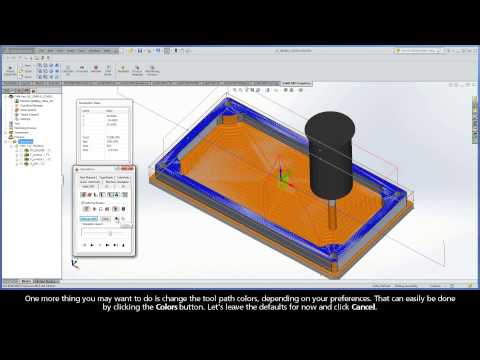 0:09:34
0:09:34
 0:10:08
0:10:08
 0:09:07
0:09:07
 0:08:28
0:08:28
 0:06:36
0:06:36
 0:07:23
0:07:23