filmov
tv
Fix & Diagnose Fault Code Event Kernel 41 The System Has Rebooted Without Cleanly Shutting Down

Показать описание
#Kernel41 #Error41 #FaultCode41 #RandomReboot
Fix & Diagnose Fault Code Event Kernel 41 The system has rebooted without cleanly shutting down
PSU Tester
Available from affiliate links:
You may have experienced a Kernel-Power critical error associated with Event ID 41. This error is usually seen in the Windows Event Viewer, which shows a log of system and application messages, including warnings, information messages, and errors. There are often many errors shown in Event Viewer, but if your computer is working properly, you can probably ignore them. The Kernel-Power critical error, however, is not one you should ignore, as it could affect Windows stability.
The error can be caused by many things but something that can be overlooked is the PSU or power supply.
I was guilty of this and spent a lot of time wrestling with this error and checking drivers and OS files, also swapped out a NVME drive and still the problem persisted.
The 12 volt and 5 volt were also a little on the low side.
Swappign put the PSU fixed it straight away, and it was a surprise as it was a rather expensive and premium gold rated model.
IT just goes to show that regardless of the price, brand or quality, all electronic components can fail.
Cheap Windows 10/11 Office/ Steam & Gaming Keys available from affiliate links:
Discount code: MIKESUNBOXING 7.5% Off
Buy NEW MUB merch here:
Most of the items we review can be found in Our Amazon influencer Storefront:
Affiliate links:
Get in touch with us:
Fix & Diagnose Fault Code Event Kernel 41 The system has rebooted without cleanly shutting down
PSU Tester
Available from affiliate links:
You may have experienced a Kernel-Power critical error associated with Event ID 41. This error is usually seen in the Windows Event Viewer, which shows a log of system and application messages, including warnings, information messages, and errors. There are often many errors shown in Event Viewer, but if your computer is working properly, you can probably ignore them. The Kernel-Power critical error, however, is not one you should ignore, as it could affect Windows stability.
The error can be caused by many things but something that can be overlooked is the PSU or power supply.
I was guilty of this and spent a lot of time wrestling with this error and checking drivers and OS files, also swapped out a NVME drive and still the problem persisted.
The 12 volt and 5 volt were also a little on the low side.
Swappign put the PSU fixed it straight away, and it was a surprise as it was a rather expensive and premium gold rated model.
IT just goes to show that regardless of the price, brand or quality, all electronic components can fail.
Cheap Windows 10/11 Office/ Steam & Gaming Keys available from affiliate links:
Discount code: MIKESUNBOXING 7.5% Off
Buy NEW MUB merch here:
Most of the items we review can be found in Our Amazon influencer Storefront:
Affiliate links:
Get in touch with us:
Комментарии
 0:14:40
0:14:40
 0:05:46
0:05:46
 0:02:33
0:02:33
 0:01:41
0:01:41
 0:03:14
0:03:14
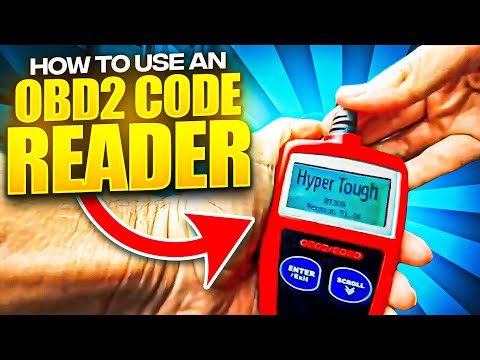 0:02:35
0:02:35
 0:00:37
0:00:37
 0:02:18
0:02:18
 0:05:56
0:05:56
 0:04:01
0:04:01
 0:08:27
0:08:27
 0:03:05
0:03:05
 0:06:05
0:06:05
 0:11:49
0:11:49
 0:09:15
0:09:15
 0:12:58
0:12:58
 0:00:34
0:00:34
 0:00:51
0:00:51
 0:04:50
0:04:50
 0:07:55
0:07:55
 0:01:01
0:01:01
 0:01:00
0:01:00
 0:05:51
0:05:51
 0:15:45
0:15:45