filmov
tv
Windows 10 - Customize in Audit Mode with Sysprep

Показать описание
Mandatory health warning: This video contains hard, monotonic and strongly Scandinavian accented English which might cause severe psychological trauma. In case of emergency consult your local bartender for countermeasures.
Windows 10 News, Tips & Tutorials:
Windows 10 Tech Preview Enterprise:
Windows ADK:
Macrium Free tutorial:
Sysprep (Windows System Preparation Tool):
PowerShell OneGet:
Tutorial:
Video:
@KariTheFinn
"Too much of anything is bad, but too much of
good scotch is barely enough."
(Samuel Clemens a.k.a. Mark Twain)
Windows 10 Settings You Should Change Right Away!
Easy Tricks for a CLEAN Desktop: Make Windows Look Minimal!
How to make your Windows 10 Desktop look Clean and Professional - No Download Required
Windows 10, more like MacOS...
THIS is what Windows 10 should look like! - Custom Windows Image Tutorial
HOW TO MAKE YOUR LAPTOP AESTHETIC (Customize Windows 10 laptop) I How to make a wallpaper organizer
Windows 10 Start Menu & Start Screen Customization - Easy Tutorial Review
How to Change Windows 10's Boot Logo Easily | Guiding Tech
Coding for beginners #tech #windows10 #productivity
Make Windows 10 Look Awesome!!
Create a Clean and Fast Windows 10 Install
Windows 10 - How to Customize Start Menu - Easy Tutorial Review
How to Create Installation Media for Windows 10 | Microsoft
How To Customize Taskbar on Windows 10 | Taskbar New Look In Windows 10
How I Set Up a Clean Laptop
Minimal Windows 10 Install | ISO Creation, Setup, and Config
Windows 10 Ultimate Full Customization - How to Make Win10 better with custom theme and Icon pack
How to Create Partition in Windows 10 & Windows 11 | Create New Drive (2021)
Make A Custom Windows 10 ISO
How to customize Windows 10 desktop icons and start menu
How to make Windows 10 to look better with custom theme and Icon Pack
Custom Keyboard Layout for Windows 10 and 11
How to use Multiple Desktops on Windows 10
How To Make A Custom Windows 10 ISO
Комментарии
 0:12:43
0:12:43
 0:05:40
0:05:40
 0:04:00
0:04:00
 0:11:48
0:11:48
 0:33:04
0:33:04
 0:08:45
0:08:45
 0:07:47
0:07:47
 0:03:06
0:03:06
 0:00:52
0:00:52
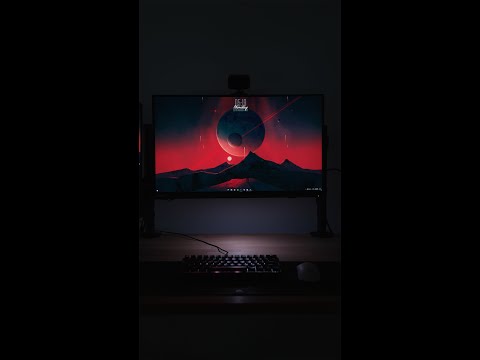 0:00:43
0:00:43
 0:10:32
0:10:32
 0:03:48
0:03:48
 0:02:53
0:02:53
 0:03:38
0:03:38
 0:05:51
0:05:51
 0:42:24
0:42:24
 0:15:20
0:15:20
 0:04:18
0:04:18
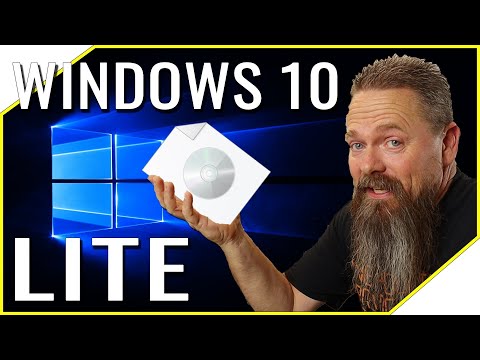 0:26:44
0:26:44
 0:05:25
0:05:25
 0:08:23
0:08:23
 0:03:41
0:03:41
 0:07:11
0:07:11
 0:11:38
0:11:38