filmov
tv
Incremental VS Differential Backup|Which is Better?
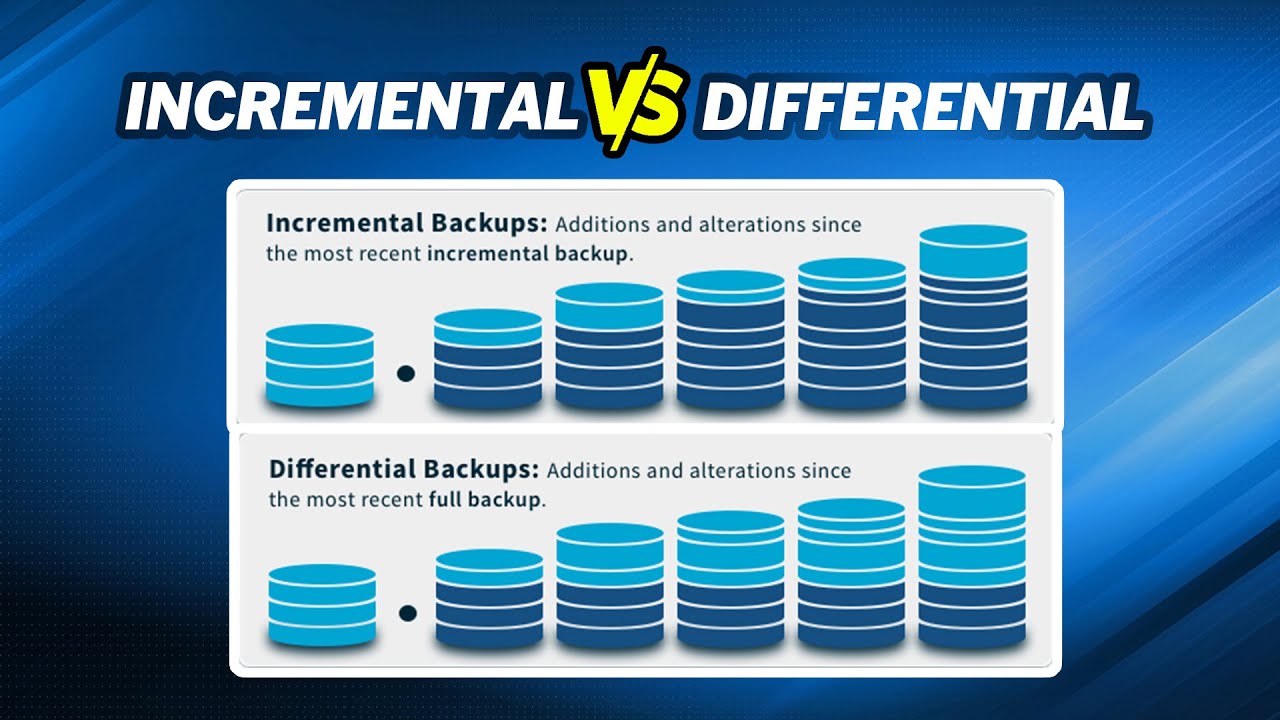
Показать описание
There are 3 backup types, Full Backup, Differential Backup, and Incremental Backup. They both backup only newly changed or added data, then incremental vs differential, which one is better? How to choose a backup type?
-----------------------------------------------------------
✅ 【Incremental vs Differential Backup】
⏰ 0:00 Start
⏰ 01:34 Differences between Two Backup Types
⏰ 04:04 Best Incremental and Differential Backup software
-----------------------------------------------------------
✅ 【Detail】
I’ll show you the advantages and disadvantages of different backup types in 3 aspects:
1. Backup Speed
In general, the incremental backup is faster than differential backup. Here is an example for you. Supposing you create a daily incremental backup on Sunday. After you click Start Backup, it will create a full backup automatically, then create an incremental backup for the rest of the scheduled task. The Monday’s backup will contain the changed data since Sunday and the Tuesday’s backup will only keep the changes since Monday. However, Differential Backup will back up the changes since Sunday forever. In this example, you can see that the incremental schedule task will back up less data while the differential backup will back up more data.
2. Storage Space Required
Also from the above example, you can clearly see that differential task backups more data than incremental, so it requires more space to store its image files than an incremental backup.
3. Restoration Speed
No matter what backup type you want to restore, you have to choose a full backup. So, if want to restore from a differential backup, you need to add both the first full backup image file and the latest differential backup image file into the restoration list. And restoring from an incremental backup requires not only the first full backup image file but also all the later incremental backup image files in the restoration list. Therefore, using differential backup to restore your system is much faster.
Here is a specialist software which can play as a good assistant to do them both. After watching this video you will have an answer about incremental backup vs differential backup which one is better. After that, you can create a differential backup or incremental backup with AOMEI Backuppper with ease.
Here are detailed steps to create an incremental or differential backup:
1. Run AOMEI Backupper to come to its homepage.
2. Click Backup then click File Backup.
3. Click Add File or Add Folder and select the files or folders you want to back up.
4. Click to select a backup device. You can backup to an internal hard drive, external hard drive, USB drive, or network drive.
5. Click Schedule, select Incremental Backup or Differential Backup under the Advanced tab, and hit OK to exit this window.
6. Finally, click Start Backup if there is no problem.
After a short wait, it will be finished, then you can see the image file and use it to do restoration later.
-----------------------------------------------------------
Incremental VS Differential Backup|Which is Better?
incremental vs differential backup,differential backup vs incremental backup,incremental backup or differential backup,incremental backup software,incremental backup,differential backup,incremental backup and differential backup,how to perform incremental backup,how to perform differential backup,incremental and differential backup
#incrementalbackup#differentialbackup
-----------------------------------------------------------
✅ 【Incremental vs Differential Backup】
⏰ 0:00 Start
⏰ 01:34 Differences between Two Backup Types
⏰ 04:04 Best Incremental and Differential Backup software
-----------------------------------------------------------
✅ 【Detail】
I’ll show you the advantages and disadvantages of different backup types in 3 aspects:
1. Backup Speed
In general, the incremental backup is faster than differential backup. Here is an example for you. Supposing you create a daily incremental backup on Sunday. After you click Start Backup, it will create a full backup automatically, then create an incremental backup for the rest of the scheduled task. The Monday’s backup will contain the changed data since Sunday and the Tuesday’s backup will only keep the changes since Monday. However, Differential Backup will back up the changes since Sunday forever. In this example, you can see that the incremental schedule task will back up less data while the differential backup will back up more data.
2. Storage Space Required
Also from the above example, you can clearly see that differential task backups more data than incremental, so it requires more space to store its image files than an incremental backup.
3. Restoration Speed
No matter what backup type you want to restore, you have to choose a full backup. So, if want to restore from a differential backup, you need to add both the first full backup image file and the latest differential backup image file into the restoration list. And restoring from an incremental backup requires not only the first full backup image file but also all the later incremental backup image files in the restoration list. Therefore, using differential backup to restore your system is much faster.
Here is a specialist software which can play as a good assistant to do them both. After watching this video you will have an answer about incremental backup vs differential backup which one is better. After that, you can create a differential backup or incremental backup with AOMEI Backuppper with ease.
Here are detailed steps to create an incremental or differential backup:
1. Run AOMEI Backupper to come to its homepage.
2. Click Backup then click File Backup.
3. Click Add File or Add Folder and select the files or folders you want to back up.
4. Click to select a backup device. You can backup to an internal hard drive, external hard drive, USB drive, or network drive.
5. Click Schedule, select Incremental Backup or Differential Backup under the Advanced tab, and hit OK to exit this window.
6. Finally, click Start Backup if there is no problem.
After a short wait, it will be finished, then you can see the image file and use it to do restoration later.
-----------------------------------------------------------
Incremental VS Differential Backup|Which is Better?
incremental vs differential backup,differential backup vs incremental backup,incremental backup or differential backup,incremental backup software,incremental backup,differential backup,incremental backup and differential backup,how to perform incremental backup,how to perform differential backup,incremental and differential backup
#incrementalbackup#differentialbackup
Комментарии
 0:06:56
0:06:56
 0:02:09
0:02:09
 0:02:54
0:02:54
 0:10:06
0:10:06
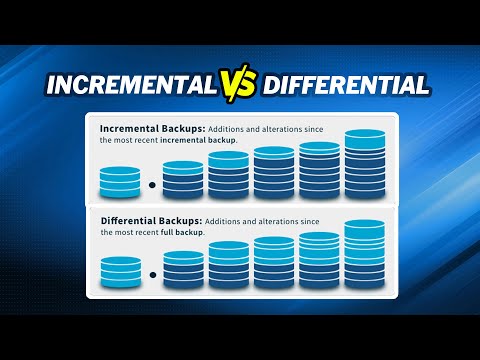 0:05:38
0:05:38
 0:03:38
0:03:38
 0:08:07
0:08:07
 0:08:19
0:08:19
 0:01:12
0:01:12
 0:10:26
0:10:26
 0:01:01
0:01:01
 0:17:46
0:17:46
 0:03:49
0:03:49
 0:08:54
0:08:54
 0:05:43
0:05:43
 0:21:23
0:21:23
 0:03:02
0:03:02
 0:03:35
0:03:35
 0:17:46
0:17:46
 0:08:19
0:08:19
 0:35:10
0:35:10
 0:06:48
0:06:48
 0:06:33
0:06:33
 0:11:46
0:11:46