filmov
tv
Incremental backup

Показать описание
Mirror or image backup as we have seen is a very versatile in that we can restore an individual file or a complete restoration from one single backup. But the scale we have been using can be minuscule in comparison to what we may find in reality, it could be hundreds or thousands of megabytes of data, which could mean lost productivity time, and we have seen anything saved after the Mirror backup will be lost, so whats the alternative?
The next backup we spoke about was the full backup that backs up only certain files, normally this is used in conjunction with two other backup processes called incremental and differential backups.
Remember the definition ? “Full backup is the starting point for all other backups and contains all the data on the folders and files that are selected to be backed up” The key here is “starting point”
Let look at the first option Incremental backup
Here we have the days of the week Monday through to Friday, We also have a representation of the contents of the hard drive on each day and also have 5 blank tapes called tape 1 through to tape 5
Here in our example, on Monday a full backup is created and saved to tape one, so this is referred to as the “starting point”.
Tuesday backup will only include those files not included in the full backup that was ran on Monday, so these are new or altered files This is called the first incremental backup
Wednesday backup will only be the files that was created or altered on that day, which is not included in the Full backup, or the backup on Tuesday. This is called the 2nd incremental backup and so on throughout the week.
From this we can clearly see that the backup times will be short as the backups are only backing up new and files that have changed since the last backup. This at first sight seems to be the best option, unfortunately it also has an Achilles heel.
Because only the new and altered files are saved every day then only by restoring each one in the correct order will allow the data on the full hard drive to be restored. In fact if it was a total restoration then windows along with the drivers and apps will have to be reinstalled before the full back up along with the incremental backups are processed. Having said that we would like to think it is a rare occasion if a hard drive was a total right off, so it’s a question of a balancing act.
The next backup we spoke about was the full backup that backs up only certain files, normally this is used in conjunction with two other backup processes called incremental and differential backups.
Remember the definition ? “Full backup is the starting point for all other backups and contains all the data on the folders and files that are selected to be backed up” The key here is “starting point”
Let look at the first option Incremental backup
Here we have the days of the week Monday through to Friday, We also have a representation of the contents of the hard drive on each day and also have 5 blank tapes called tape 1 through to tape 5
Here in our example, on Monday a full backup is created and saved to tape one, so this is referred to as the “starting point”.
Tuesday backup will only include those files not included in the full backup that was ran on Monday, so these are new or altered files This is called the first incremental backup
Wednesday backup will only be the files that was created or altered on that day, which is not included in the Full backup, or the backup on Tuesday. This is called the 2nd incremental backup and so on throughout the week.
From this we can clearly see that the backup times will be short as the backups are only backing up new and files that have changed since the last backup. This at first sight seems to be the best option, unfortunately it also has an Achilles heel.
Because only the new and altered files are saved every day then only by restoring each one in the correct order will allow the data on the full hard drive to be restored. In fact if it was a total restoration then windows along with the drivers and apps will have to be reinstalled before the full back up along with the incremental backups are processed. Having said that we would like to think it is a rare occasion if a hard drive was a total right off, so it’s a question of a balancing act.
 0:06:56
0:06:56
 0:02:09
0:02:09
 0:03:02
0:03:02
 0:08:07
0:08:07
 0:08:19
0:08:19
 0:01:13
0:01:13
 0:02:54
0:02:54
 0:08:32
0:08:32
 0:10:06
0:10:06
 0:12:12
0:12:12
 0:10:40
0:10:40
 0:05:26
0:05:26
 0:21:23
0:21:23
 0:03:38
0:03:38
 0:02:41
0:02:41
 0:13:31
0:13:31
 0:01:57
0:01:57
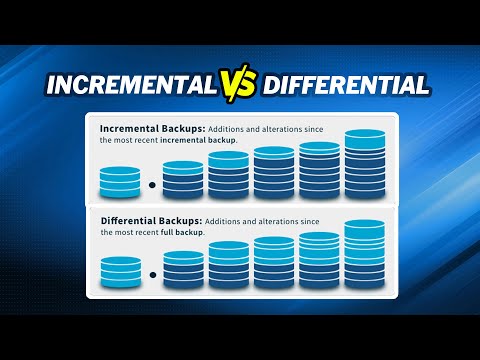 0:05:38
0:05:38
 0:06:48
0:06:48
 0:01:12
0:01:12
 0:02:48
0:02:48
 0:09:29
0:09:29
 0:02:51
0:02:51
 0:04:55
0:04:55