filmov
tv
How to Unroot/Unbrick your Droid 2 Back to Factory ROM!

Показать описание
Here's how to unroot your Droid 2 back to factory if you've accidentally bricked your Droid 2 or want to return it for warranty, or "un-voiding" your warranty let's say.
UPDATE: My site is temporarily down, you can get SBF files here for Droid 2 in the meanwhile:
and RSD Lite here:
Read full step-by-step instructions here before preceding!
Files you will need:
Droid 2 Unrooting Files:
For Droid 2 Global users, you will need to swap this SBF file instead of the one in above zip file:
Droid 2 Windows 32-bit driver download here:
Droid 2 Windows 64-bit driver download here:
------------------------------------------------------------------------------------------
Do you have a technical question about this video?
If it's a technical question such as how to root or install a ROM,
please ask your question here by starting a new topic at the new Android Rehab Center:
YouTube commenting/notification system is very outdated and makes it hard/impossible
to get back to everyone but if you post it on our Rehab Center, you will get an answer ASAP!
Here's a video explaining why you didn't get a reply from my videos:
------------------------------------------------------------------------------------------
Follow my social media:
------------------------------------------
Join the HighOnAndroid VIP Fans List here:
------------------------------------------
#HighOnAndroid
UPDATE: My site is temporarily down, you can get SBF files here for Droid 2 in the meanwhile:
and RSD Lite here:
Read full step-by-step instructions here before preceding!
Files you will need:
Droid 2 Unrooting Files:
For Droid 2 Global users, you will need to swap this SBF file instead of the one in above zip file:
Droid 2 Windows 32-bit driver download here:
Droid 2 Windows 64-bit driver download here:
------------------------------------------------------------------------------------------
Do you have a technical question about this video?
If it's a technical question such as how to root or install a ROM,
please ask your question here by starting a new topic at the new Android Rehab Center:
YouTube commenting/notification system is very outdated and makes it hard/impossible
to get back to everyone but if you post it on our Rehab Center, you will get an answer ASAP!
Here's a video explaining why you didn't get a reply from my videos:
------------------------------------------------------------------------------------------
Follow my social media:
------------------------------------------
Join the HighOnAndroid VIP Fans List here:
------------------------------------------
#HighOnAndroid
Комментарии
 0:07:50
0:07:50
 0:06:31
0:06:31
 0:18:12
0:18:12
 0:08:37
0:08:37
 0:17:08
0:17:08
 0:06:23
0:06:23
 0:05:13
0:05:13
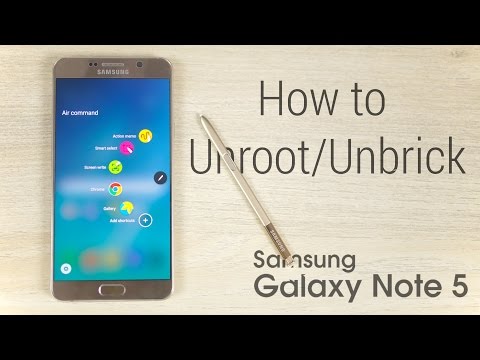 0:05:09
0:05:09
 0:09:07
0:09:07
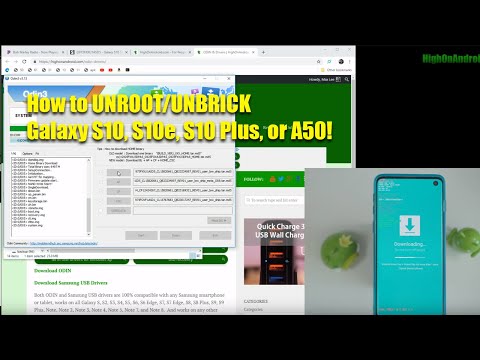 0:14:13
0:14:13
 0:13:28
0:13:28
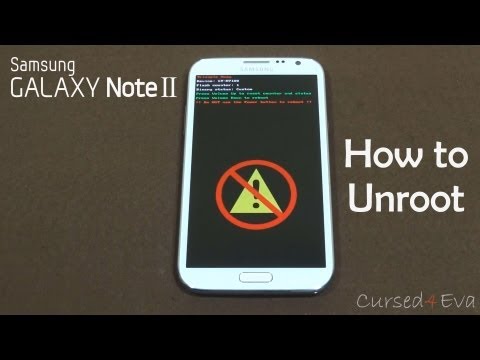 0:05:32
0:05:32
 0:11:59
0:11:59
 0:05:28
0:05:28
 0:04:32
0:04:32
 0:13:03
0:13:03
 0:07:44
0:07:44
 0:07:35
0:07:35
 0:07:39
0:07:39
 0:08:50
0:08:50
 0:06:46
0:06:46
 0:08:36
0:08:36
 0:11:15
0:11:15
 0:09:15
0:09:15