filmov
tv
How to Unroot/Unbrick Galaxy S10/S10e/S10 Plus/A50!

Показать описание
In this tutorial, I am going to show you how to unroot/unbrick a Samsung Galaxy S10, S10e, S10 Plus, or the A50 easily using ODIN and stock firmware. Downloads & Full Step-by-Step Written Tutorial here:
This unroot/unbrick method supports ALL MODELS including: - Samsung Galaxy S10 SM-G973F, SM-G973N, SM-G973F-DS, SM-G973U
- Samsung Galaxy S10e SM-G970F, SM-G970N, SM-G970F-DS, SM-G970U
- Samsung Galaxy S10 Plus SM-G975F, SM-G975N, SM-G975F-DS, SM-G975U If you are getting this message "An error has occurred while updating device software.Use the Emergency recoery function in the Smart Switch PC software", you can also use this unroot/unbrick method. That state is SAME as ODIN download mode.
------------------------------------------------------------------------------------------
Do you have a technical question about this video?
If it's a technical question such as how to root or install a ROM,
please ask your question here by starting a new topic at the new Android Rehab Center:
YouTube commenting/notification system is very outdated and makes it hard/impossible
to get back to everyone but if you post it on our Rehab Center, you will get an answer ASAP!
Here's a video explaining why you didn't get a reply from my videos:
------------------------------------------------------------------------------------------
Follow my social media:
------------------------------------------
Join the HighOnAndroid VIP Fans List here:
------------------------------------------
#HighOnAndroid
This unroot/unbrick method supports ALL MODELS including: - Samsung Galaxy S10 SM-G973F, SM-G973N, SM-G973F-DS, SM-G973U
- Samsung Galaxy S10e SM-G970F, SM-G970N, SM-G970F-DS, SM-G970U
- Samsung Galaxy S10 Plus SM-G975F, SM-G975N, SM-G975F-DS, SM-G975U If you are getting this message "An error has occurred while updating device software.Use the Emergency recoery function in the Smart Switch PC software", you can also use this unroot/unbrick method. That state is SAME as ODIN download mode.
------------------------------------------------------------------------------------------
Do you have a technical question about this video?
If it's a technical question such as how to root or install a ROM,
please ask your question here by starting a new topic at the new Android Rehab Center:
YouTube commenting/notification system is very outdated and makes it hard/impossible
to get back to everyone but if you post it on our Rehab Center, you will get an answer ASAP!
Here's a video explaining why you didn't get a reply from my videos:
------------------------------------------------------------------------------------------
Follow my social media:
------------------------------------------
Join the HighOnAndroid VIP Fans List here:
------------------------------------------
#HighOnAndroid
Комментарии
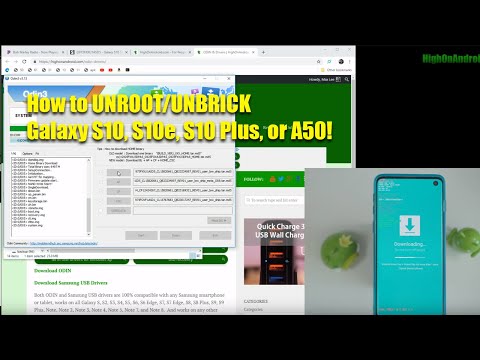 0:14:13
0:14:13
 0:00:33
0:00:33
 0:12:52
0:12:52
 0:00:27
0:00:27
 0:07:19
0:07:19
 0:18:37
0:18:37
 0:04:28
0:04:28
 0:07:47
0:07:47
 0:10:37
0:10:37
 0:02:38
0:02:38
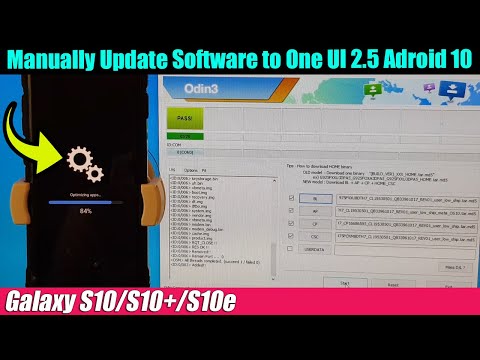 0:10:09
0:10:09
 0:03:54
0:03:54
 0:01:11
0:01:11
 0:23:40
0:23:40
 0:16:37
0:16:37
 0:10:03
0:10:03
 0:17:34
0:17:34
 0:03:20
0:03:20
 0:08:34
0:08:34
 0:01:22
0:01:22
 0:02:22
0:02:22
 0:03:59
0:03:59
 0:07:47
0:07:47
 0:10:11
0:10:11