filmov
tv
Galaxy TAB S7/S7+: How to Turn Auto Rotate On/Off

Показать описание
I show you how turn auto rotate (turn screen) on or off on the Samsung Galaxy Tab S7 or S7 Plus. With auto rotate on you will be able to turn the screen or apps in landscape or portrait orientation. Hope this helps.
-----My Gear for Youtube videos-----
Disclaimer: The above links are affiliate links meaning if you buy products using those links i will receive a small commission.
Also note that i am not responsible should something go wrong so do at your own risk.
-----My Gear for Youtube videos-----
Disclaimer: The above links are affiliate links meaning if you buy products using those links i will receive a small commission.
Also note that i am not responsible should something go wrong so do at your own risk.
Galaxy Tab S7: How to Setup (Step by Step)
Galaxy Tab S7/S7+: How to Insert SD Card & Format
10 tips for getting more out of your Galaxy Tab S7
Galaxy TAB S7 | S7+ Tips & Tricks, Advanced Features! #1/2
Galaxy TAB S7/S7+: How to Factory Reset 2 Ways (Hard Reset & Soft Reset)
How to Factory Reset Samsung GALAXY Tab S7 Tab S7 Plus (NEW METHOD)
Galaxy TAB S7/S7+: Forgot Password Can't Turn OFF to Factory Reset? (FIXED)
Galaxy Tab S7 | S7+: Official Unboxing | Samsung
samsung s3 101: Samsung S3 tablet?
Samsung Galaxy Tab S7 - Unboxing, Setup and Initial Review
DON'T BUY THIS ONE!!! Tab S7 vs Tab S7+ vs Tab S7 FE
Study is Better With Play | Galaxy Tab S7 FE | Samsung
Galaxy TAB S7/S7+: Screen Mirror or Use Samsung DEX to LG TV w/ HDMI Cable
Galaxy Tab S7 and S7+ - Official Unboxing | Samsung
Galaxy TAB S7/S7+: How to Use Split Screen View + Tips (Use 2 or 3 Apps Same Time)
Samsung Galaxy Tab S7 - Tips & Tricks First Things To Do To Maker It Faster With Better Battery ...
Galaxy Tab S7 | S7+: Doing many things at once using Multi-Active Window | Samsung
Galaxy TAB S7/S7+: How to Wipe Cache Parition
Galaxy Tab S7 FE First 20 Tips and Tricks To Do!
Unboxing the Samsung Galaxy Tab S7 +
SAMSUNG GALAXY TAB S7 [One Month Later]
Galaxy Tab S7 Plus Tips And Tricks - TOP Hidden Features!
Samsung How To: Galaxy Tab S7 – Wie verwende ich Multi-Window? | Comment utiliser Multi-Window ?
Galaxy TAB S7/S7+: How to Take Screenshot (3 Ways)
Комментарии
 0:02:58
0:02:58
 0:03:28
0:03:28
 0:06:53
0:06:53
 0:13:56
0:13:56
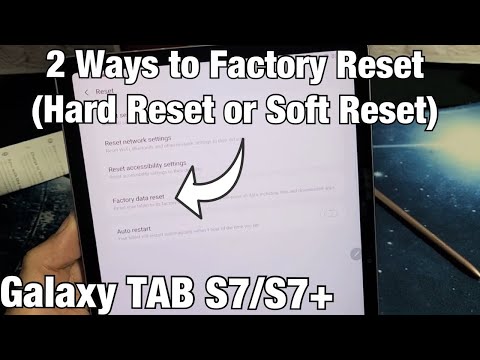 0:03:34
0:03:34
 0:03:26
0:03:26
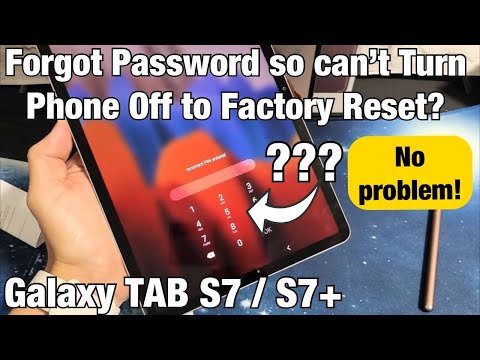 0:03:40
0:03:40
 0:01:25
0:01:25
 0:02:18
0:02:18
 0:15:13
0:15:13
 0:11:19
0:11:19
 0:00:31
0:00:31
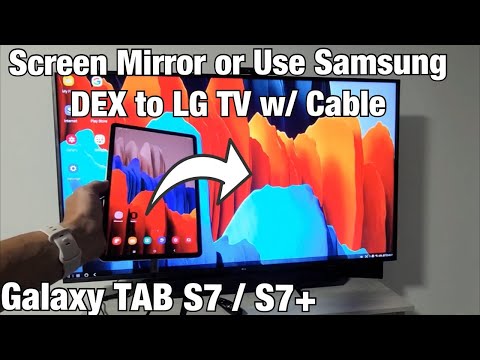 0:04:47
0:04:47
 0:01:25
0:01:25
 0:03:24
0:03:24
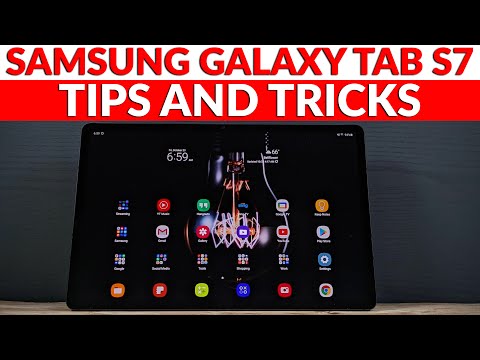 0:20:47
0:20:47
 0:01:44
0:01:44
 0:02:07
0:02:07
 0:09:08
0:09:08
 0:01:25
0:01:25
 0:11:18
0:11:18
 0:12:56
0:12:56
 0:01:44
0:01:44
 0:04:47
0:04:47