filmov
tv
Learn Figma Auto Layout in 30 Minutes | FREE COURSE
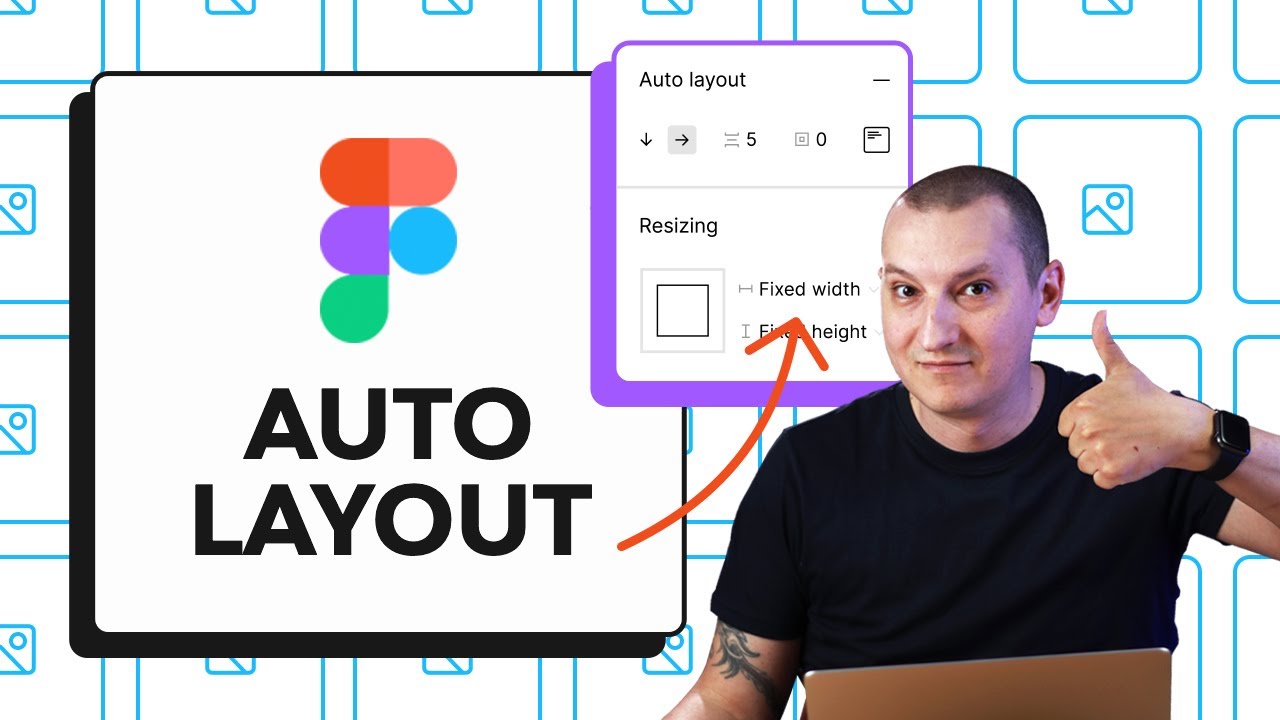
Показать описание
If you’re going to learn Figma for UI design, you need to learn Auto Layout—it will make your life as a designer ten times easier! Adi Purdila will teach you how to use Auto Layout during this course, in just 30 minutes.
00:00 Introduction
02:08 Getting started with Figma Auto Layout
08:32 Changing spacing and padding
17:46 Changing alignment
26:19 Working with different spacing modes
31:32 Resizing and auto layout
- - - - - - - - - - - - - - - - - - - - - - - - - - - - - - - - - - - - - - -
Envato Tuts+
Envato Elements
All the creative assets you need under one subscription. Customize your project by adding unique photos, fonts, graphics, and themes.
- - - - - - - - - - - - - - - - - - - - - - - - - - - - - - - - - - - - - - -
Learn Figma Auto Layout in 10 Minutes (Everything You Need To Know)
Master Auto Layout in 20 minutes | 2023 Auto Layout Figma Tutorial
Learn Figma Auto Layout in 30 Minutes | FREE COURSE
Figma in 5: Auto Layout
Auto Layout for Beginners (crash course)
Figma Auto-layout Explained In 5 Minutes
Figma for Education: Learning Auto layout
Figma tutorial for beginners - auto layout & components
Master Figma Auto Layout in 20 Easy Steps (Complete Tutorial)
Master Figma Auto Layout in 10 Minutes (2022 Tutorial)
Figma Tutorial: Auto Layout & Constraints
Figma Tutorial: New Figma Auto Layout & Constraints (W/ UI DESIGN EXERCISE)
Figma Auto Layout | Getting Started with Auto Layout
Lesson 7: Auto layout
How to use Figma Frames & Autolayout?
Learn Figma Auto Layout (Including Config updates) - Everything you need to know! | Figma Autolayout
Figma in 55 Seconds: Tables with auto layout and variants
KILLER Auto Layout Tutorial in FIGMA
Figma Responsive Design for Development (Box Model + Auto Layout)
Figma tutorial: Auto layout button
figma auto layout explained for figma responsive auto layout by graphics guruji
Quick Learn Figma Auto Layout Tutorial
Rebuilding YouTube With Figma (Auto Layout Tutorial)
How to use Figma Auto Layout wrap tutorial 2023 #figma #figmatips #figmatutorial #figmadesign #ui
Комментарии
 0:10:23
0:10:23
 0:17:53
0:17:53
 0:41:56
0:41:56
 0:06:50
0:06:50
 0:21:19
0:21:19
 0:05:11
0:05:11
 1:13:39
1:13:39
 0:10:56
0:10:56
 0:06:58
0:06:58
 0:11:08
0:11:08
 0:14:49
0:14:49
 0:13:29
0:13:29
 0:13:16
0:13:16
 0:17:09
0:17:09
 1:01:31
1:01:31
 0:20:00
0:20:00
 0:00:56
0:00:56
 0:10:36
0:10:36
 0:15:22
0:15:22
 0:03:51
0:03:51
 0:38:47
0:38:47
 0:12:18
0:12:18
 0:16:57
0:16:57
 0:00:38
0:00:38