filmov
tv
Figma for Education: Learning Auto layout
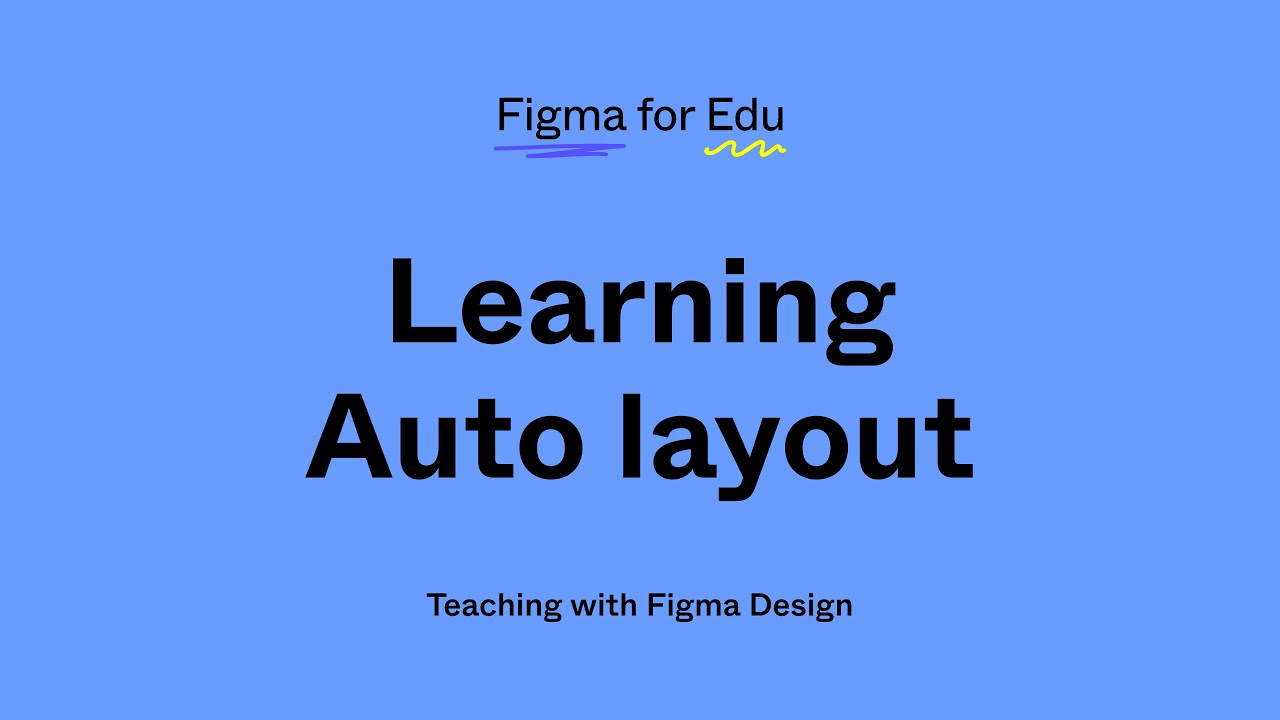
Показать описание
Auto-layout in Figma is a property you can add to frames and components that lets you create designs that grow to fill or shrink to fit, and reflow as their contents change.
While these tools are designed to help designers work faster, they can be intimidating at first if you don’t understand the basics. In this session, we will introduce auto layout features, and cover some best practices and tips for designing layouts that can change with their content.
____________________________________________________
Find us on ⬇️
____________________________________________________
#Figma #FigmaForEdu #workshop #Tutorial #NothingGreatIsMadeAlone #design #tips #DesignSystems
While these tools are designed to help designers work faster, they can be intimidating at first if you don’t understand the basics. In this session, we will introduce auto layout features, and cover some best practices and tips for designing layouts that can change with their content.
____________________________________________________
Find us on ⬇️
____________________________________________________
#Figma #FigmaForEdu #workshop #Tutorial #NothingGreatIsMadeAlone #design #tips #DesignSystems
Figma for Education: Learning Auto layout
Figma for Edu: Learning Auto Layout workshop
Learn Figma Auto Layout in 10 Minutes (Everything You Need To Know)
Figma for Edu: Auto layout components
How to set up your Figma Education plan
Figma in 5: Auto Layout
Figma responsive component crash course
Figma | Testing Prototype with Figma Mirror | #figma #uidesign
Figma Variables Made Easy: Save Time & Create Smarter Designs (Dark & Light Mode Tutorial) i...
Figma Auto-layout Explained In 5 Minutes
Figma for Education: Animation basics in Figma
Learn Figma Auto Layout in 30 Minutes | FREE COURSE
Introducing Figma: A Beginners Tutorial (2023 UI UX Design)
Master Figma Auto Layout in 10 Minutes (2022 Tutorial)
Figma tutorial for beginners - auto layout & components
Figma for Edu: Working with components in Figma
How to design an auto-adjustable button in Figma - UI/UX Design Basics. #shorts #short
Figma Tutorial for Beginners (2024)
Figma’s New Auto-layout Wrap
Why use Auto-layout in Figma
Standard font sizes in figma, 56px h1, etc
EASIEST WAY To Learn Figma 😳 | Ishan Sharma #shorts
Create animations in Figma #shorts
Figma for Edu: Figma Slides for Edu
Комментарии
 1:13:39
1:13:39
 1:03:26
1:03:26
 0:10:23
0:10:23
 0:58:17
0:58:17
 0:02:20
0:02:20
 0:06:50
0:06:50
 0:00:57
0:00:57
 0:00:21
0:00:21
 0:40:06
0:40:06
 0:05:11
0:05:11
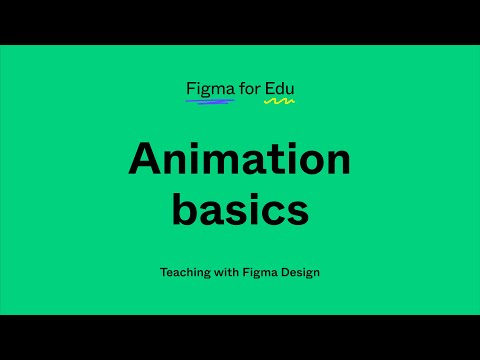 1:20:43
1:20:43
 0:41:56
0:41:56
 0:31:38
0:31:38
 0:11:08
0:11:08
 0:10:56
0:10:56
 0:57:18
0:57:18
 0:00:47
0:00:47
 1:13:17
1:13:17
 0:01:00
0:01:00
 0:00:35
0:00:35
 0:00:17
0:00:17
 0:00:26
0:00:26
 0:00:59
0:00:59
 0:58:56
0:58:56