filmov
tv
Figma tutorial: Auto layout button

Показать описание
Auto Layout can be added to Frames to create dynamic Frames and Components that respond to the size of their child objects, such as a button that grows with the length of its label. In this video we'll teach you the basics of using Auto Layout by creating a button from a single text layer.
Learn more on our Help Center:
Timestamps:
0:00 How Auto Layout Works
0:31 Series Overview
0:41 Tripma File
0:47 Creating The Text
0:56 Adding Autolayout and Fill
1:16 Autolayout Properties
1:23 Directions
1:25 Space Between
1:39 Padding Around Items
2:07 Alignment and Padding
2:21 Individual Padding
2:26 Resizing Properties
2:35 Hug Contents
2:44 Interaction Diagram
2:53 Text Resizing
3:12 Wrapping Up The Button
3:34 Conclusion
#Figma #FigmaTutorial #AutoLayout
Music:
Mitsubachi by Smith The Mister
Figma tutorial: Auto layout button
Responsive button using auto layout in figma.#uiux #uidesign #Autolayout #tutorial #webdesign
Create An Auto Layout Button In Figma - Simple Responsive Design
Make a Button using Auto Layout in Figma
Figma Auto Layout - Create a responsive button
How to use Figma Auto Layout wrap tutorial 2023 #figma #figmatips #figmatutorial #figmadesign #ui
Figma Tips ⚡ - Autolayout Buttons
Responsive Button Using Autolayout • Figma Short Tutorial
FIGMA SITES: Guía definitiva para hacer formularios responsive
Figma in 5: Auto Layout
Figma tutorial: Get started with Auto layout | Auto layout Button
Learn Figma Auto Layout in 10 Minutes (Everything You Need To Know)
Responsive button using auto layout in #figma #design
Figma tutorial: Auto layout navigation menu
Navbar Smart animate in figma | Animation Trick In #figma #shorts #tricks
Auto Layout for Beginners (crash course)
Figma Tutorial: Responsive Button with Border Offset #shorts
Figma tutorial: Auto layout review card iterations
MASTER Figma Components in 10 Minutes (Everything You Need To Know)
Figma in 55 Seconds: Tables with auto layout and variants
How to create Variants & Auto Layout button in Figma short #shorts #shortsvideo #figma
Make buttons using Auto-Layout in Figma - For beginners..
How to Design a Responsive Button with Auto Layout in Figma 💥 #uidesign #shorts #button
How to make responsive buttons in Figma
Комментарии
 0:03:51
0:03:51
 0:00:19
0:00:19
 0:01:44
0:01:44
 0:01:28
0:01:28
 0:04:23
0:04:23
 0:00:38
0:00:38
 0:15:54
0:15:54
 0:00:33
0:00:33
 1:15:10
1:15:10
 0:06:50
0:06:50
 0:20:16
0:20:16
 0:10:23
0:10:23
 0:00:19
0:00:19
 0:07:38
0:07:38
 0:00:44
0:00:44
 0:21:19
0:21:19
 0:00:52
0:00:52
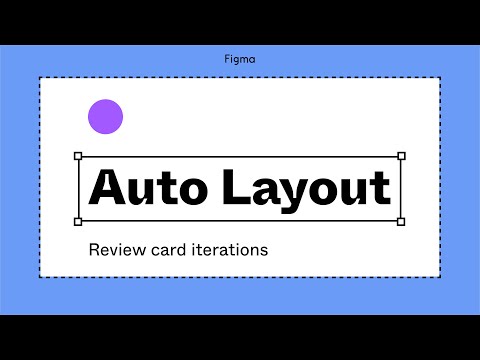 0:06:42
0:06:42
 0:09:28
0:09:28
 0:00:56
0:00:56
 0:00:21
0:00:21
 0:00:47
0:00:47
 0:01:00
0:01:00
 0:00:24
0:00:24