filmov
tv
How To Turn OFF Wi-Fi Auto Connect On Android

Показать описание
Learn How To Turn OFF Wi-Fi Auto Connect On Android.
Welcome to our channel! In this tutorial, we'll guide you through the process of turning off Wi-Fi auto-connect on your Android device. If you're tired of your phone automatically connecting to Wi-Fi networks without your consent, follow these simple steps to regain control.
Whether you're concerned about privacy, data usage, or simply want to manage your Wi-Fi connections more effectively, this tutorial has got you covered.
How To Turn OFF Wi-Fi Auto Connect On Android
1. Open the Settings app. Select Connections or Network & Internet depending on the version of Android you are using. Then tap on Wi-Fi.
2. Tap on the Settings icon on the current Wi-Fi connection. Here you should see more settings to do with that specific network.
3. To stop the auto connect, locate the option Auto reconnect. Tap on the toggle next to it to disable Wi-Fi auto connect.
-----My Gear for Youtube videos-----
As full disclosure, I use affiliate links on this channel and purchasing through these links earns me a small commission. The price you pay will be the same!
Welcome to our channel! In this tutorial, we'll guide you through the process of turning off Wi-Fi auto-connect on your Android device. If you're tired of your phone automatically connecting to Wi-Fi networks without your consent, follow these simple steps to regain control.
Whether you're concerned about privacy, data usage, or simply want to manage your Wi-Fi connections more effectively, this tutorial has got you covered.
How To Turn OFF Wi-Fi Auto Connect On Android
1. Open the Settings app. Select Connections or Network & Internet depending on the version of Android you are using. Then tap on Wi-Fi.
2. Tap on the Settings icon on the current Wi-Fi connection. Here you should see more settings to do with that specific network.
3. To stop the auto connect, locate the option Auto reconnect. Tap on the toggle next to it to disable Wi-Fi auto connect.
-----My Gear for Youtube videos-----
As full disclosure, I use affiliate links on this channel and purchasing through these links earns me a small commission. The price you pay will be the same!
How To Turn OFF Wi-Fi Auto Connect On Android
How To Turn OFF Wi-Fi On iPhone Permanently
How to change Wi-Fi Networks of your Google Nest devices
How To Turn On/Off Your Wi-fi Without Turning Off Your Router
Fix WiFi Icon Grayed Out on iPhone! [iOS 15]
How to Turn Off Wi-Fi Scanning And Save Battery Power on Samsung Android
Canon Wireless MG3660 Printer: How to Reset / Disconnect Wi-Fi Connection
How to Turn Wi Fi On or Off With a Keyboard or Desktop Shortcut in Windows 10
Wifi Settings on AllStarLink 3
How to Turn Off Wi-Fi Direct - Samsung [Android 11 - One UI 3]
iPhone Wi-Fi Keep Disconnecting? Here is the Fix 2022
Fix iPhone Automatically Turns on Wi-Fi and Bluetooth | Disable Auto Wi-Fi & Bluetooth
How To Turn Off Wi-Fi On PS5
Why Does Your Internet Connection Randomly Stop Working?
LG TV How to fix WiFi is turned off
Should You Turn off Wi-Fi When Using Ethernet?
How to Enable\Disable TV's Wi-Fi (Sony Bravia 43XF8577)
Hisense VIDAA Smart TV: How To Turn Wi-Fi ON / OFF
5 EASY Ways to Secure Your Home WiFi Network (& protect your devices!)
How to Turn Off Your Xfinity Wi-Fi Hotspot (A Step-by-Step Guide)
Galaxy S23's: How to Enable/Disable Switch to Better Wi-fi Networks
Turn ON & OFF any Electrical Appliances/Device by Mobile | Wi-Fi Controller @TheElectricalGuy
Samsung Galaxy S9 / S9+: How to Enable / Disable Wi-Fi Calling
My Android Won't Connect To Wi-Fi. Here's The Real Fix!
Комментарии
 0:01:20
0:01:20
 0:01:10
0:01:10
 0:00:22
0:00:22
 0:01:34
0:01:34
 0:02:55
0:02:55
 0:01:22
0:01:22
 0:00:45
0:00:45
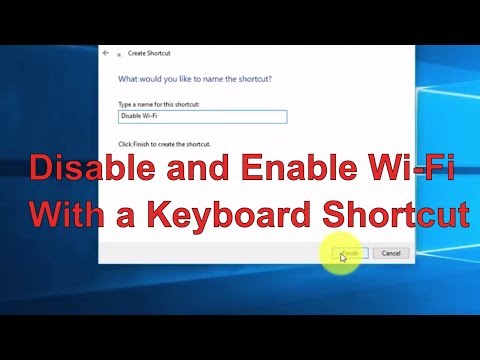 0:04:50
0:04:50
 0:17:59
0:17:59
 0:01:23
0:01:23
 0:03:48
0:03:48
 0:01:27
0:01:27
 0:00:58
0:00:58
 0:06:11
0:06:11
 0:01:49
0:01:49
 0:05:37
0:05:37
 0:01:50
0:01:50
 0:01:43
0:01:43
 0:04:45
0:04:45
 0:01:48
0:01:48
 0:01:13
0:01:13
 0:07:14
0:07:14
 0:00:34
0:00:34
 0:06:21
0:06:21