filmov
tv
How To Create Dynamic Tables In Power BI Using RANKX [2023 Update]

Показать описание
In this tutorial, Sam runs through how to create a dynamic table that only shows the top results across a range of measures. You can do this using a combination of DAX formula including the RANKX function. This is great ranking technique for a number of analytical scenarios in Power BI.
*****Video Details*****
00:00 Introduction
01:00 The goal
01:41 Profit growth YOY
03:40 Sales YOY
04:26 Margin growth YOY
***** Learning Power BI? *****
#EnterpriseDNA #PowerBI #PowerBIDesktop #PowerBITutorial #DAX #DAXTutorial #RANKX
*****Video Details*****
00:00 Introduction
01:00 The goal
01:41 Profit growth YOY
03:40 Sales YOY
04:26 Margin growth YOY
***** Learning Power BI? *****
#EnterpriseDNA #PowerBI #PowerBIDesktop #PowerBITutorial #DAX #DAXTutorial #RANKX
 0:06:14
0:06:14
 0:21:23
0:21:23
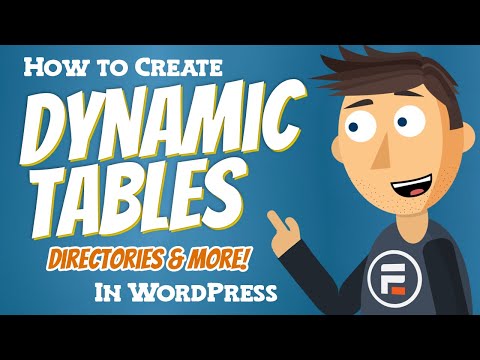 0:03:50
0:03:50
 0:02:34
0:02:34
 0:14:11
0:14:11
 0:30:37
0:30:37
 0:03:10
0:03:10
 0:05:07
0:05:07
 0:14:26
0:14:26
 0:11:19
0:11:19
 0:08:09
0:08:09
 0:10:15
0:10:15
 0:17:15
0:17:15
 0:14:21
0:14:21
 0:00:41
0:00:41
 0:10:58
0:10:58
 0:14:12
0:14:12
 0:19:35
0:19:35
 0:01:00
0:01:00
 0:07:47
0:07:47
 0:12:33
0:12:33
 0:13:22
0:13:22
 0:03:26
0:03:26
 0:17:30
0:17:30