filmov
tv
Fastest Way to Gradually Increase or Decrease Audio Volume in Premiere Pro

Показать описание
Watch this video to learn in less than 30 seconds the fastest method to gradually increase or decrease audio volume in Premiere Pro.
I've made many videos on how to gradually increase or decrease audio volume in Premiere Pro. After many years of practice, I've found the fastest & easiest way to gradually change the audio volume by using shortcut key on Premiere Pro.
Move your cursor on the track near to the microphone's symbol & hold the Alt key & turn your mouse Wheel upwards to expand the audio track. Then, press the P key on your keyboard to activate the Pen Tool. Now, simply click on the keyframes line of the audio track to add keyframes. & finally, drag the audio keyframes upwards or downwards to increase or decrease the audio level.
I made the above video concise to help the fellow Pr users. I appreciate if you could like and/or subscribe to help others find this video 🙏 . If you have any questions, please let me know in the comments below 😊 You can find more Premiere Pro tutorials below!
#BhupinderTube #premierepro #tutorial
I've made many videos on how to gradually increase or decrease audio volume in Premiere Pro. After many years of practice, I've found the fastest & easiest way to gradually change the audio volume by using shortcut key on Premiere Pro.
Move your cursor on the track near to the microphone's symbol & hold the Alt key & turn your mouse Wheel upwards to expand the audio track. Then, press the P key on your keyboard to activate the Pen Tool. Now, simply click on the keyframes line of the audio track to add keyframes. & finally, drag the audio keyframes upwards or downwards to increase or decrease the audio level.
I made the above video concise to help the fellow Pr users. I appreciate if you could like and/or subscribe to help others find this video 🙏 . If you have any questions, please let me know in the comments below 😊 You can find more Premiere Pro tutorials below!
#BhupinderTube #premierepro #tutorial
Комментарии
 0:00:30
0:00:30
 0:02:15
0:02:15
 0:01:59
0:01:59
 0:01:31
0:01:31
 0:00:35
0:00:35
 0:02:36
0:02:36
 0:04:15
0:04:15
 0:01:43
0:01:43
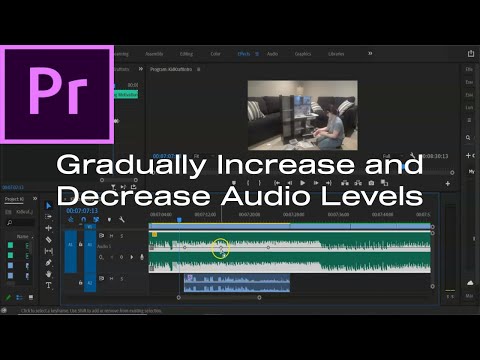 0:01:43
0:01:43
 0:00:10
0:00:10
 0:01:34
0:01:34
 0:01:10
0:01:10
 0:01:29
0:01:29
 0:07:20
0:07:20
 0:05:21
0:05:21
 0:07:41
0:07:41
 0:03:16
0:03:16
 0:07:08
0:07:08
 0:01:55
0:01:55
 0:00:51
0:00:51
 0:00:28
0:00:28
 0:08:35
0:08:35
 0:20:08
0:20:08
 0:05:16
0:05:16