filmov
tv
How to remove columns in Microsoft Word
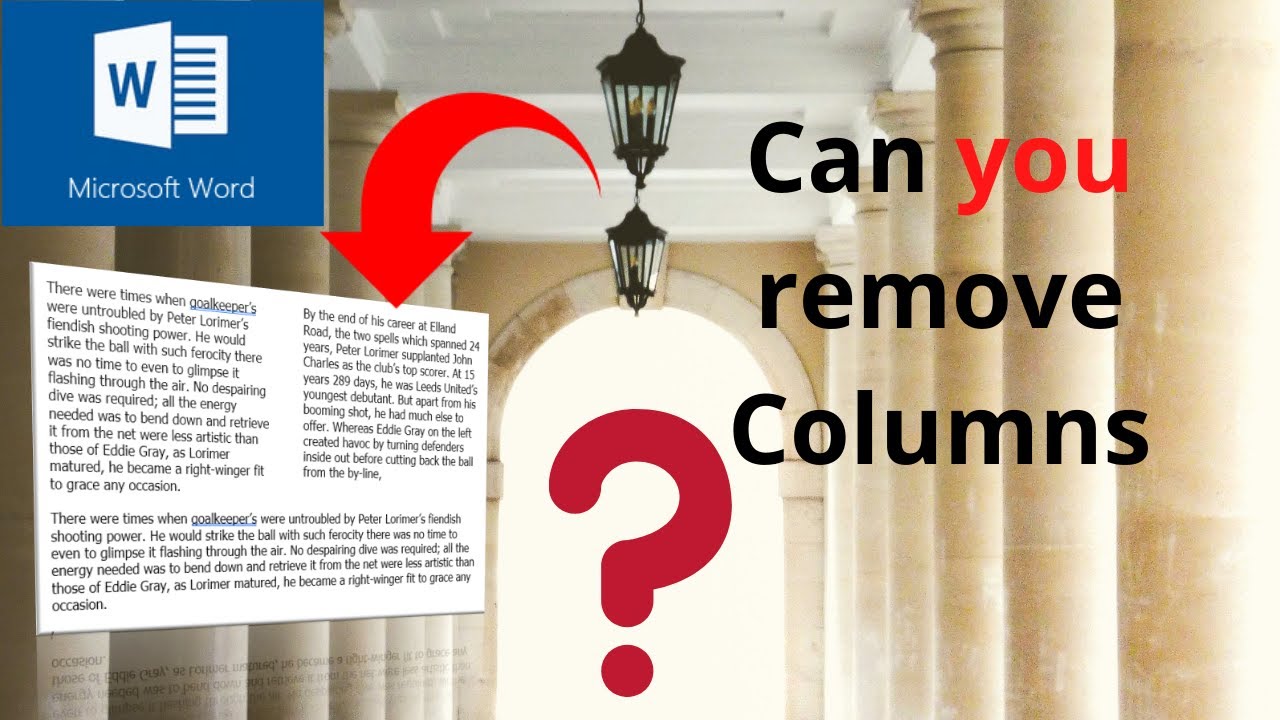
Показать описание
This is a Microsoft Word tutorial covering, columns, section breaks and column breaks. The tutor starts off by adding some sample text to the screen. Once the text is on the screen the tutor selects the two-column option from the Layout menu on the Ribbon. Two columns are displayed but text only appears in one. The tutor creates a column break and adds more text to the second column. If you want to remove the columns and return to the default of one column per page, you must add a section break continuous. After the section has been added, select one column from the layout menu and the document will revert to default. You can see the column and section breaks by selecting the View tab and either Outline or Draft view.
#columns
#msword
Join this channel to get access to perks:
Online training courses:
Playlists for this channel:
#itseasytraining
Courses are available through Microsoft Teams, Online and Face to face in the UK
Training Guide Books
Excel for New Managers
Very cheap E_books are here:
#columns
#msword
Join this channel to get access to perks:
Online training courses:
Playlists for this channel:
#itseasytraining
Courses are available through Microsoft Teams, Online and Face to face in the UK
Training Guide Books
Excel for New Managers
Very cheap E_books are here:
How to Remove Columns in Excel
How to Delete Columns in Excel
How to insert or delete rows and columns in Microsoft Excel
How to remove columns in Microsoft Word
Excel - How to Quickly Delete All Blank Columns in Excel - Episode 2171
How To (Quickly) Delete (Or Remove) A Column, Or Multiple Columns In Excel Explained
Removing Unwanted Columns in Power Query: A Quick & Easy Tutorial
Excel Tips - Hide or Remove All Unused Rows and Columns in Excel
Tables Builder in Stata, part 4: Removing rows and columns
How to delete multiple rows & columns with shortcuts in MS Excel?
How To Delete Multiple Columns Quickly In Excel
How to Remove Columns in MS Excel : MS Excel Tips
How to add or remove columns on InDesign - Quick Guide
How to Delete Rows & Columns in Google Sheets
Hide and unhide columns in Microsoft Excel
How to Remove Columns From Pandas Dataframe? | GeeksforGeeks
How to delete columns in Excel that go on forever
How to Delete Column in Excel | How to Delete Multiple Columns in Excel
Remove Columns and Rows - Pandas For Machine Learning 7
Adding and Deleting Columns and Rows in Excel
Delete Unused Cells and Columns in Google Sheets
04. Remove / Delete Columns Using Power Query Editor
How to add or delete columns in Outlook 2016
Remove Columns using Power Query in Excel
Комментарии
 0:00:19
0:00:19
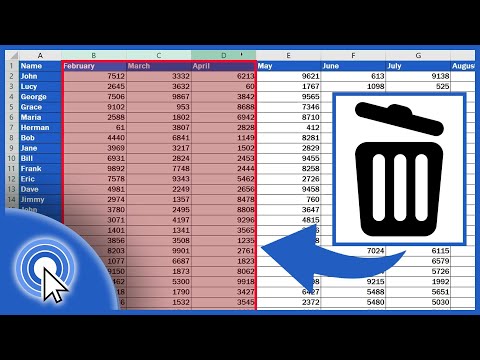 0:02:54
0:02:54
 0:00:54
0:00:54
 0:03:49
0:03:49
 0:02:51
0:02:51
 0:01:42
0:01:42
 0:05:14
0:05:14
 0:01:46
0:01:46
 0:05:17
0:05:17
 0:04:56
0:04:56
 0:00:46
0:00:46
 0:01:21
0:01:21
 0:00:21
0:00:21
 0:00:58
0:00:58
 0:00:48
0:00:48
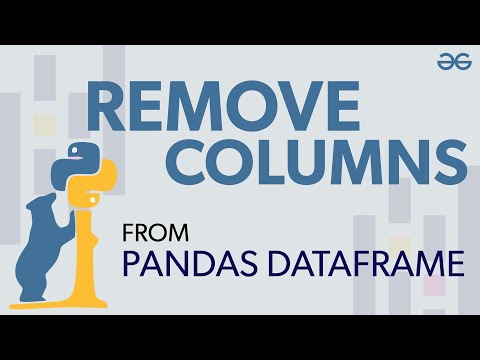 0:09:07
0:09:07
 0:01:28
0:01:28
 0:03:08
0:03:08
 0:06:41
0:06:41
 0:08:02
0:08:02
 0:02:00
0:02:00
 0:02:29
0:02:29
 0:01:17
0:01:17
 0:02:47
0:02:47