filmov
tv
Using the I2C Decoder Included with the Keysight Logic and Protocol Analyzer Software

Показать описание
This video demonstrates how to use the new I2C decoder files included with the logic analyzer starting in version 5.80. The exact location of these decoder files varies a bit based on the version of logic analyzer software and Windows. You can find the files on your system by selecting the correct item below.
Keysight Logic and Protocol Analyzer version 6.0 and newer on Windows 7:
C:\Users\Public\Documents\Keysight Technologies\Logic Analyzer\Default Configs\Keysight\Slow Serial Default Configs\I2C
Agilent Logic and Protocol Analyzer version 5.80 on Windows 7:
C:\Users\Public\Documents\Agilent Technologies\Logic Analyzer\Default Configs\Agilent\Slow Serial Default Configs\I2C
Agilent Logic and Protocol Analyzer version 5.80 on Windows XP:
C:\Documents and Settings\All Users\Documents\Agilent Technologies\Logic Analyzer\Default Configs\Agilent\Slow Serial Default Configs\I2C
Keysight Logic and Protocol Analyzer version 6.0 and newer on Windows 7:
C:\Users\Public\Documents\Keysight Technologies\Logic Analyzer\Default Configs\Keysight\Slow Serial Default Configs\I2C
Agilent Logic and Protocol Analyzer version 5.80 on Windows 7:
C:\Users\Public\Documents\Agilent Technologies\Logic Analyzer\Default Configs\Agilent\Slow Serial Default Configs\I2C
Agilent Logic and Protocol Analyzer version 5.80 on Windows XP:
C:\Documents and Settings\All Users\Documents\Agilent Technologies\Logic Analyzer\Default Configs\Agilent\Slow Serial Default Configs\I2C
 0:04:04
0:04:04
 0:03:46
0:03:46
 0:01:06
0:01:06
 0:03:33
0:03:33
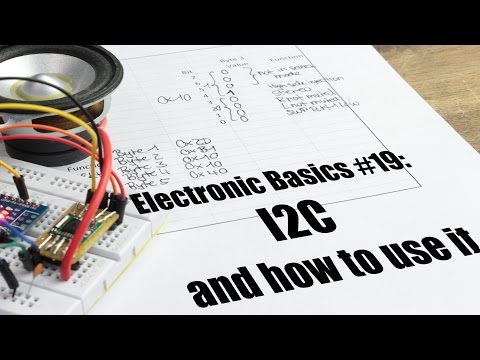 0:06:09
0:06:09
 0:01:28
0:01:28
 0:05:34
0:05:34
 0:07:02
0:07:02
 0:02:13
0:02:13
 0:10:58
0:10:58
 0:08:00
0:08:00
 0:05:05
0:05:05
 0:21:26
0:21:26
 0:16:44
0:16:44
 0:01:48
0:01:48
 0:22:59
0:22:59
 0:03:53
0:03:53
 0:01:21
0:01:21
 0:04:18
0:04:18
 0:03:28
0:03:28
 0:00:25
0:00:25
 0:00:25
0:00:25
 0:01:00
0:01:00