filmov
tv
Add Records for Followup Dates Automatically in Microsoft Access using GoToControl, GoToRecord

Показать описание
Learn how to automatically add multiple new records to a continuous form in Microsoft Access with the GoToRecord command. We will create a button that will add followup appointments at 5, 10, 30, and 90 day intervals.
Desmond from Arlington, Virginia (a Silver Member) asks: I am managing a doctor's office. I need to set followup dates for patients who have come in for testing. The first followup date has to be 5 days after their appointment. The next 10 days, then 30 days, then 90 days. Is there any way Access can add these dates to my followups automatically?
BONUS FOR CHANNEL MEMBERS:
Silver Members and up get access to an EXTENDED CUT of this video which covers additional examples. That video will show you how to create new records in a similar fashion, but this time we will use FOR loops to add 64 new records with specialized criteria.
Geir Arne from Norway (a Gold Member) asks: I have a single table that I need to automatically fill in values when I click a button. I have boxes with alphanumeric labels such as FE30001, FE30002, etc. and each of those boxes have positions such as A1, A2, A3, etc. Is this possible?
MEMBERS ONLY VIDEO:
BECOME A MEMBER:
LINKS:
ADDITIONAL RESOURCES:
KEYWORDS:
microsoft access, ms access, #msaccess, #microsoftaccess, gotorecord, gotocontrol, add records, automatically add records, followup dates, followup appointments, intervals, patient followups, follow ups, follow-ups, dmax, ascii, chr
QUESTIONS:
Please feel free to post your questions or comments below. Thanks.
Desmond from Arlington, Virginia (a Silver Member) asks: I am managing a doctor's office. I need to set followup dates for patients who have come in for testing. The first followup date has to be 5 days after their appointment. The next 10 days, then 30 days, then 90 days. Is there any way Access can add these dates to my followups automatically?
BONUS FOR CHANNEL MEMBERS:
Silver Members and up get access to an EXTENDED CUT of this video which covers additional examples. That video will show you how to create new records in a similar fashion, but this time we will use FOR loops to add 64 new records with specialized criteria.
Geir Arne from Norway (a Gold Member) asks: I have a single table that I need to automatically fill in values when I click a button. I have boxes with alphanumeric labels such as FE30001, FE30002, etc. and each of those boxes have positions such as A1, A2, A3, etc. Is this possible?
MEMBERS ONLY VIDEO:
BECOME A MEMBER:
LINKS:
ADDITIONAL RESOURCES:
KEYWORDS:
microsoft access, ms access, #msaccess, #microsoftaccess, gotorecord, gotocontrol, add records, automatically add records, followup dates, followup appointments, intervals, patient followups, follow ups, follow-ups, dmax, ascii, chr
QUESTIONS:
Please feel free to post your questions or comments below. Thanks.
Комментарии
 0:16:52
0:16:52
 0:02:52
0:02:52
 0:13:54
0:13:54
 0:00:42
0:00:42
 0:00:16
0:00:16
 0:09:13
0:09:13
 0:15:18
0:15:18
 0:06:10
0:06:10
 0:04:20
0:04:20
 0:11:16
0:11:16
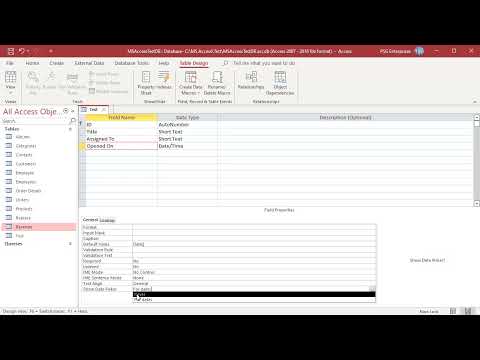 0:02:25
0:02:25
 0:15:26
0:15:26
 0:05:16
0:05:16
 0:15:14
0:15:14
 0:19:04
0:19:04
 0:13:33
0:13:33
 0:07:55
0:07:55
 0:06:23
0:06:23
 0:00:57
0:00:57
 0:22:16
0:22:16
 0:08:17
0:08:17
 0:12:41
0:12:41
 0:05:58
0:05:58
 0:09:37
0:09:37