filmov
tv
Using Unity Assets Outside of Unity Engine Tutorial! (Godot, Blender, etc.)

Показать описание
In this tutorial we will show how you can use Unity Assets (UnityPackage) files without needing the Unity game engine installed. This means you can use Unity assets in other game engines and tools such as Godot or Blender with ease.
Links
Links
Using Unity Assets Outside of Unity Engine Tutorial! (Godot, Blender, etc.)
Can I Use Unity Assets In Unreal Engine (+Others) Legal Considerations Explained
Unity ↔ Unreal ↔ Godot - Is It Legal?
I Wish I Had Known This Before I Started Unity Game Development...
THE FOLLOW-UP: Can I Use Assets From The Unity Asset Store When I Publish My Game?
Extract 2D/3D/SFX Unity Assets fast & easy from your Unity Game | Asset Studio Tutorial
10 Must-Have Unity Assets for Game Developers
Starter Assets overview | Unity
Art Is STILL Hard!: Devlog 15
105+ AWESOME FREE Unity Assets (November 2024 - Asset Store)
Packaging content with Addressable Assets | Open Projects Devlog
Export assets from Unity
From Slow Progress to Stunning Results: How These 14 Assets Transformed My Game
Unity Basics - Episode 3: Importing Files
Unity to Godot in Seconds -- This is Amazing!
Top 10 Unity Assets for 2022: Keep Your Games feeling Great in 2023
10 Best FREE Unity Assets for Game Developers
How to extract Unity models
EXPORTING 3D Models from UNITY to BLENDER (FBX Exporter)
unity for beginners - part 1
uTinyRipper Tutorial - extract Unity game assets to recover scenes, 3d models, sound, textures...
Earn a LIVING selling GAME ASSETS
TOP 10 FREE NEW Assets JANUARY 2023! | Unity Asset Store
Unity Question - Can I publish a game using Free assets?
Комментарии
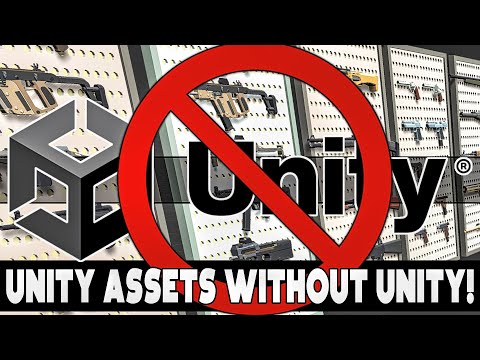 0:08:26
0:08:26
 0:04:09
0:04:09
 0:08:51
0:08:51
 0:11:11
0:11:11
 0:03:40
0:03:40
 0:06:06
0:06:06
 0:06:11
0:06:11
 0:08:49
0:08:49
 0:07:56
0:07:56
 0:05:05
0:05:05
 0:06:36
0:06:36
 0:02:54
0:02:54
 0:13:06
0:13:06
 0:00:52
0:00:52
 0:16:55
0:16:55
 0:08:05
0:08:05
 0:07:14
0:07:14
 0:10:35
0:10:35
 0:02:30
0:02:30
 0:00:51
0:00:51
 0:06:48
0:06:48
 0:11:44
0:11:44
 0:04:24
0:04:24
 0:00:33
0:00:33