filmov
tv
How to extract Unity models

Показать описание
Unity is an engine that's used for many games. So how do we get to the models and textures? With some publicly available tools, of course!
Useful links:
Video chapters:
- 0:00 Intro
- 1:08 A note on iOS/Android/console games
- 1:24 Unity Asset Bundle Extractor
- 2:25 Virus scanner warnings
- 2:56 Extracting Audio and Sprites from Among Us
- 7:53 Extracting 3D Models and Textures from The Stanley Parable: Ultra Deluxe
Subscribe for future entries in this tutorial series.
Visit us at:
Useful links:
Video chapters:
- 0:00 Intro
- 1:08 A note on iOS/Android/console games
- 1:24 Unity Asset Bundle Extractor
- 2:25 Virus scanner warnings
- 2:56 Extracting Audio and Sprites from Among Us
- 7:53 Extracting 3D Models and Textures from The Stanley Parable: Ultra Deluxe
Subscribe for future entries in this tutorial series.
Visit us at:
How to extract Unity models
Extract 2D/3D/SFX Unity Assets fast & easy from your Unity Game | Asset Studio Tutorial
EXPORTING 3D Models from UNITY to BLENDER (FBX Exporter)
uTinyRipper Tutorial - extract Unity game assets to recover scenes, 3d models, sound, textures...
How to Rip Animated Models from Unity Games - AssetStudio
Tutorial on How to EXTRACT Unity Game Files - How to view Phasmophobia files models audio and more!
Very Quick Yandere Simulator (Unity) Model Export Guide
How to extract 3d model from game | AssetStudioGUI
Guard Animations Unity3d Game Tutorial | Learn and Build Third Person Shooting Game
How To Extract Unity Asset Store Packages
AssetRipper Tutorial: Effortlessly Extract Assets from Unity Games convert Apk to Unity Project
How to EXPORT 3D model WITH PACKED TEXTURES from Blender to Unity - Extract textures in Unity
How to extract Textures and Pictures from any Game (UE4, Unity and more)
AssetRipper a newer/better tool for decompiling unity games
How To Extract Unity Assets
Extract Images and Textures from Unity Games | Modding Monday
Signalis, Asset Ripper and Unity Guide
How to extract models from Unity based games (CSR2/NitroNation/Torque Drift)
Ninja Ripper 'Ripping Game Models And Textures Guide'
(Tutorial) How to Rip Assets from Unity Games
How to decompile unity games in 2024
UNITY NEW GAMES EXTRACTION TUTORIAL
How to Import BLENDER FILES into Unity - Step by Step Tutorial
How to extract assets from Unity WebGL games (.unityweb files)
Комментарии
 0:10:35
0:10:35
 0:06:06
0:06:06
 0:02:30
0:02:30
 0:06:48
0:06:48
 0:00:31
0:00:31
 0:12:34
0:12:34
 0:00:32
0:00:32
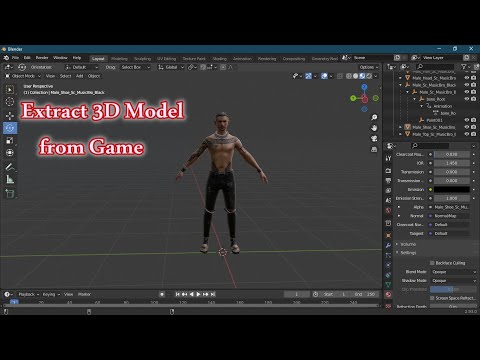 0:05:48
0:05:48
 0:08:43
0:08:43
 0:07:13
0:07:13
 0:01:47
0:01:47
 0:01:54
0:01:54
 0:05:25
0:05:25
 0:01:44
0:01:44
 0:08:24
0:08:24
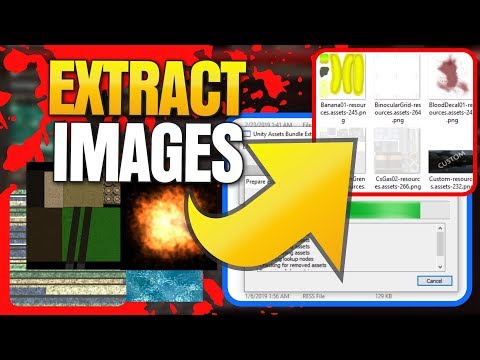 0:04:40
0:04:40
 0:03:02
0:03:02
 0:08:00
0:08:00
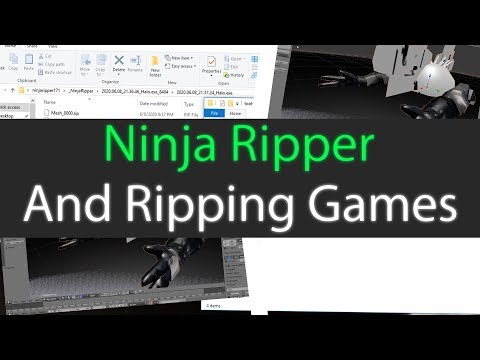 0:13:14
0:13:14
 0:32:38
0:32:38
 0:12:38
0:12:38
 0:03:51
0:03:51
 0:07:44
0:07:44
 0:02:34
0:02:34