filmov
tv
Ultimate Step-by-Step Guide: Google Auth in FlutterFlow and Supabase

Показать описание
In this comprehensive tutorial, we will walk you through the entire process of implementing Google Auth in your FlutterFlow app using Supabase. Whether you're a beginner or looking to enhance your app development skills, this step-by-step guide covers everything you need to know. Learn how to integrate Google Auth seamlessly with FlutterFlow and Supabase, and unlock the power of authentication for your mobile app. Don't miss out on this FlutterFlow and Supabase tutorial that will take your app development to the next level. Master the art of Google sign-in and login with Supabase auth in FlutterFlow with ease. Let's dive in and level up your app development game!
Link to generate SHA-1 key:
Link to clone base project:
Link to Google Cloud Console:
Chapters
00:00 - Intro
00:23 - Prerequisites
00:48 - Linking Supabase
01:33 - Configure google cloud
06:43 - Configure Supabase
08:47 - Configure FlutterFlow
10:09 - Google auth buttons
11:47 - Demo
12:04 - Outro
------------------------------------------------------------------------------------------------------------------------
V i d e o s t o w a t c h n e x t
Master FlutterFlow API Integration.
Implement OTP auth in your apps!
Simple Notes App with FlutterFlow and Supabase.
------------------------------------------------------------------------------------------------------------------------
Have any questions? Reach out to me!
Instagram: @just_xolotl
Link to generate SHA-1 key:
Link to clone base project:
Link to Google Cloud Console:
Chapters
00:00 - Intro
00:23 - Prerequisites
00:48 - Linking Supabase
01:33 - Configure google cloud
06:43 - Configure Supabase
08:47 - Configure FlutterFlow
10:09 - Google auth buttons
11:47 - Demo
12:04 - Outro
------------------------------------------------------------------------------------------------------------------------
V i d e o s t o w a t c h n e x t
Master FlutterFlow API Integration.
Implement OTP auth in your apps!
Simple Notes App with FlutterFlow and Supabase.
------------------------------------------------------------------------------------------------------------------------
Have any questions? Reach out to me!
Instagram: @just_xolotl
Комментарии













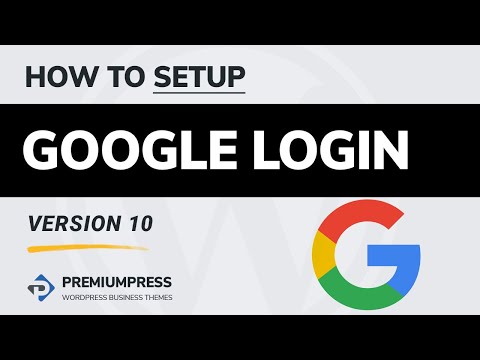








![[2023] Google Workspace](https://i.ytimg.com/vi/FwT6_JFAk5Y/hqdefault.jpg)
